Google's AI Overviews are reshaping search behavior, drastically reducing clicks to publishers and occasionally delivering dangerous misinformation. We explore four practical workarounds to disable these summaries and the broader implications for the web's ecosystem.
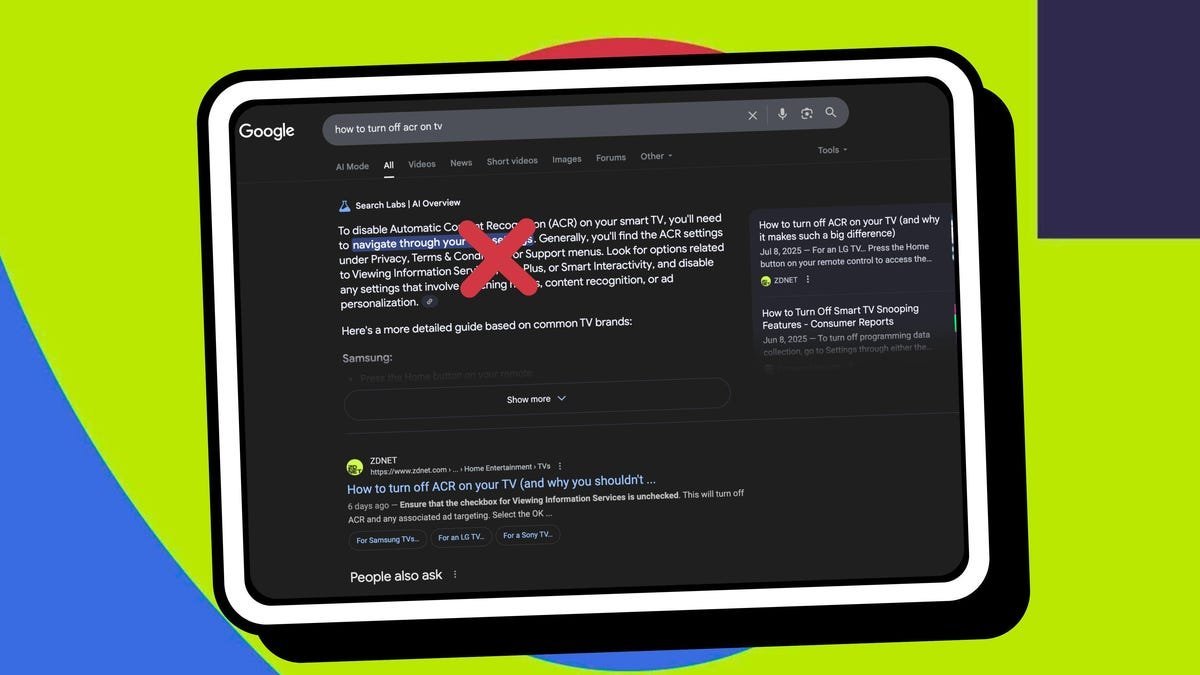
When you search on Google today, you're increasingly met with an AI-generated summary at the top of the results. This feature, dubbed "AI Overviews," aims to answer your query instantly — but it comes at a cost. A recent Pew Research Center study reveals that when an AI Overview appears, users click on traditional blue links only 8% of the time, compared to 15% when no summary is shown. About 58% of US adults encountered at least one AI Overview during their searches, and a mere 1% of those led to a click on a cited source within the summary. More concerning? Many users simply end their browsing session after seeing the AI's answer, halting further investigation.
The implications are twofold: First, publishers and content creators face a devastating drop in traffic, undermining the very ecosystem that feeds Google's summaries. Second, AI Overviews have a documented history of confidently presenting inaccurate or even hazardous advice — remember the viral incident where it suggested using glue to keep pizza cheese in place?
Google offers no official "off" switch. But developers, power users, and privacy-conscious searchers can take matters into their own hands. Here are four proven methods to bypass AI Overviews and restore the classic, link-centric search experience.
1. Append "-AI" to Your Query
The simplest fix? Add "-AI" to the end of any search string. This modifier disrupts Google's algorithm, forcing it to return standard results without an AI summary. It works universally — on desktop browsers, mobile web, and the Google app.
Steps:
- Navigate to google.com or open the Google app
- Enter your search term followed by
-AI(e.g.,clear iPhone cache -AI) - Hit Enter
You'll see traditional blue links, though featured snippets (distinct from AI Overviews) may still appear. These snippets typically display a concise excerpt with a prominent source link, encouraging further exploration.
2. Activate Web Guide Mode
Google's experimental "Web Guide" mode, available via Search Labs, reorganizes results to prioritize blue links. AI Overviews still appear but are pushed below the fold. It’s currently desktop-only and requires opting in.
Steps:
- Sign into your Google account and visit Search Labs
- Enable the "Web Guide" experiment
- Perform a search. Results now appear under a "Web" tab, with AI Overviews relegated to a lower section
This approach offers a compromise: AI-powered organization without sacrificing the familiar link-based interface. But note: It’s a limited test and may vanish.
3. Force the "Web" Tab via Browser Shortcut
Google’s legacy "Web" tab — hidden under the "More" menu — delivers pure, AI-free results. Manually switching to it is tedious, but a browser shortcut can automate the process. This works in Chrome, Firefox, and Edge.
Chrome Setup:
- Open Chrome Settings > Search engine > Manage search engines and site search
- Under "Site search," click "Add"
- Fill in:
- Name:
Google (Web) - Shortcut:
google.com - URL:
{google:baseURL}search?udm=14&q=%s
- Name:
- Set this as your default search
Now, every address-bar search will default to the Web tab. (Firefox and Edge users can replicate this via their respective search engine settings.)
4. Deploy a Browser Extension
If you prefer a surgical strike, browser extensions like "Hide AI Overviews" or "Bye Bye, Google AI" simply remove the summary panel from view. They’re lightweight and effective — but desktop-only.
Steps:
- Visit the Chrome Web Store or Microsoft Edge Add-ons
- Search for "Hide AI Overviews"
- Install and reload Google Search
The AI Overview vanishes, leaving standard results intact. Extensions require minimal setup but depend on third-party maintenance.
The Silent Battle for the Open Web
These workarounds aren’t just about convenience — they’re a response to a fundamental shift in how information is consumed. Google’s AI Overviews risk centralizing knowledge within a black box, eroding traffic to publishers who invest in original research and reporting. When clicks plummet, so does revenue, potentially leading to a decline in the quality and diversity of web content.
Moreover, the reliability of AI summaries remains precarious. Without clear mechanisms for verifying sources or correcting errors, users may act on flawed advice, from trivial glitches like the glue-on-pizza fiasco to more consequential inaccuracies in health or technical domains.
Google’s reluctance to offer an off switch speaks volumes. It prioritizes AI adoption over user choice and publisher sustainability. The methods outlined here empower users to reclaim agency, but they’re temporary fixes. The long-term solution requires a broader conversation about balancing innovation with the health of the open web — one where AI enhances, rather than replaces, the rich tapestry of human-generated content.
Source: This article is based on "How to get rid of AI Overviews in Google Search: 4 easy ways" by Elyse Betters Picaro for ZDNET.
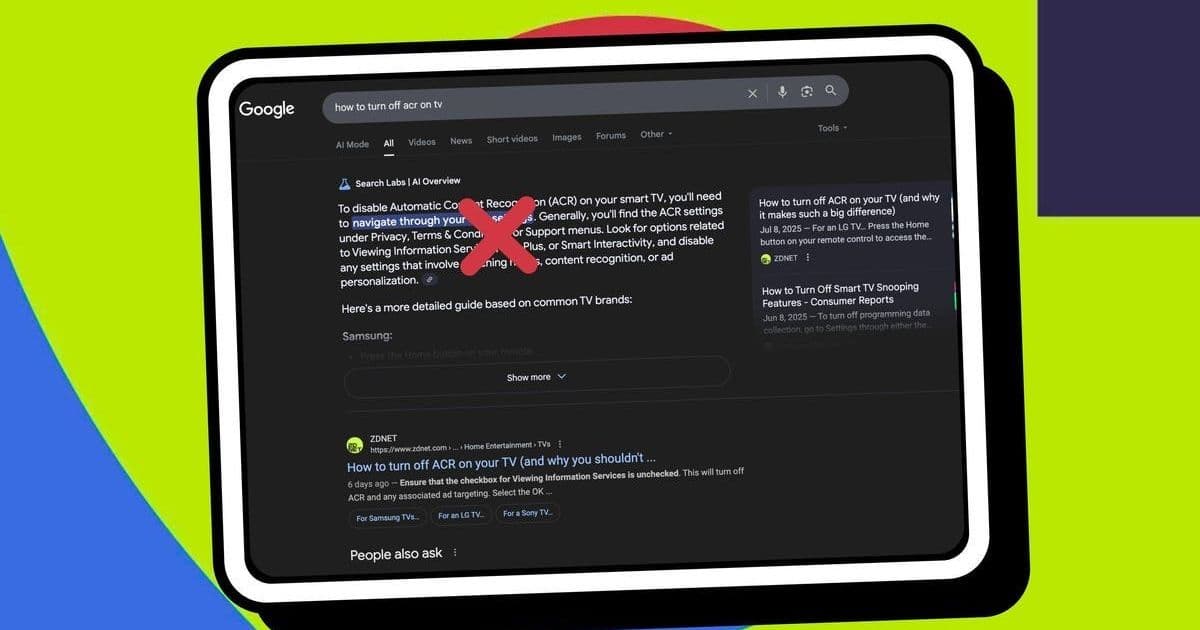
Comments
Please log in or register to join the discussion