Google is introducing a new on-device feature within Google Play Services that allows users to uninstall problematic Play System updates without needing a computer or ADB connection. This development addresses a long-standing pain point for Android users facing issues from these critical updates. By making rollback easier, Google empowers developers and users to maintain device stability more efficiently.
Google Rolls Out On-Device Option to Uninstall Play System Updates, Simplifying Android Troubleshooting
When troubleshooting Android devices, identifying and reversing recent changes is often the first step. While app uninstalls are straightforward, dealing with Google Play System updates—those vital modules powering core services like security and connectivity—has historically required more technical know-how. Previously, rolling back a faulty update meant connecting to a computer via the Android Debug Bridge (ADB), a process that intimidated many users and developers alike. Now, Google is changing that with an on-device uninstall option, rolling out through the "Mainline services" feature in Google Play Services.
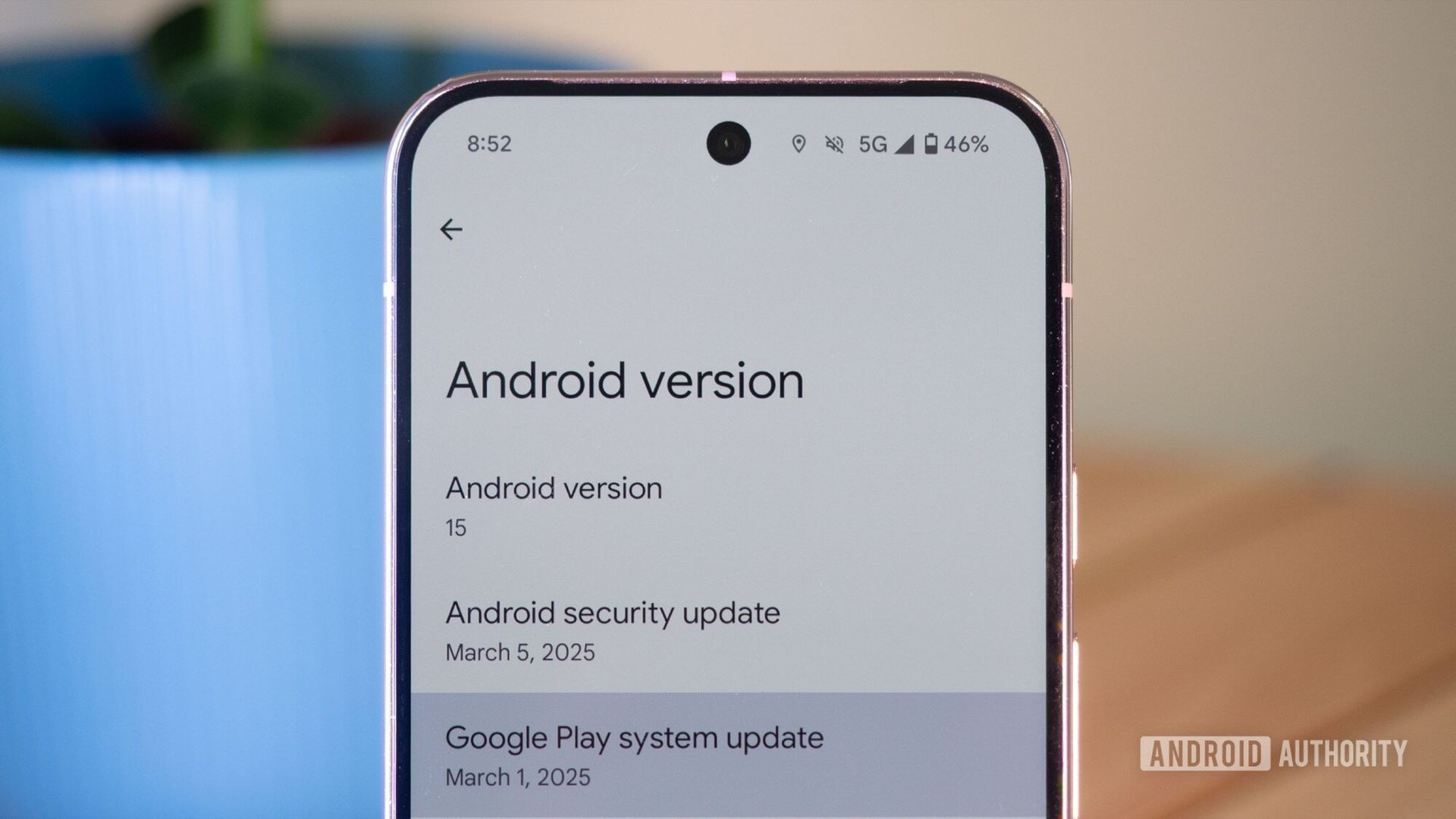
The Role of Play System Updates in Android's Ecosystem
Google Play System updates, often referred to as Mainline updates, deliver essential enhancements to Android's foundational components without full OS overhauls. These updates handle everything from security patches to privacy features, ensuring devices stay current even on older Android versions. For developers, this modular approach means apps can leverage up-to-date APIs and behaviors without waiting for OEM firmware releases. However, as with any system-level change, bugs can emerge—think battery drain, connectivity glitches, or even app incompatibilities—that disrupt workflows and user experience.
Historically, the only recourse was Google's Play System Update Rollback (GPSUR) tool, which demands ADB proficiency. This barrier not only frustrated end-users but also complicated testing for engineers who needed quick iterations during development. The new feature, spotted in recent Play Services versions, integrates directly into the device's settings, making remediation accessible without external tools.
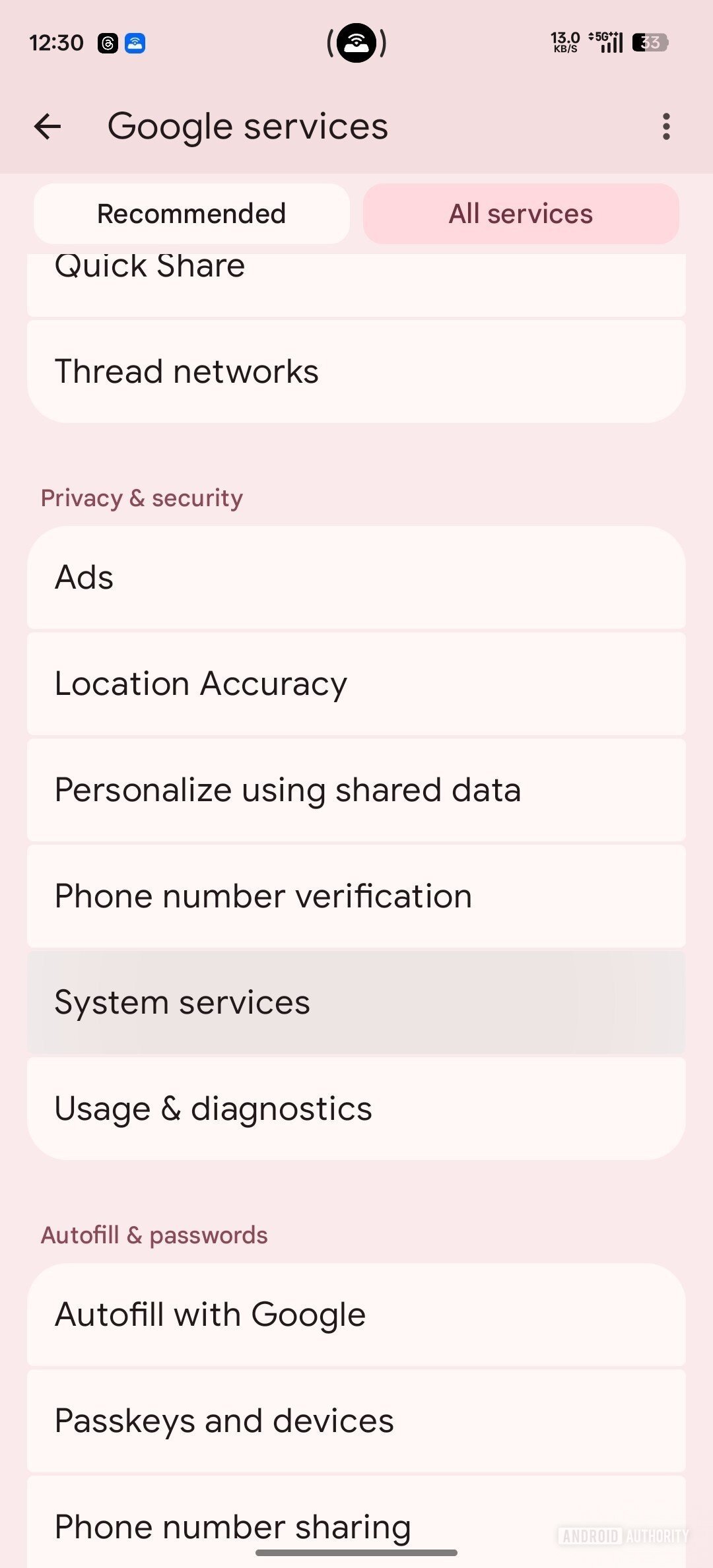
How the New Uninstall Feature Works
The rollout introduces a "Mainline services" entry in the Google Play Services system list, accessible via device settings. Tapping it leads to the Play Store page for these updates. If an update is pending installation, users see an option to proceed with the restart-required install. Post-installation, a "Remove updates" button appears, triggering a confirmation dialog that outlines risks, such as potential security vulnerabilities from downgrading.
In testing, as detailed by Android Authority, the process is reliable: users can install, remove, and reinstall updates seamlessly. This isn't positioned as a casual tool—it's tucked away to discourage routine use—but its availability marks a shift toward user empowerment. For developers, this means faster recovery from update-induced issues during beta testing or deployment, reducing downtime in CI/CD pipelines.
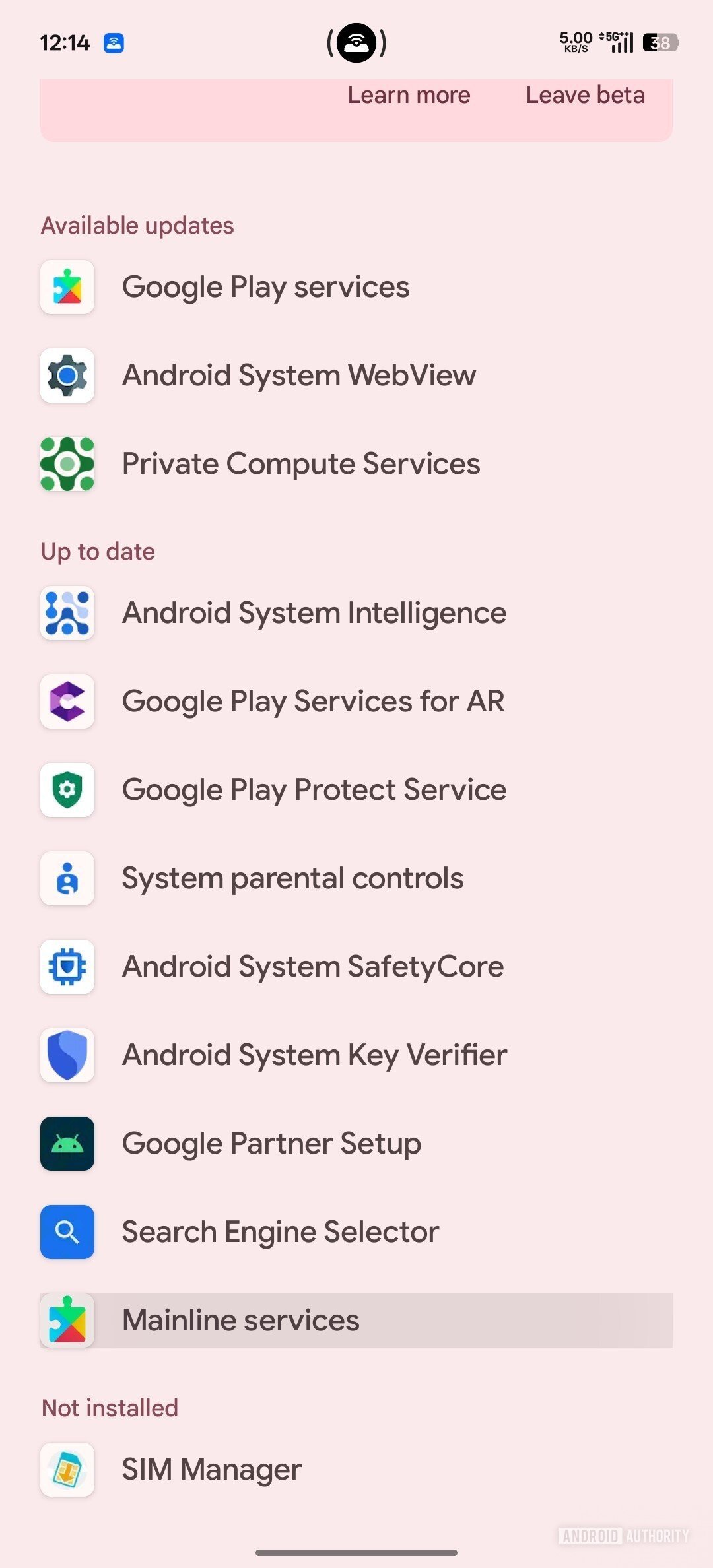
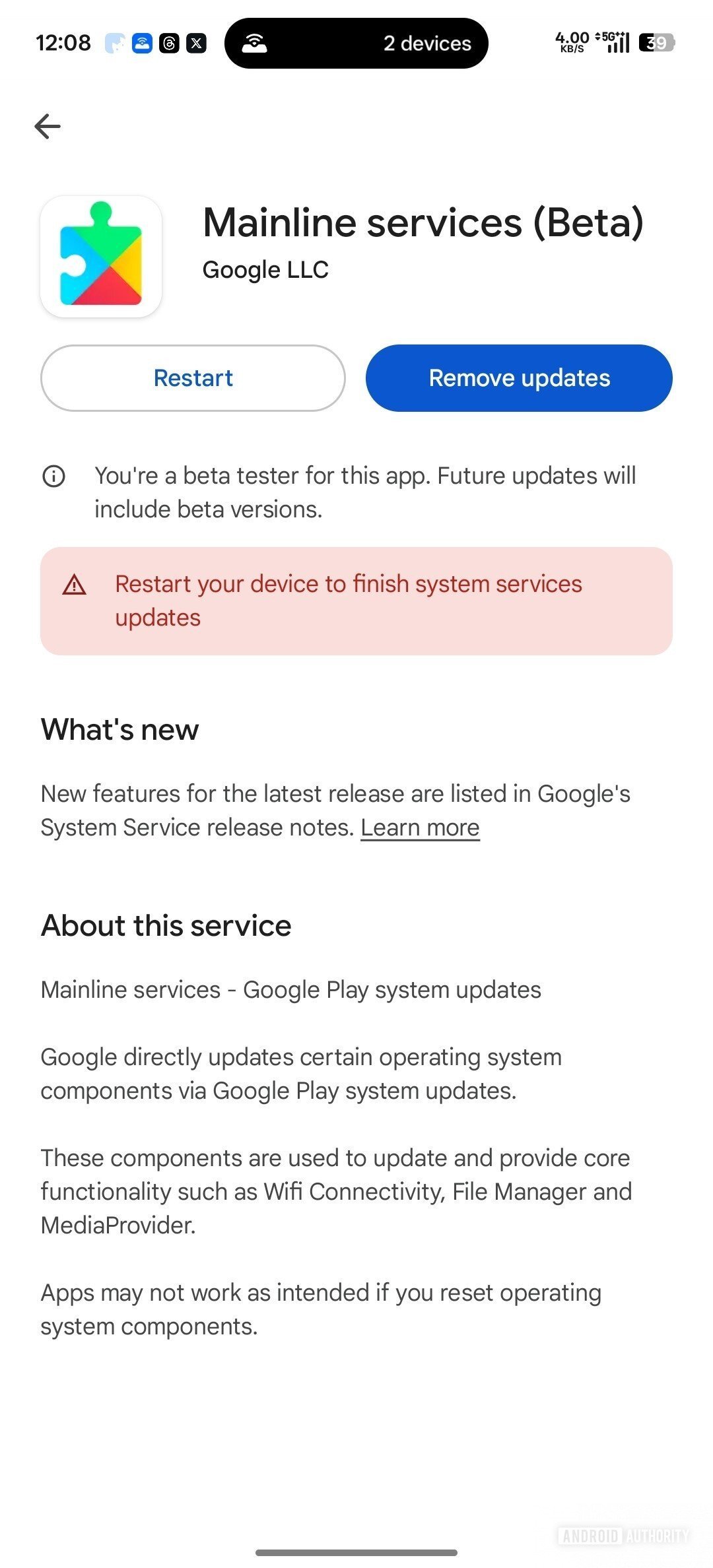
Implications for Developers and the Android Ecosystem
This update reflects Google's ongoing push toward a more resilient Android platform, where system components are treated like apps: installable, updatable, and reversible. For tech leads managing fleets of devices, it simplifies maintenance scripts and support workflows, potentially cutting down on helpdesk tickets related to update mishaps. In the broader ecosystem, it could encourage faster adoption of Play System updates, knowing rollback is just a tap away.
Yet, the feature's subtlety—hidden in Play Services menus—suggests Google still prioritizes stability over experimentation. Developers should note that while on-device removal works for most Mainline modules, some deeply integrated ones might still require ADB for full rollback. As Android evolves, tools like this underscore the platform's maturity, balancing innovation with practical recovery options.
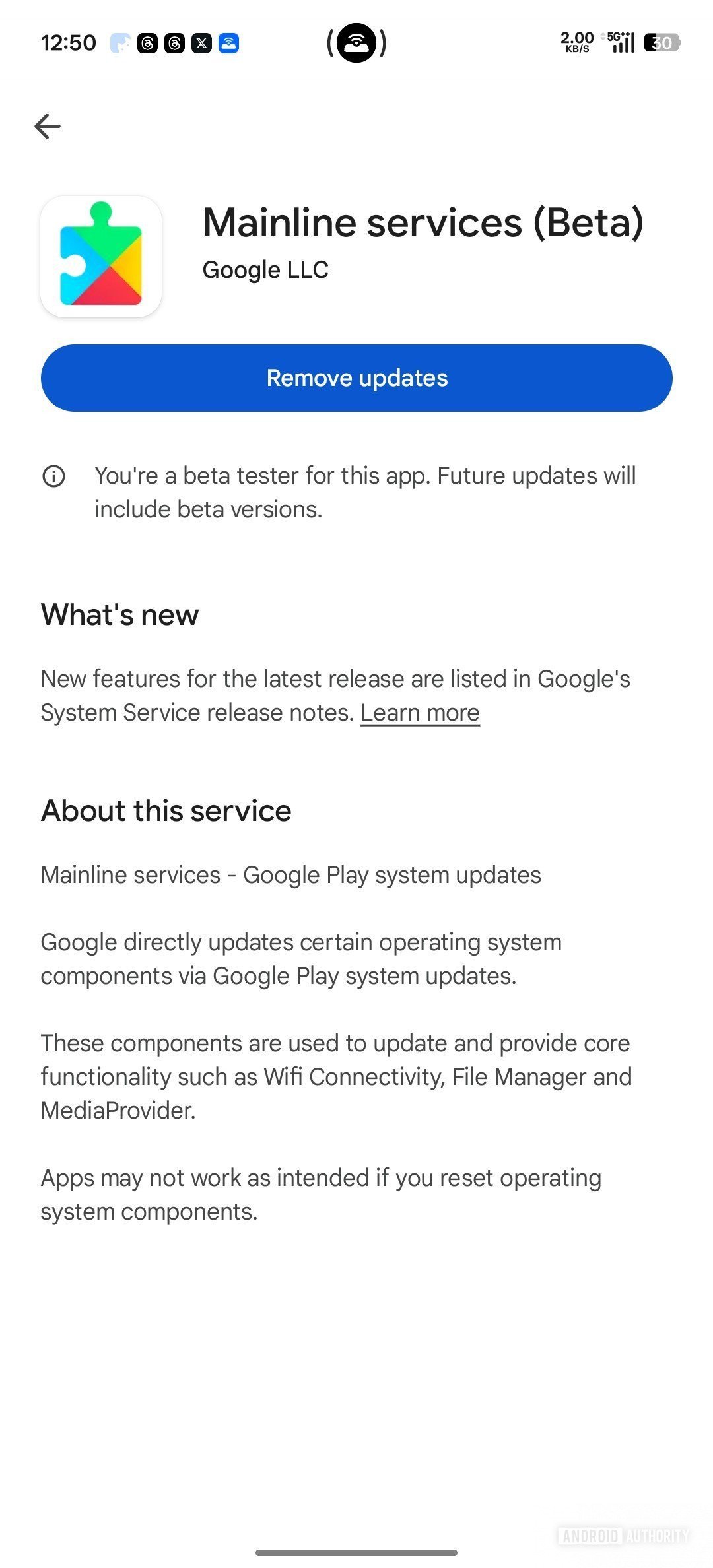
As Android continues to power billions of devices worldwide, features like this on-device uninstall tool quietly enhance its robustness, ensuring that both users and developers can navigate updates with greater confidence. By streamlining what was once a technical hurdle, Google is fostering an environment where troubleshooting feels less like a chore and more like a seamless part of the development lifecycle.
Source: Android Authority
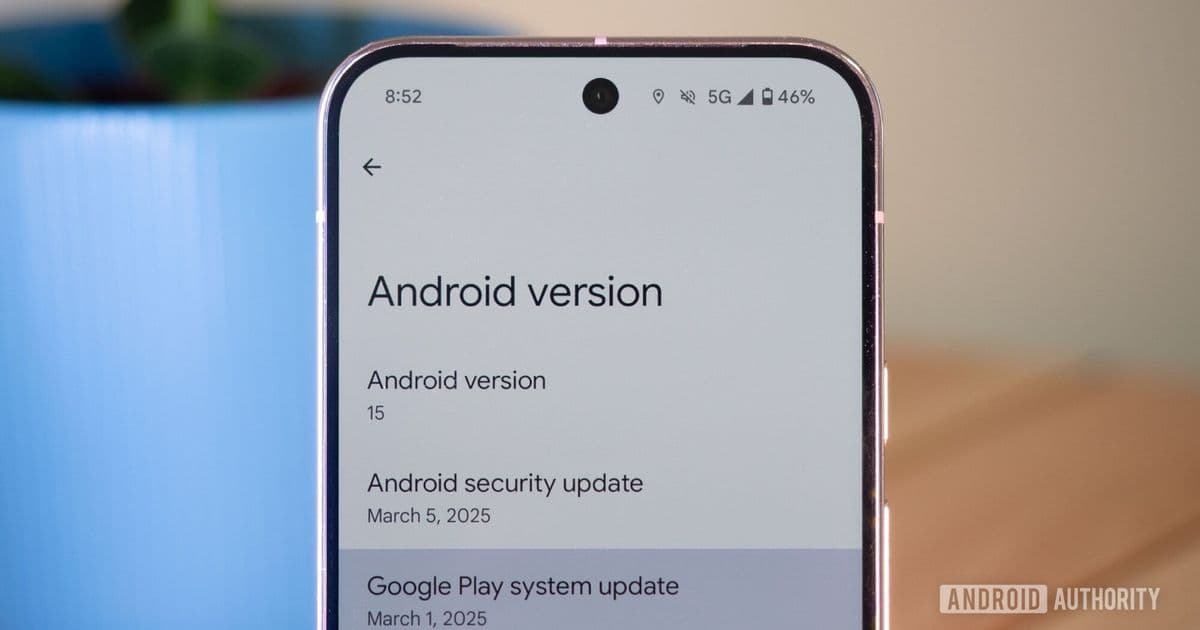
Comments
Please log in or register to join the discussion