Learn two essential methods for removing directories in Linux—through intuitive GUI file managers and powerful terminal commands—plus a bonus technique using shred for securely erasing sensitive data. This guide clarifies common pitfalls and provides security-conscious approaches for developers and sysadmins.
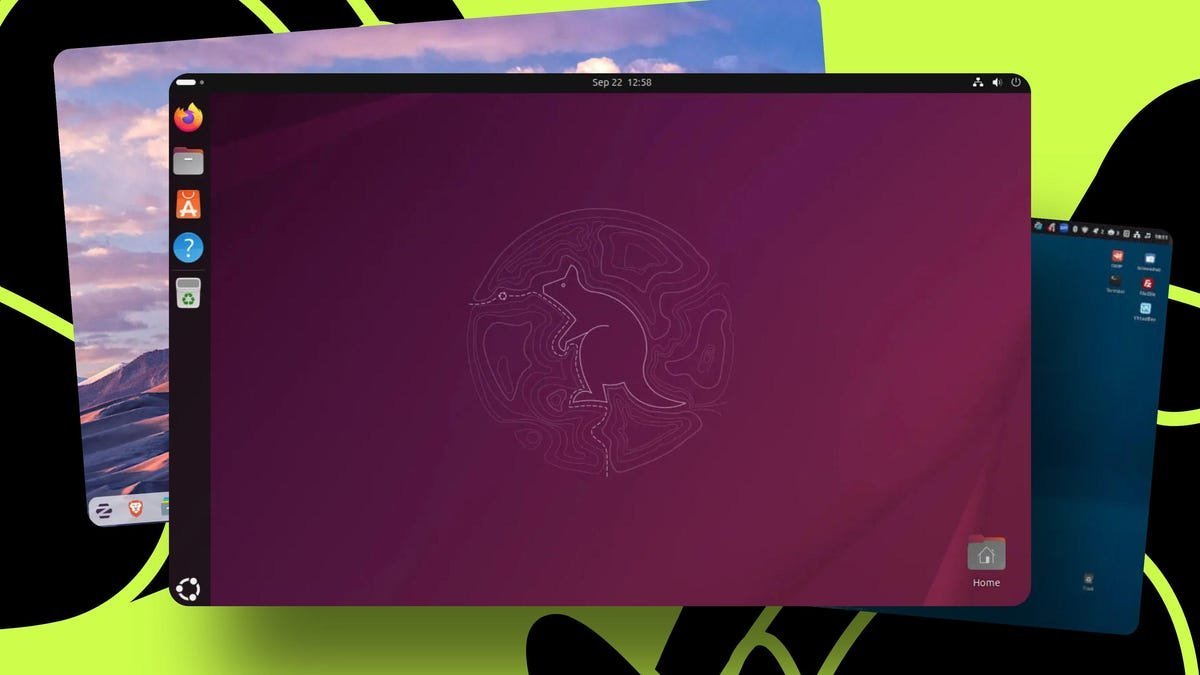
Deleting directories in Linux might seem trivial, but the nuances between graphical and command-line approaches—alongside security considerations—demand careful understanding. For developers and system administrators, choosing the right method impacts both workflow efficiency and data security. Here's how to handle directory removal like a pro.
The File Manager Approach: Simplicity for Everyday Tasks
For desktop Linux users, graphical file managers offer the most intuitive deletion method:
- Navigate to the target directory
- Right-click and select Move to Trash (or Delete)
- Empty Trash to permanently remove
"This method works identically for empty directories and those containing nested files—making it ideal for routine tasks where absolute deletion isn't urgent," notes Linux expert Jack Wallen. The trash mechanism provides a safety net against accidental deletion.
Terminal Power: The rm Command
For scripting, remote servers, or batch operations, the terminal reigns supreme. The critical command:
rm -rf directory_name
-r: Recursive deletion (essential for directories)-f: Force removal without confirmation prompts
Crucial Warning:
rm -rf /*
This command—if run with sudo—will wipe your entire filesystem. Always double-check paths before executing recursive force deletions.
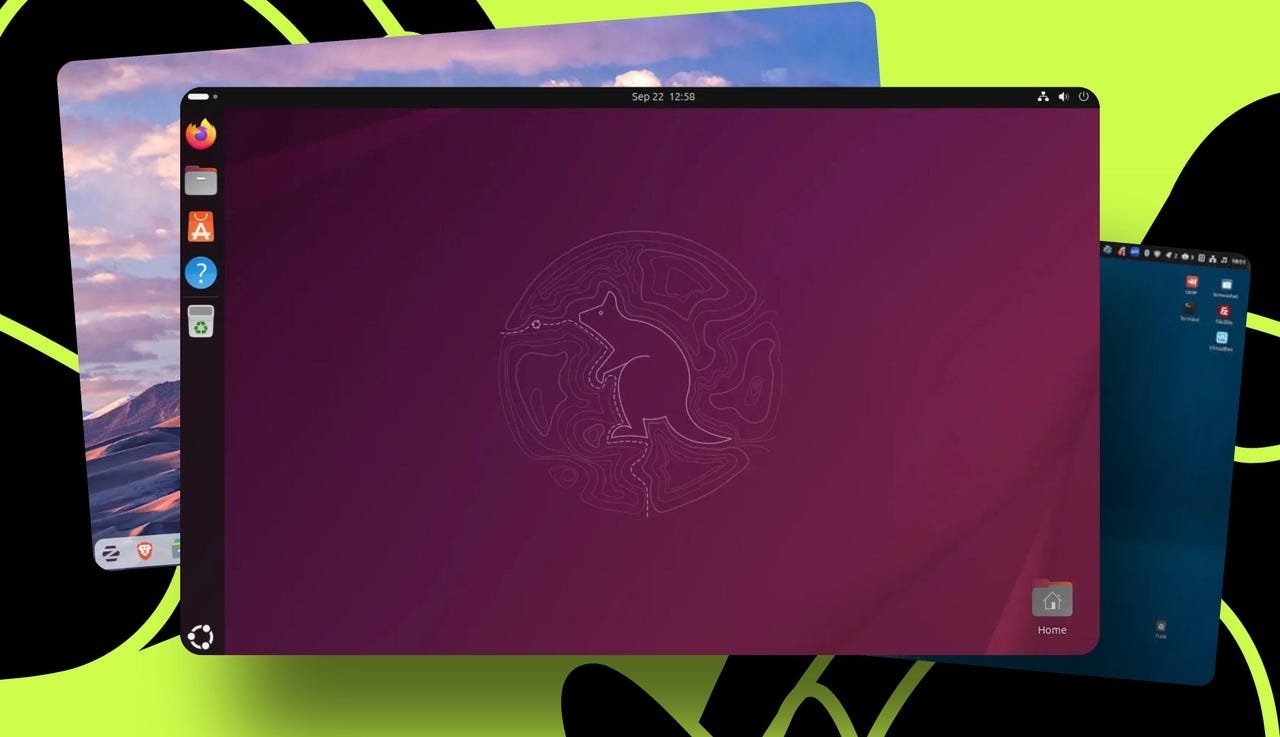 Caption: Command-line operations require precision but offer unmatched control for directory management.
Caption: Command-line operations require precision but offer unmatched control for directory management.
Secure Deletion with shred: When Privacy Matters
For directories containing sensitive data (config files, logs, user data), standard deletion leaves recoverable traces. The secure workflow:
- Shred individual files first:
shred -u -z -n 5 sensitive_file.txt
-u: Remove file after overwriting-z: Final zero-pass to hide shredding-n 5: 5 overwrite passes (default=3)
- Delete the emptied directory via
rmor GUI
Limitation Note: shred works best on traditional HDDs. SSDs/Wear-leveling storage may require full-disk encryption for secure deletion.
Why Methodology Matters
While GUI deletion suits casual use, terminal commands enable automation through scripts—vital for DevOps pipelines. The shred approach adds critical protection for compliance-heavy environments (healthcare, finance). As open-source infrastructure expands globally, mastering these fundamentals ensures developers maintain both efficiency and security hygiene without relying on proprietary tools.
Remember: Directory deletion is permanent in Linux. Always verify backups before executing destructive operations, especially with rm -rf. For irreversible data destruction, combine shred with physical storage protocols when decommissioning hardware.
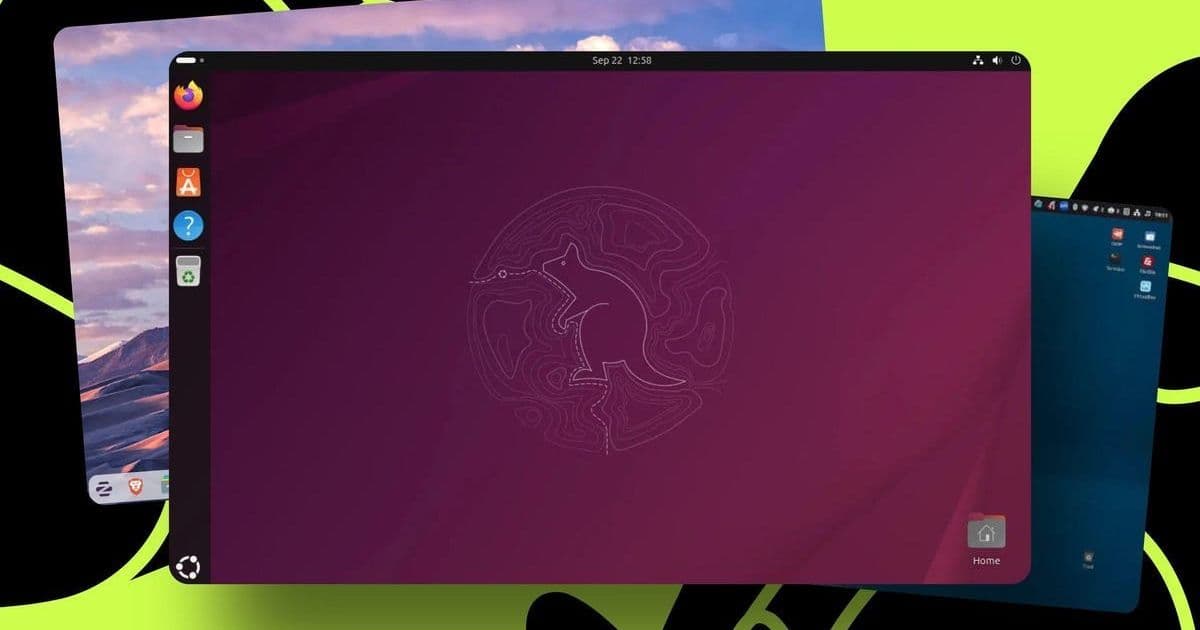
Comments
Please log in or register to join the discussion