Regular expressions are powerful, but they often fall short when parsing complex, structured text. Enter structural regular expressions, a concept pioneered by Rob Pike that composes regex pipelines to elegantly dissect and transform data. In this deep dive, we explore their mechanics, a modern Rust implementation, and why developers might want to add this tool to their arsenal.
Beyond Basic Regex: Unlocking Structural Pattern Matching for Smarter Text Processing
Regular expressions have long been the Swiss Army knife of text processing, but anyone who's wrestled with a gnarly parsing task knows their limitations. When faced with inconsistent formats or multi-line structures, regex can devolve into a labyrinth of escaped characters and backtracking nightmares. What if there was a way to compose regex operations into a pipeline that breaks down text into meaningful chunks, filtering and transforming with ease? That's the promise of structural regular expressions, a concept introduced by Rob Pike in his 1987 paper and recently revitalized in a Rust crate called structex.
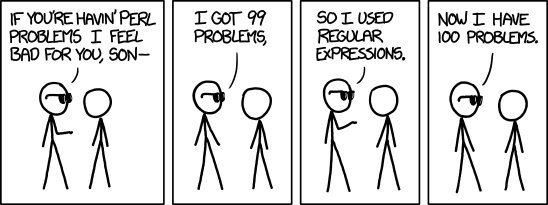
As the xkcd comic above humorously reminds us, regex can feel like a puzzle from hell. But structural regex aims to tame that chaos by treating patterns not as monolithic beasts, but as modular building blocks in a processing chain. This approach, first implemented in Pike's Sam text editor, allows developers to chain operations like splitting, filtering, and extracting in a declarative way, making complex tasks readable and maintainable.
The Problem with Plain Regex
Consider a simple dataset: a series of records about individuals, each separated by double newlines, containing fields like name, occupation, and language preference in varying orders. Extracting programmers and their preferred languages sounds straightforward in procedural code, but regex struggles with the variability.
Here's a Python snippet that handles it imperatively:
with open("haystack.txt", "r") as f:
haystack = f.read()
for chunk in haystack.split("\n\n"):
if "programmer" in chunk:
for line in chunk.split("\n"):
if "name:" in line:
name = line.split(": ")[1]
elif "lang" in line:
lang = line.split(": ")[1]
print(f"{name} prefers {lang}")
This works, but it's verbose and brittle. A single regex to capture everything? Good luck— you'd need to account for field order permutations, leading to an unreadable monster.
Enter Structural Regular Expressions
Structural regex reframes this as a pipeline. Using operators inspired by Sam's syntax, you can split, guard, extract, and print in a concise script. For our example:
y/\n\n/
g/programmer/
x/name: (.*)@*lang.*: (.*)/
p/{1} prefers {2}/
Breaking it down:
y/\n\n/: Splits the text into paragraphs on double newlines.g/programmer/: Filters to only programmer blocks.x/name: (.*)@*lang.*: (.*)/: Extracts name and language, where@matches any character including newlines.p/{1} prefers {2}/: Prints using captured groups.
The output? Clean and correct: "Alice prefers Rust" and "Bob prefers Go". No loops, no manual splitting—just a declarative flow.
This isn't just syntactic sugar; it's a paradigm shift. By composing operators (x for extract, y for split, g for guard, v for invert), you build a mini-language for text surgery. Actions like print (p), delete (d), change (c), insert (i), or append (a) make it versatile for editing too.
Parallel branches in curly braces add power, allowing simultaneous processing. Extend the example to handle linguists:
y/\n\n/ {
g/programmer/
x/name: (.*)@*lang.*: (.*)/
p/{1} prefers {2}/;
g/linguist/
x/name: (.*)@*lang.*: (.*)/
p/{1} has no time for this nonsense, they're busy discussing {2}/;
}
Now Claire gets her due: "Claire has no time for this nonsense, they're busy discussing French".
From Editors to Crates: Modern Implementation
Pike's ideas powered tools like Sam, Acme, and modern editors like vis and ad. But what about standalone use? Enter structex, a Rust library that decouples the matching engine from actions, enabling custom tools.
The source of this innovation is a detailed blog post by Steve Donovan (no relation to the musician), titled "Match It Again, Sam" on sminez.dev. Donovan overhauled the engine in his editor 'ad' and extracted it into structex, supporting any regex backend via traits.
Here's how to build a grep-like CLI with it:
use std::collections::HashMap;
use structex::{Structex, template::Template};
fn main() -> Result<(), Box<dyn std::error::Error>> {
let args: Vec<String> = std::env::args().skip(1).collect();
let se: Structex<regex::Regex> = Structex::new(&args[0])?;
let haystack = std::fs::read_to_string(&args[1])?;
let mut templates = HashMap::new();
for action in se.actions() {
let arg = action.arg().unwrap();
templates.insert(action.id(), Template::parse(arg)?);
}
for caps in se.iter_tagged_captures(haystack.as_str()) {
let id = caps.id().unwrap();
println!("{}", templates[&id].render(&caps)?);
}
Ok(())
}
This compiles a structural expression, parses templates for actions, and iterates over tagged captures to render output. For sed-like editing, a more involved version tracks positions and applies changes like delete or replace, avoiding sequential replacement pitfalls—perfect for swapping "Emacs" and "Vim" without double-swaps.
Donovan's implementation adds niceties like a 'n' operator for narrowing to the first match, enhancing sed-like workflows. Examples in the structex repo (sgrep and ssed) demonstrate stdin support and robust error handling.
Why This Matters for Developers
In an era of config files, logs, and APIs spewing semi-structured data, structural regex could streamline parsing in DevOps scripts, data pipelines, or even static site generators. Imagine processing YAML-like blobs without full parsers, or transforming Markdown variants on the fly.
Performance-wise, it's regex under the hood, so efficient for most tasks, but Donovan notes room for optimization—like compiling to automata. Open challenges include a structex-based awk or broader language integration.
Whether you're hacking on a text editor or building CLI tools, structex invites experimentation. As Pike intended, it's a spark for rethinking text processing: not a replacement for regex, but a composer that makes it sing. Dive into the crate, tweak an example, and see if this 'oh god why?' turns into 'oh, that's clever.'
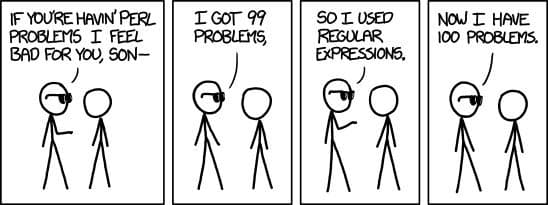
Comments
Please log in or register to join the discussion