Discover five advanced KDE Plasma capabilities—from nested virtual desktops to intelligent window tiling—that transform desktop chaos into streamlined efficiency for developers. This deep dive reveals how these open-source innovations eliminate friction and redefine productivity beyond traditional OS paradigms.
For developers and technical professionals, the desktop environment is more than just an interface—it's a critical productivity engine. Yet many Linux users, especially those migrating from Windows, barely scratch the surface of what modern tools like KDE Plasma can achieve. As highlighted in a recent How-To Geek article, Plasma transcends its default "Windows-like" facade to offer uniquely powerful features that fundamentally reshape workflows. Here’s how five game-changers can elevate your technical workflow:
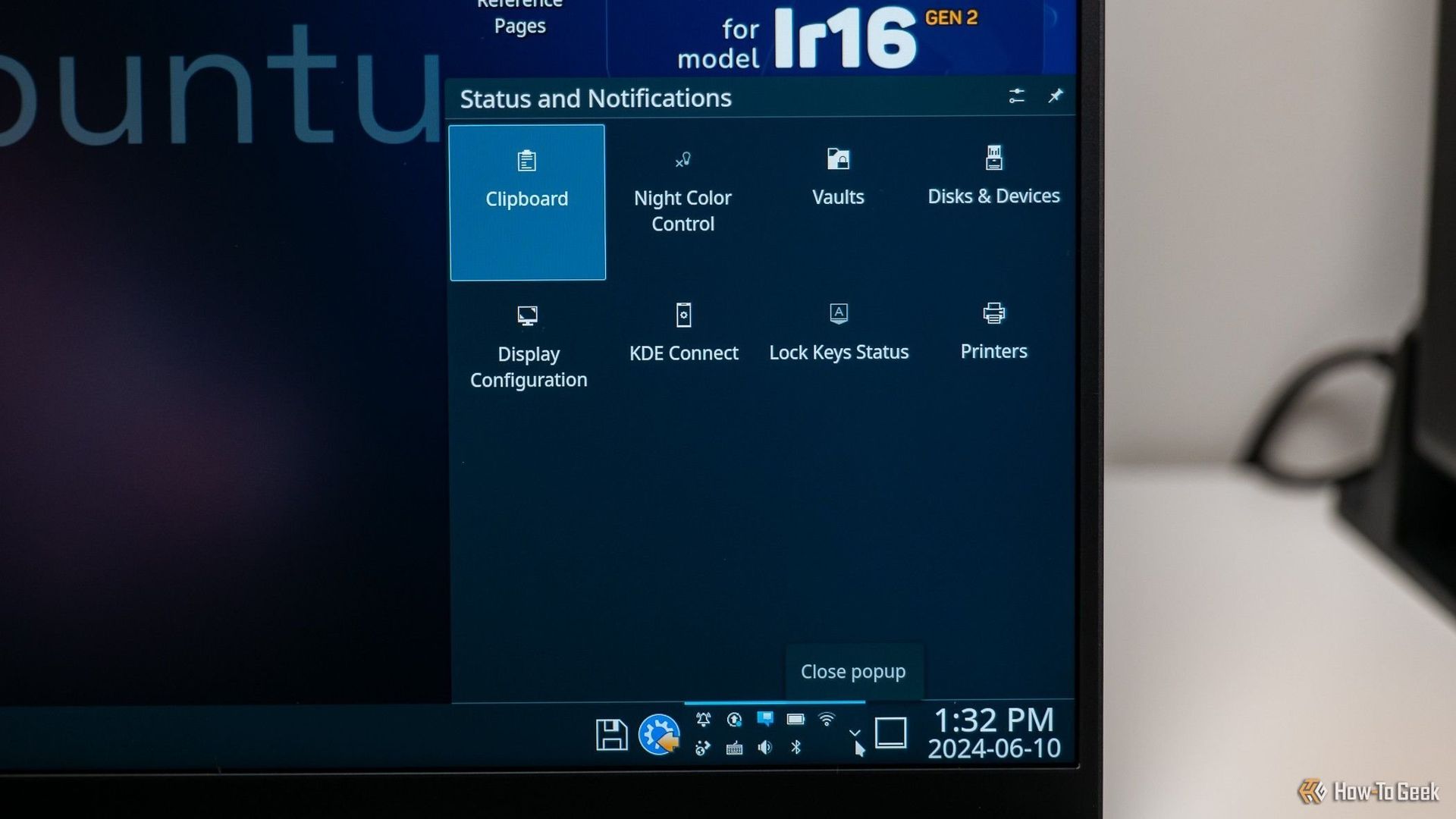
1. Nested Virtual Desktops: Conquer Context-Switching Chaos
Traditional virtual desktops—even Windows 11’s implementation—collapse under complex multitasking. KDE Plasma’s Activities introduce a hierarchical structure: Each Activity acts as a dedicated workspace housing its own set of virtual desktops, complete with custom widgets, wallpapers, and pinned apps. This eradicates the "desktop sprawl" plaguing developers juggling coding, communication, and research.
- Real-World Impact: Segment workflows into domains like "Work" (with desktops for IDE, terminal, and documentation) and "Debugging" (for logs and monitoring tools). As noted in the source, this reduces cognitive load by isolating contexts—no more alt-tabbing through 10+ desktops.
- Why It Matters: For engineers handling multiple projects, Activities minimize task-switching penalties, potentially reclaiming hours per week lost to window management.
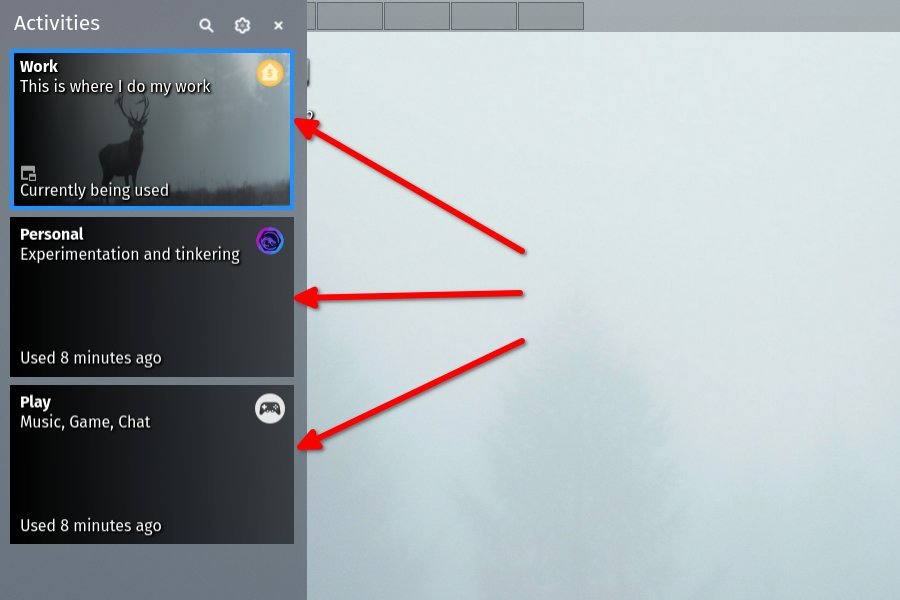
2. Native Window Tiling: Ultrawide Monitors, Optimized
Snapping windows edge-to-edge wastes screen real estate on ultrawides—a pain point for developers using large displays. Plasma’s built-in tiling (triggered via Meta+T) lets you define custom zones (e.g., three vertical sections) where windows intelligently resize together when adjusted.
"Unlike Windows 11’s Snap Layouts or PowerToys’ FancyZones, Plasma’s implementation is seamless. Windows stick and resize fluidly, turning your monitor into a cohesive workspace," explains the original author.
This is invaluable for coding setups: Center your IDE, flanked by documentation and a terminal, all visible without neck strain. The native integration means no third-party tools or unstable workarounds.
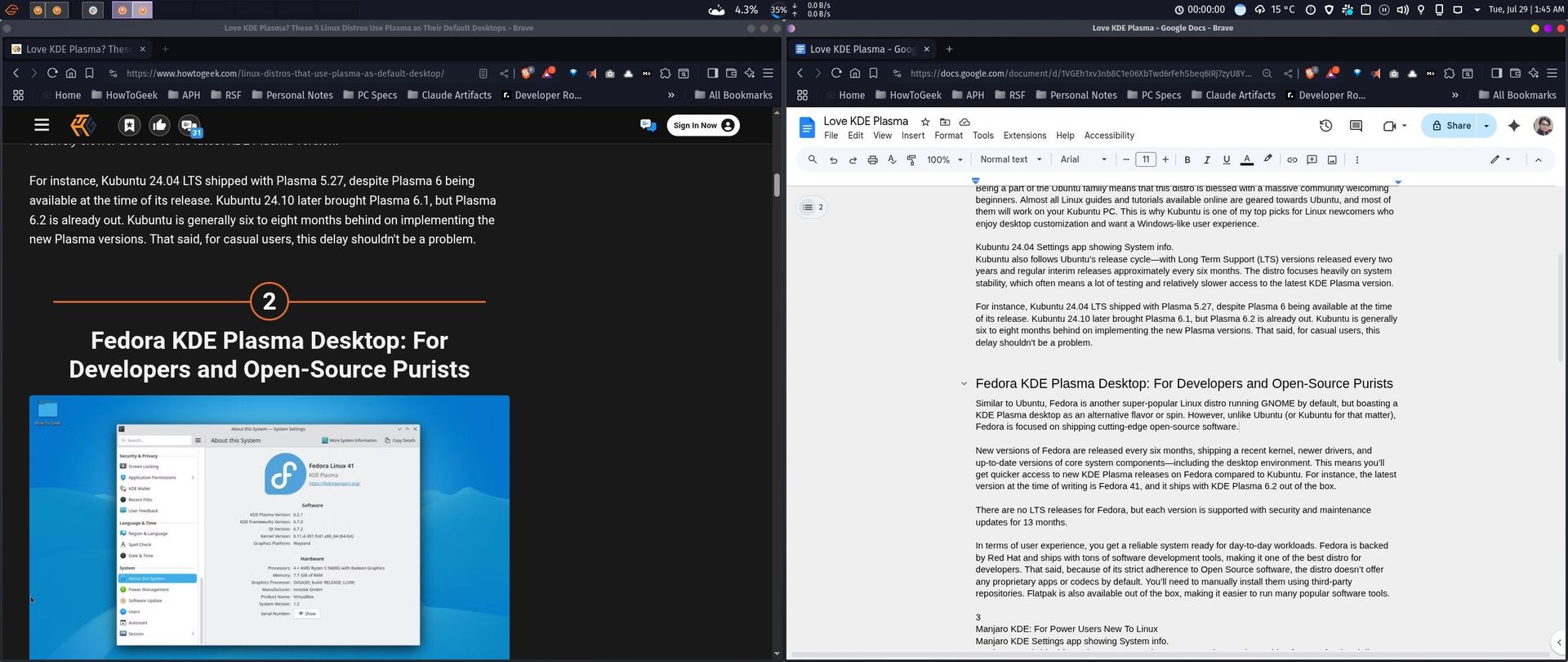
3. Always-Visible Panel Widgets: Information at a Glance
Desktop widgets are useless when buried under windows. Plasma solves this by embedding them directly into panels (taskbar equivalents), ensuring critical tools—resource monitors, timers, quick notes—remain accessible regardless of open applications.
- Developer Advantage: Monitor system metrics (CPU/RAM) while debugging, or jot notes without minimizing your workspace. Keyboard shortcuts can trigger widgets, eliminating disruptive context shifts during deep work sessions.
4. Multi-Panel Layouts: Craft Your Ideal Workspace
While Windows and macOS lock you into one or two rigid panels, Plasma supports unlimited panels on any screen edge. This enables layouts tailored to technical workflows:
- Top panel for system stats/Git widgets
- Left panel as a macOS-style dock
- Bottom panel for CI/CD status alerts
The flexibility extends beyond aesthetics—optimize screen geography for your tools. As the source observes: "You can make it look like Windows, macOS, or a bespoke cockpit for your specific development needs."
5. Krunner: The Command Hub You Didn’t Know You Needed
Replace clunky app launchers with Krunner (Alt+Space by default)—a Spotlight-like tool with superpowers:
- Launch apps/files instantly
- Execute terminal commands
- Calculate or convert units
- Search system settings
- Install missing apps via your distro’s store
For developers, this is a turbocharged CLI alternative: Query logs, run scripts, or debug processes without leaving your keyboard. Its plugin ecosystem further extends functionality for niche technical tasks.
The Bigger Picture: Why Plasma Matters for Tech Pros
These features aren’t just conveniences—they address core productivity barriers in technical work. Nested desktops reduce mental fatigue during context switches. Tiling and panels optimize screen use for complex toolchains. Krunner accelerates command execution. Together, they exemplify how open-source innovation can outperform proprietary solutions in workflow ergonomics. For teams building or managing developer environments, Plasma offers a customizable foundation that adapts to engineering demands rather than forcing compromises. The transformation isn’t just visual—it’s operational, turning desktop friction into flow.
Source: Adapted from insights originally published by How-To Geek.
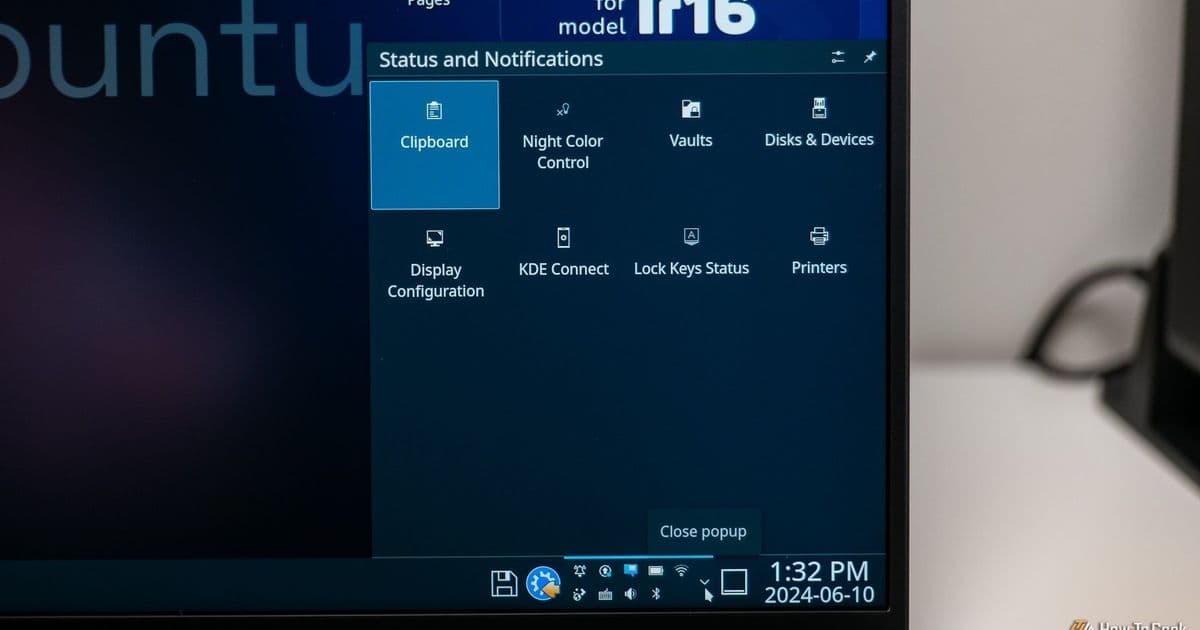
Comments
Please log in or register to join the discussion