A new open source CLI, Git Quick, compresses the classic add/commit/push routine into a single command while generating context-aware commit messages with AI. It’s a small tool with outsized implications for how teams think about developer experience, commit hygiene, and AI at the edge of the workflow.
 )
)
The Silent Tax of Bad Commits
If you’ve ever typed git commit -m "update" knowing it would come back to haunt you, you’re part of the majority. Commit logs in many production codebases resemble noise more than narrative: vague messages, missing intent, no sense of what changed or why. We pay the cost later—in code review, debugging, onboarding, incident response—through hours of archaeology.
Git itself doesn’t care. But your future self, your teammates, and every tool trying to analyze your repo absolutely do.
Git Quick, a new open source CLI from vswaroop04, goes directly at this problem. It doesn’t try to reinvent Git. Instead, it wraps the habits developers already have into a faster, opinionated, AI-assisted workflow—then quietly layers on better commit practices, repository visualization, and time insights as zero-friction upgrades.
What Git Quick Actually Does
At its core, Git Quick turns this:
git add .
git commit -m "update"
git push
into this:
gq
But that trivial-looking shortcut hides a few deliberate bets:
gqstages your changes, generates a commit message, commits, and pushes—by default.- Commit messages are AI-generated based on diffs, via:
- Ollama (local models, privacy-first), or
- OpenAI / Anthropic for cloud-based generation.
- If AI isn’t configured, it still works: sensible, built-in commit logic kicks in.
In other words, Git Quick isn’t an AI toy bolted onto Git; it’s a workflow wrapper where AI is the default upgrade path, not a requirement.
Key capabilities include:
- Single-command workflow:
gq= add + commit + push.
- AI-powered messages:
- Summaries derived from the actual diff, with support for multiple AI providers.
- Smart fallback:
- Works out of the box without model setup; you don’t brick your workflow if AI is unavailable.
- Commit storytelling:
gq storyrenders compact, colorized commit histories grouped by date or author for fast context scanning.
- Time tracking per branch:
- Built-in tracking of coding time and branch activity for lightweight productivity and effort insights.
- Branch sync:
gq syncsafely updates local branches with conflict detection to reduce merge surprises.
- Cross-platform + polyglot install:
- Available via
pip install git-quick(Python 3.8+) ornpm install -g git-quick-cli.
- Available via
- Open source & MIT-licensed:
- Actively maintained on GitHub: https://github.com/vswaroop04/git-quick
On first run, Git Quick offers a guided flow to set up your preferred AI backend—or lets you skip straight to its non-AI behavior.
Why This Matters More Than “AI Commit Messages”
Tools that generate commit messages with AI aren’t new. Most of them, however, live in editors, GUIs, or bots and remain optional. Git Quick makes a more opinionated move: it centers AI (or AI-ready behavior) at the CLI layer where serious Git users already live.
For a technical audience, the significance breaks down into three angles:
1. Commit Quality as a First-Class DX Primitive
Readable, structured commit messages are foundational for:
- Root cause analysis
- Change audits and compliance
- Safer refactors
- Blame/annotate workflows that don’t require time travel
- Feeding higher-level AI tooling (e.g., repo Q&A, impact analysis)
Git Quick’s promise is that “better commit hygiene” doesn’t cost additional keystrokes or cognitive load. It leans into a reality: if the friction is non-zero, most developers will fall back to junk messages under time pressure.
By inlining add/commit/push and auto-suggesting a structured message from the diff, Git Quick reduces that friction to nearly zero. For teams standardizing on conventional commits or semantic structures, this can be an on-ramp rather than yet another policy deck.
2. AI at the Edge, Not Just in the Cloud
The privacy stance is subtle but important. By default, Git Quick prefers Ollama—a local model runtime—meaning code and diffs never have to leave the machine.
For organizations wary of shipping proprietary source into third-party APIs, this is the model that actually works:
- Keep source local by default.
- Opt in to OpenAI or Anthropic only if your policies and data sensitivity allow.
It reflects a broader trend: AI-enhanced developer tooling that treats local inference as a first-class citizen, not an afterthought.
3. Structured History as Fuel for Future Automation
Git Quick’s story and time tracking features are more than cosmetic.
- A clean, AI-assisted commit history + grouped views = easier reconstruction of narrative context.
- Time tracking by branch (without bolted-on SaaS) gives teams basic telemetry:
- Where effort is actually going.
- How long work-in-progress branches linger.
- Which streams of work correlate with incident-heavy deployments.
This is the raw material future internal tools and AI agents will rely on. When repositories become knowledge graphs instead of junk drawers, everything from regression analysis to auto-generated release notes improves.
Under the Hood: Design Choices Developers Will Notice
While the Medium announcement is high-level, several design decisions are visible—and telling:
- Opinionated defaults, reversible choices:
- You get one-command Git by default, but you’re not locked into a hosted AI provider.
- Fail-safe behavior:
- No AI? No problem. The commit still happens with reasonable messaging.
- Focus on compatibility:
- Acts as a layer atop standard Git; you’re not rewriting history with a proprietary abstraction.
- Language-agnostic + environment-agnostic:
- pip or npm install aligns well with polyglot teams and common CI/dev setups.
For teams evaluating tools, this matters. Git wrappers that are brittle, stateful, or non-portable tend to die quickly at scale. Git Quick positions itself instead as a thin, scriptable, inspectable layer.
Where Git Quick Fits in a Modern Stack
If you’re running a serious engineering org today, your Git workflows likely include:
- Pre-commit hooks for linting, formatting, or secrets scanning.
- Conventional commit enforcement.
- Protected branches and mandatory reviews.
- CI/CD tightly wired into commit semantics.
Git Quick can slot into that environment as:
- A developer-side accelerator:
- Faster local workflows without weakening guardrails.
- A soft standardizer:
- AI suggestions that nudge contributors toward consistent, descriptive commits.
- A bridge to AI-native tooling:
- Higher-quality commit metadata for downstream automation: release note generators, change impact summaries, security scanners, and internal RAG systems.
It’s not a silver bullet—teams will still want to:
- Validate AI-generated messages (especially in regulated and safety-critical domains).
- Calibrate models to local conventions or domains.
- Ensure secrets or sensitive context aren’t exposed when using cloud providers.
But as a default-on, low-friction enhancement, Git Quick is aligned with where developer tooling is already headed.
A Small Command With Larger Ambitions
The most interesting thing about Git Quick isn’t that it saves you a few keystrokes. It’s that it encodes a perspective: the Git CLI doesn’t have to be a punishment for moving fast; AI can live at the command line without violating trust; and commit logs deserve the same level of design attention we’ve given to editors, IDEs, and CI dashboards.
If those bets hold, gq may end up being less about convenience and more about culture—nudging teams from "just ship it" histories to machine-readable narratives, without asking developers to slow down.
For now, it’s a lean, pragmatic tool: open source, MIT-licensed, and ready to alias into your muscle memory. Whether it becomes part of your daily workflow will depend on a simple test: the next time you type git commit -m "fix", will you feel slightly guilty knowing gq exists?
Source: Original reporting based on "Git Quick — Lightning-Fast Git Workflows with AI-Powered Commit Messages" by vswaroop04 (Medium) and the official Git Quick GitHub repository.
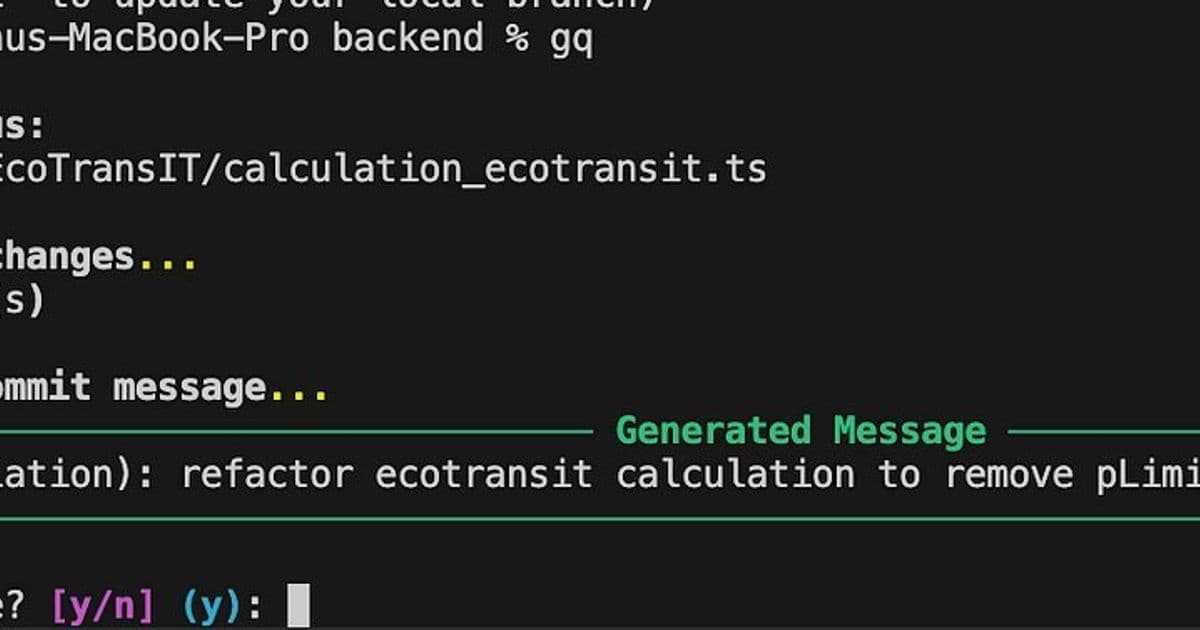
Comments
Please log in or register to join the discussion