A solo developer built Seeva, a cross-platform AI assistant that can see your screen and respond in place, aiming to eliminate the constant tab-hopping to ChatGPT and friends. Under the hood, it’s a tight Rust + Tauri + React stack with local-first storage and pluggable models—designed explicitly for developers who live in flow states.
 )
)
When the first wave of AI assistants hit the mainstream, they all made the same promise: instant help, infinite context, supercharged productivity. But for working developers and engineers, the reality has been far less magical—copy, paste, alt-tab, describe context, wait, switch back, repeat. The cognitive tax is real, and it adds up.
Seeva, an open-source desktop assistant by Harsh (discord: thisisharsh7), is a sharp response to that problem: an AI that appears anywhere, sees what you see, and answers in place. No tabs. No browser detours. No ritual.
The Latency No One Was Measuring
The pitch behind Seeva is disarmingly simple: context switching is the hidden latency in human–AI interaction.
Today’s typical workflow for AI assistance looks like this:
- Hit a roadblock (API error, unfamiliar CLI flags, obscure stack trace, legacy code snippet).
- Alt-tab to a browser or dedicated AI client.
- Describe the situation or screenshot it.
- Wait for a response.
- Rebuild mental state as you jump back.
Each loop costs maybe 10–15 seconds—and more importantly, it breaks flow. Multiply that by 50+ invocations a day and you’re looking at minutes you can see, and hours of cognitive wear you can’t.
Seeva’s premise: eliminate that loop.
- Press a global hotkey.
- A floating window appears on top of whatever you’re doing.
- Click “Watch Screen” so the AI can see your current context.
- Ask questions directly against the screen you’re already looking at.
It’s not a chatbot you visit. It’s an overlay that inhabits your workflow.
How Seeva Works (And Why It Feels Different)
Seeva isn’t tied to a browser or an editor plugin. It’s a system-level assistant:
- Global summon:
Cmd+Shift+C(configurable) toggles a persistent, always-on-top window. - Visual context: With “Watch Screen” enabled, Seeva captures your current screen and sends it to your chosen model via Claude’s vision API (with support for other providers for text).
- App-agnostic: It works across IDEs, terminals, Figma, internal tools, remote desktops—anywhere pixels exist.
- Threaded thinking: You can keep multiple conversation threads so your debugging dialogue doesn’t collide with, say, product copy or infra planning.
In practice: you’re staring at a failing test suite, inscrutable YAML, or some baroque Terraform module. You summon Seeva, let it see the screen, and ask:
“Why is this migration script failing?”
No screenshots to upload. No code snippets to copy. No explanation of what you’re looking at. The assistant has the pixels—and with modern vision models, that’s often enough.
For developers, that subtle shift—AI coming to your current context, instead of forcing you to serialize it—is where it stops being a novelty and starts feeling like tooling.
Opinionated Engineering: Local-First, Cross-Provider, No SaaS Middleman
What makes Seeva interesting isn’t just UX polish. It’s the architectural stance.
1. Local storage by default
Seeva is built as a fully local desktop app:
- Conversations, metadata, and screen captures are stored in a local SQLite database.
- Settings live in a local JSON file.
- No proprietary cloud backend, no silent telemetry.
For engineering teams and security-conscious organizations, this matters. The only data leaving your machine goes directly to the AI providers you configure (Anthropic, OpenAI, Google, or your local Ollama instance).
This model:
- Simplifies trust: there’s no unknown third-party server in the loop.
- Eases compliance conversations for teams experimenting with AI copilots.
- Aligns with a trend we’re seeing more broadly: serious AI helpers for developers are increasingly going local-first.
There is one important nuance: API keys are stored in plaintext in the settings file. That’s not uncommon in local dev tooling, but it’s something enterprises and cautious users will care about. File permissions and OS-level encryption (e.g., macOS Keychain, Windows Credential Manager) will likely be on Seeva’s enhancement path.
2. Multi-provider by design
Out of the box, Seeva can talk to:
- Anthropic Claude (including its vision API for screen understanding),
- OpenAI GPT models,
- Google Gemini,
- Ollama for local LLMs.
That makes it less of a product-locked copilot and more of a neutral shell:
- Teams can standardize on a preferred vendor.
- Power users can route different threads to different models based on strengths.
- Privacy-sensitive workflows can stay entirely on-device via Ollama.
This aligns with where many engineering orgs are heading: heterogeneous AI stacks, vendor abstraction, and the ability to swap models without swapping workflows.
3. Built for speed, not ceremony
The stack is purpose-built for a responsive, native-feel experience:
- Frontend: React 19 + TypeScript + Tailwind CSS + Zustand for lean state management.
- Backend: Tauri 2.9 with Rust for a small footprint and tight OS integration.
- Storage: SQLite.
Tauri here is a deliberate choice. Compared to Electron-heavy tooling, Tauri + Rust delivers:
- Smaller binaries,
- Lower memory use,
- Better security isolation,
- Cleaner system-level hooks (global shortcuts, window behavior, permissions).
For developers running serious local workloads (Docker, multiple IDEs, browsers, Kubernetes clusters), the last thing they need is another 800MB Electron app. Seeva’s architecture respects that.
Screen-Aware AI: Powerful, but with Real Security Questions
A tool that can see your screen is inherently sensitive. Seeva’s design acknowledges this—but also pushes into a gray zone most teams will want to think about carefully.
Key details:
- Screen captures (for "Watch Screen") are stored as base64-encoded JPEGs in the local SQLite DB.
- Those captures are sent only to the configured model provider—but that may be a third-party cloud (Anthropic, OpenAI, Google).
- macOS requires Screen Recording and Accessibility permissions; similar constraints apply on other platforms.
For individual developers, this is a reasonable tradeoff: high-utility, clear local storage behavior, no surprise analytics.
For organizations, the calculus is more complex:
- Screens may contain customer data, secrets, unreleased code, admin panels.
- Even when routed only to a trusted LLM vendor, this constitutes data exfiltration from the endpoint.
- Many companies already restrict screenshotting or screen-sharing tools for similar reasons.
If Seeva gains traction inside teams, expect to see feature requests like:
- Organization-level policies: disable or restrict "Watch Screen" for certain apps or displays.
- Model routing controls and audit logs.
- On-device-only screen understanding via local vision models.
The good news: Seeva’s local-first, open-source posture gives security teams something concrete to review, rather than a black-box SaaS to blindly trust.
Developer Experience: From GitHub Repo to Daily Driver
Seeva is openly available on GitHub (https://github.com/thisisharsh7/seeva-ai-assistant), with prebuilt binaries and a straightforward dev setup.
Installation snapshot
- macOS:
.dmgbuilds for Apple Silicon and Intel. - Linux:
.deb,.rpm, and.AppImageoptions. - Windows:
.msi/.exeinstallers.
Auto-update support is wired in via Tauri’s updater plugin and GitHub Releases, with signed builds for integrity.
Hacking on Seeva
For developers wanting to extend or audit it:
git clone https://github.com/thisisharsh7/seeva-ai-assistant.git
cd seeva-ai-assistant
bun install
bun run tauri dev
Builds are handled via bun run tauri build, with GitHub Actions workflows for release and code signing.
Under the hood:
src/houses the React frontend.src-tauri/contains the Rust backend and Tauri configuration.
This separation makes it approachable whether you’re a frontend dev experimenting with UI/UX or a systems engineer worrying about permissions and security.
Why This Matters in the Copilot Arms Race
We are in an awkward middle phase of the AI tooling era:
- Editors have copilots.
- Browsers have sidebars.
- Terminals have plugins.
- Every tool wants to be your AI hub.
But most of these solutions are siloed. You get a good AI experience in one environment and a clumsy one everywhere else. The friction reappears the second you leave the editor.
Seeva’s bet is different: make AI universally reachable and context-aware at the OS level, not bound to a single tool.
That has interesting implications:
- For vendors: Seeva shows how value shifts from single-model, single-IDE experiences to orchestration layers that treat models as interchangeable backends.
- For teams: it hints at what an internal, policy-compliant, screen-aware assistant might look like without building everything from scratch.
- For individual developers: it’s a glimpse of an assistant that behaves like muscle memory—summoned with a keystroke, already looking at the problem.
If this category matures, expect a wave of Seeva-like interfaces:
- Enterprise forks wired into internal LLMs and governance.
- On-device vision pipelines to keep screenshots local.
- Richer context (window titles, active repo, stack traces) blended with screen content.
Seeva isn’t a billion-dollar platform—yet. But it’s a sharp, opinionated artifact pointing toward a future where AI tooling finally respects the most sacred resource in engineering: uninterrupted focus.
When the Assistant Stops Being a Destination
The most significant thing about Seeva isn’t any single feature. It’s the inversion of where AI lives.
Instead of treating AI as a place you go—a URL, a tab, an app—Seeva treats it as a presence: a thin, fast overlay that understands what’s on your screen and disappears just as quickly.
For developers, that’s the difference between "using AI" and "working with an assistant." And if the industry is serious about augmenting, not interrupting, human work, this is the direction more tools will have to take.
Source: Seeva AI Assistant — https://github.com/thisisharsh7/seeva-ai-assistant
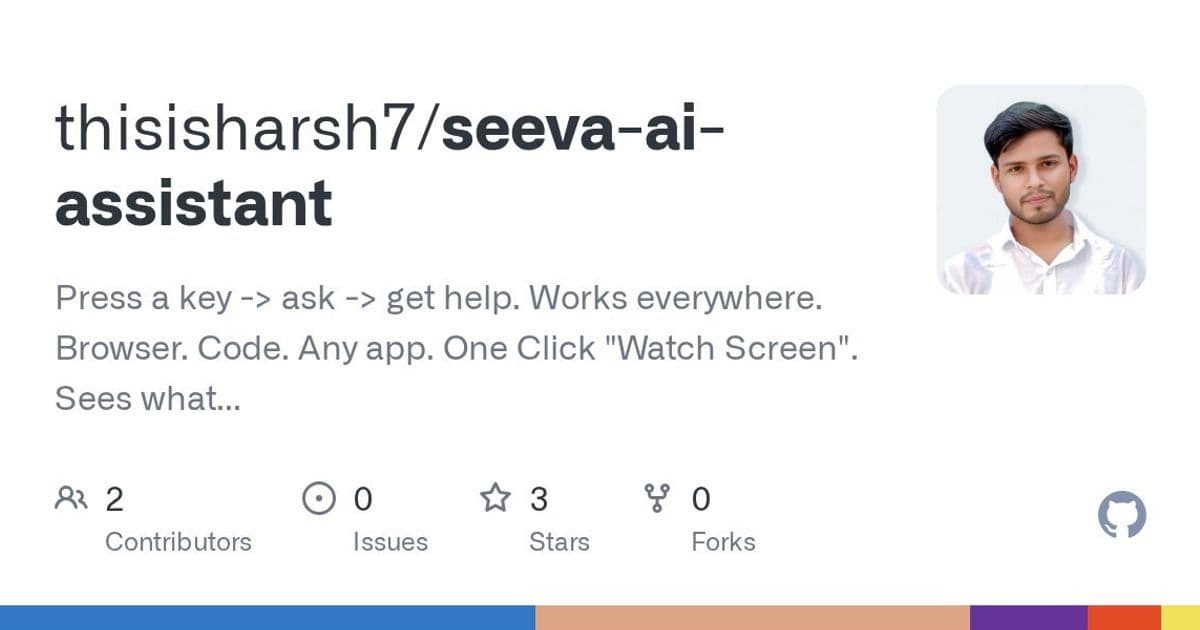
Comments
Please log in or register to join the discussion