ZDNET's rigorous testing reveals how top note-taking apps like Notability, Goodnotes 6, and Nebo leverage AI handwriting recognition, PDF annotation, and cross-platform syncing to redefine productivity for developers and professionals. Discover which app best suits technical workflows from coding sketches to research documentation.
For developers, engineers, and technical professionals, the iPad has evolved beyond a consumption device into a dynamic digital notebook. But with countless note-taking apps vying for attention, selecting the right tool requires understanding how each caters to technical workflows. ZDNET's extensive testing of over a dozen applications reveals critical differentiators in functionality, integration, and specialized features that matter to power users.
The Contenders: Where Technical Needs Meet Innovation
Notability: The All-Rounder for Technical Jotting

With its multi-format support and PDF annotation prowess, Notability excels for developers sketching architecture diagrams or annotating documentation. Its Math Conversion technology handles equations seamlessly, while layered audio recording lets engineers capture meeting context alongside handwritten notes. As Enso Connect's Francois Gouelo confirms: "This versatility has been a game-changer in terms of productivity." The tiered subscription ($5/month) offers cloud sync – essential for teams – though the lack of a one-time purchase frustrates some users.Goodnotes 6: The Structured Coder's Companion
Favored for its folder hierarchy and LaTeX support, Goodnotes 6 organizes complex projects into searchable digital notebooks. Its shape recognition cleans up hand-drawn schematics, while cross-platform sync via Google Drive/Dropbox integrates with developer ecosystems. The $30 lifetime option appeals to budget-conscious users, though version upgrade costs remain a pain point.Nebo: Where Handwriting Meets AI Precision
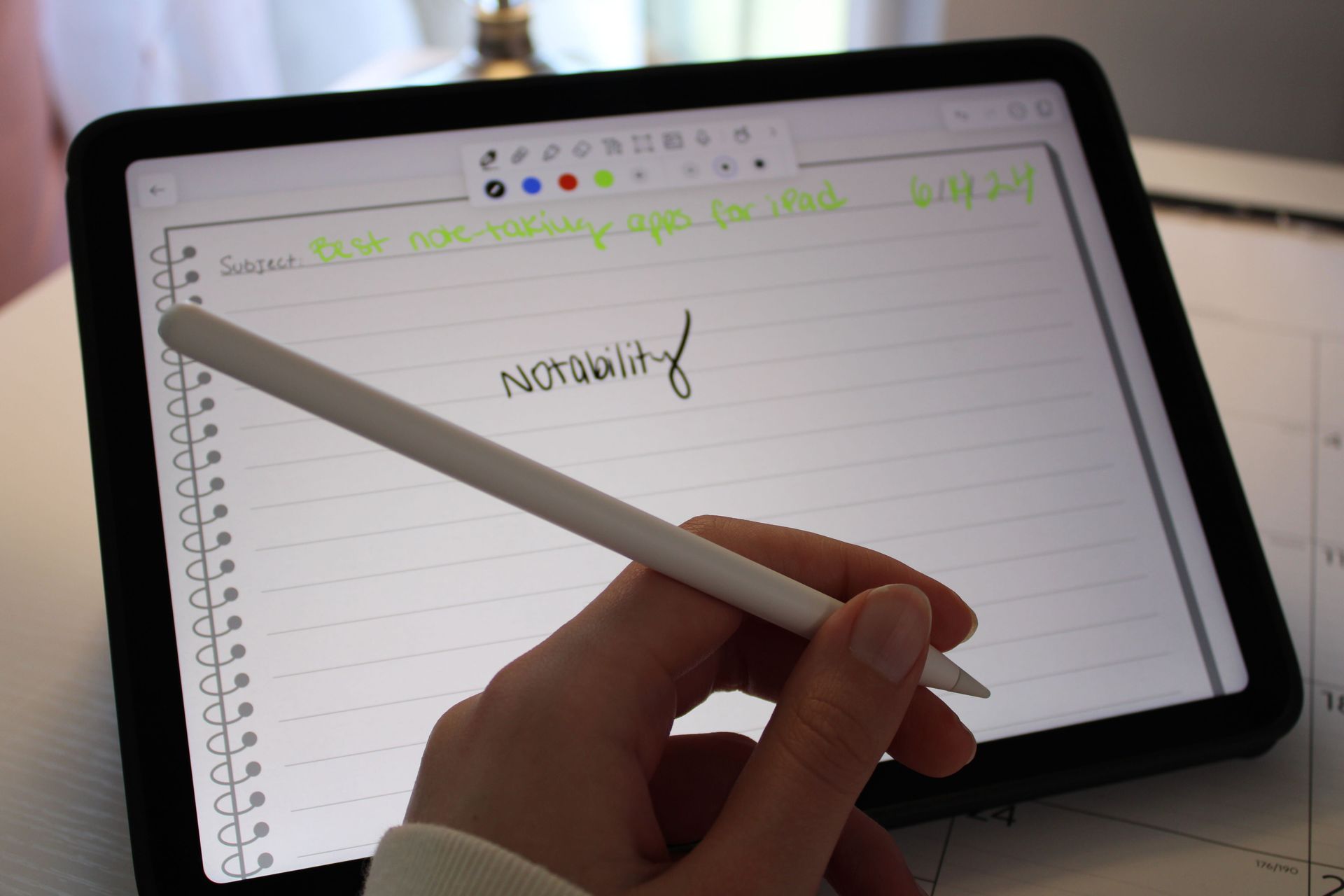
Nebo's standout feature is industry-leading handwriting recognition across 66 languages – crucial for quick whiteboard sessions. Developers appreciate its ability to convert scribbled code snippets into text and solve equations on-the-fly. The $9.99 one-time fee is attractive, though advanced users note sync limitations compared to rivals.
Specialized Tools for Technical Workflows
- LiquidText: Revolutionizes PDF-heavy research with dynamic annotation tools. Its "squeeze to compare" feature allows parallel analysis of documentation – invaluable for academic or API research.
- Evernote: Remains powerful for workflow integration (Google Calendar sync, web clipping) but trails in stylus-focused innovation.
- Apple Notes: The zero-friction option for quick server logs or meeting reminders, leveraging native ecosystem advantages.
Why This Matters for Technical Teams
The evolution of these tools reflects broader shifts in technical work:
- AI augmentation: Nebo's quiz generation and LiquidText's summarization features preview how LLMs will transform technical documentation.
- Cross-platform tension: Cloud sync capabilities (or lack thereof) directly impact collaborative coding and documentation workflows.
- Specialization vs flexibility: Notability's multimedia approach contrasts with LiquidText's PDF depth – signaling divergent tool philosophies.
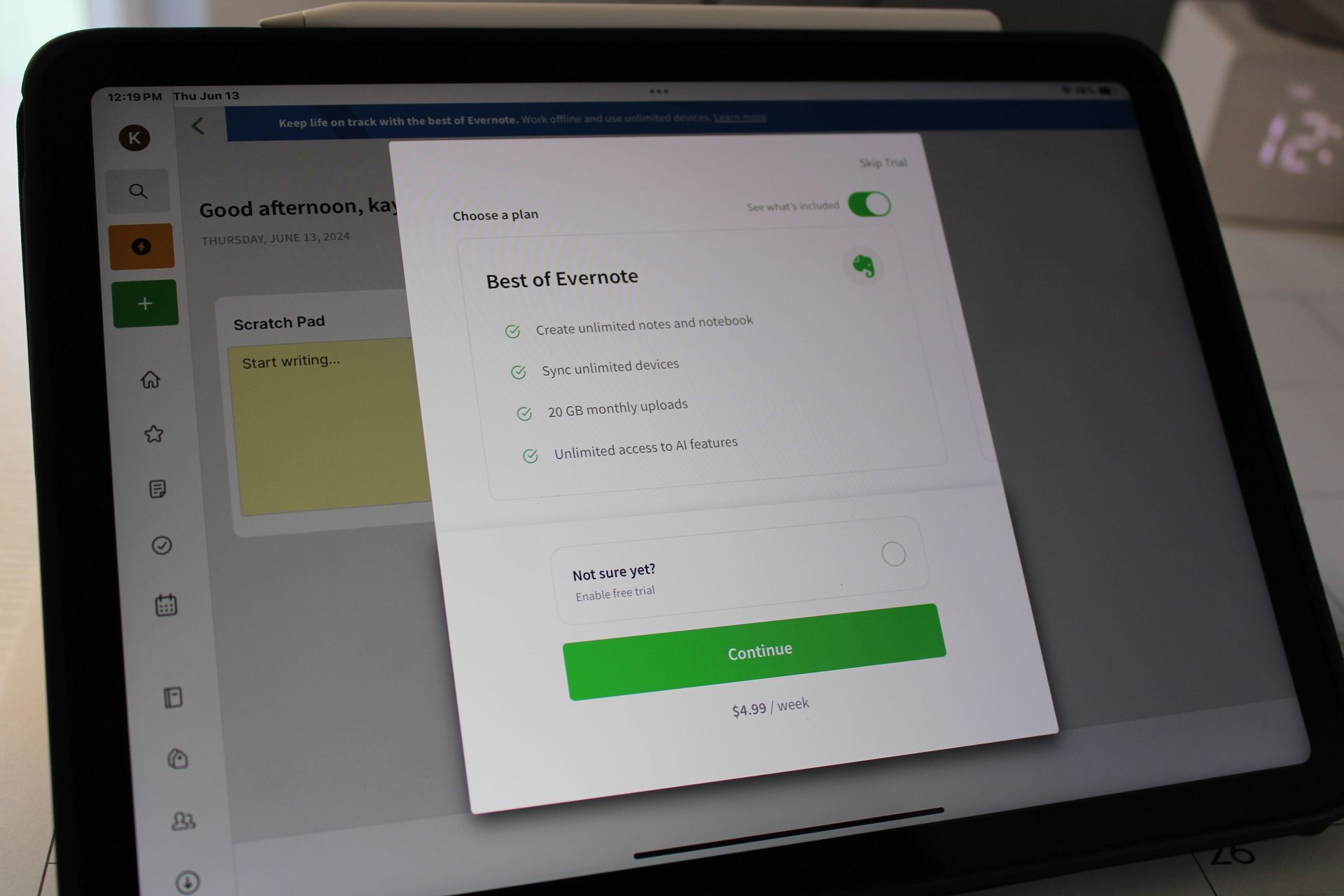
Choosing Your Digital Notebook
For developers and engineers, the decision hinges on specific needs:
- Algorithm sketching/equations: Nebo's precision handwriting
- API documentation: LiquidText's PDF deconstruction
- Team collaboration: Notability's cloud sync
- Budget constraints: Goodnotes' lifetime license
As tablets become primary development accessories, these apps transform fleeting ideas into actionable technical assets – provided you align their capabilities with your workflow's architecture.
Source: ZDNET expert testing conducted July 2025 using iPad Air (2022) and Apple Pencil 2nd Gen.
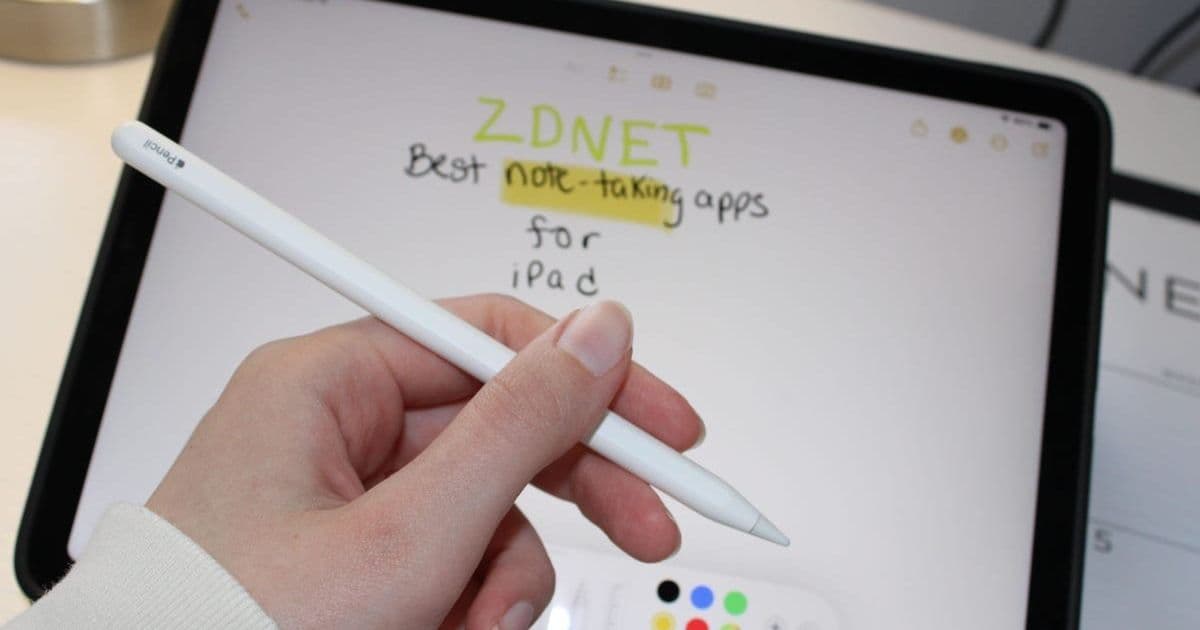
Comments
Please log in or register to join the discussion