For decades, Linux man pages have been the canonical source of truth—and an enduring source of intimidation. Two often-overlooked GUI frontends in GNOME and KDE are changing that, turning dense terminal output into navigable, searchable documentation that actually invites exploration.
 )
)
Man pages are one of the oldest, most reliable interfaces in Unix and Linux culture. They are also, for a lot of developers, one of the most avoided.
In an era where AI-generated snippets and SEO-chasing blogs crowd search results, the manual pages remain what they’ve always been: the ground truth for how a command behaves. But the traditional man experience—pager-style navigation, dense formatting, minimal affordances for discovery—was never designed for modern expectations of usability.
Hidden in plain sight, two desktop-native tools—GNOME Help (Yelp) and KDE Help Center—offer a better way to read, search, and live with man pages. They don’t replace the terminal; they respect it. But they fix just enough of the friction that stands between developers and authoritative documentation.
This isn’t about making Linux “more friendly” for its own sake. It’s about documentation ergonomics—and why that matters more than ever for teams operating in complex, security-sensitive, cloud-native environments.
Source: Original reporting based on Jack Wallen’s article for ZDNET, “My 2 favorite tools for reading Linux manual pages the easy way” (https://www.zdnet.com/article/my-2-favorite-tools-for-reading-linux-manual-pages-the-easy-way/), with additional analysis and context.
Why Man Page UX Matters to Serious Developers
If you’re building or operating on Linux, man pages are infrastructure:
- They are local, offline, version-aligned with your system.
- They are less likely to be polluted by hallucinations, content scraping, or out-of-date blog posts.
- They embody precise semantics: flags, exit codes, environment variables, syscalls, ABI notes.
Yet many engineers—especially those coming from Windows or cloud-only workflows—bounce off them early. The reasons are mundane but real:
less-driven navigation feels archaic compared to a browser.- Search within a man page is non-obvious (
/patternis not discoverable UI). - The visual density punishes casual skimming.
- Cross-referencing and revisiting frequently used pages is awkward.
When documentation is harder to consume, people compensate with search engine cargo culting and random Stack Overflow snippets. In 2025, with AI-generated “help” saturating the web, that’s increasingly risky.
GNOME and KDE’s integrated help viewers don’t change the content of man pages—they change the ergonomics of encountering them. And that’s enough to shift behavior.
GNOME Help (Yelp): A Quiet Power Tool Hiding Behind a Misleading Name
GNOME Help—internally known as Yelp—presents itself as a generic help browser for the desktop: system help, user guides, troubleshooting. But it also happens to render man pages cleanly, and that’s where it becomes interesting for developers.
Key traits:
- Uses the exact same underlying man content; no rewrites, no “helpful” reinterpretations.
- Renders pages in a scrollable, browser-like view instead of a pager.
- Adds proper find-in-page (Ctrl+F), clickable sections, and printing.
- Supports bookmarks so you can build your own local doc hub.
The catch is also what makes it honest: Yelp doesn’t pretend to be a search engine for all man pages via its GUI. Instead, you invoke it from the terminal:
yelp man:chmod
yelp man:ssh_config
yelp man:systemd.unit
That irony is almost poetic: you use a command to open a GUI to understand a command.
But from a productivity standpoint, it works.
- Need to dissect an obscure flag (
--no-preserve-rootring a bell)? Open the page in Yelp, hit Ctrl+F, and jump straight to the relevant paragraph. - Need to explain options to a junior engineer or document them in an internal wiki? Use Yelp’s print or export-friendly layout.
- Need quick recall on the same set of tools (e.g.,
bash,rsync,find,systemctl)? Bookmark those man pages and stop retypingmanlike a ritual.
 )
)
Yelp itself isn’t under intense active development—and that’s fine. What matters is that on GNOME desktops, a better UX for man pages is already there, requiring zero additional packages, just a small change in habit.
For teams standardizing on GNOME-based environments, especially internal dev workstations or training labs, making Yelp the recommended man page frontend is a trivial improvement with real impact.
KDE Help Center: When Documentation Becomes a First-Class Citizen
KDE’s Plasma environment goes a step further with KDE Help Center. Instead of treating man pages as an afterthought, it integrates them as a structured, browsable corpus.
In KDE Help Center, you can:
- Open it directly from the desktop menu.
- Expand “UNIX manual pages” in the sidebar.
- Browse categories like User Commands, System Calls, Library Functions.
- Use built-in search with configurable scope, method, and max results.
- Bookmark frequently used pages.
- Print or export views for training or documentation.
The experience is closer to an offline, system-accurate documentation portal than a thin wrapper around man. You don’t need to remember that systemd.unit is the page you want, or that select lives under section 2—you can discover it.
This has real-world implications:
- For SREs and platform engineers: Faster discovery of low-level interfaces and system calls reduces reliance on random web searches in incident conditions.
- For app teams: New hires can explore system capabilities visually rather than through arcane invocations.
- For security and compliance: Encouraging local, vendor-aligned documentation reading cuts down on misconfigurations driven by copy-paste folklore.
KDE’s approach acknowledges something many distributions underplay: on a modern Linux desktop, documentation should feel like part of the environment, not a punishment.
Beyond Convenience: Documentation as a Security and Reliability Strategy
At first glance, GUI frontends for man pages sound like a quality-of-life tweak for less experienced users. For serious practitioners, they’re something else: a nudge back toward primary sources.
In 2025’s reality:
- Generative AI increasingly serves confident but subtly wrong command invocations.
- Blog posts are often misaligned with your distro, kernel, or libc version.
- Cloud images and containers diverge significantly from generic “Linux tutorials.”
Your local man pages, by contrast, are:
- Tied to your installed versions.
- Maintained by upstream projects and distributions with real release discipline.
- Explicit about edge cases, deprecations, and compatibility notes that random posts omit.
GNOME Help and KDE Help Center make it more likely that developers, sysadmins, and reliability engineers will actually read those pages end-to-end—or at least search them effectively. That’s not a UX nicety; it’s part of a defensive posture against:
- Misused flags that open security holes.
- Wrong assumptions about default behaviors in production.
- Costly outages triggered by misunderstood tools.
Good documentation, well surfaced, is a control surface for correctness.
A Small Shift with Compounding Returns
Adopting these tools doesn’t require a crusade. It’s a one-line addition to onboarding docs, a screenshot in an internal wiki, a quick tip in a brown-bag session:
- GNOME shops: “Use
yelp man:<command>when you’re exploring something complex—search, bookmark, and keep it open beside your terminal.” - KDE shops: “Use Help Center’s ‘UNIX manual pages’ for browsing and discovery; bookmark your most-used primitives.”
Over time, this lowers the barrier to reading the real docs, especially for:
- Developers transitioning into ops and SRE roles.
- Teams adopting more Linux-native tooling after years in abstracted PaaS environments.
- Organizations serious about internal technical rigor in the age of AI shortcuts.
The man pages themselves haven’t changed. But how your teams meet them can—and that difference quietly shapes how they debug, how they secure, and how they build.
Sometimes, the path to better engineering isn’t a new framework or a new LLM. It’s rediscovering the tools that were already right there—and finally making them pleasant enough to use.
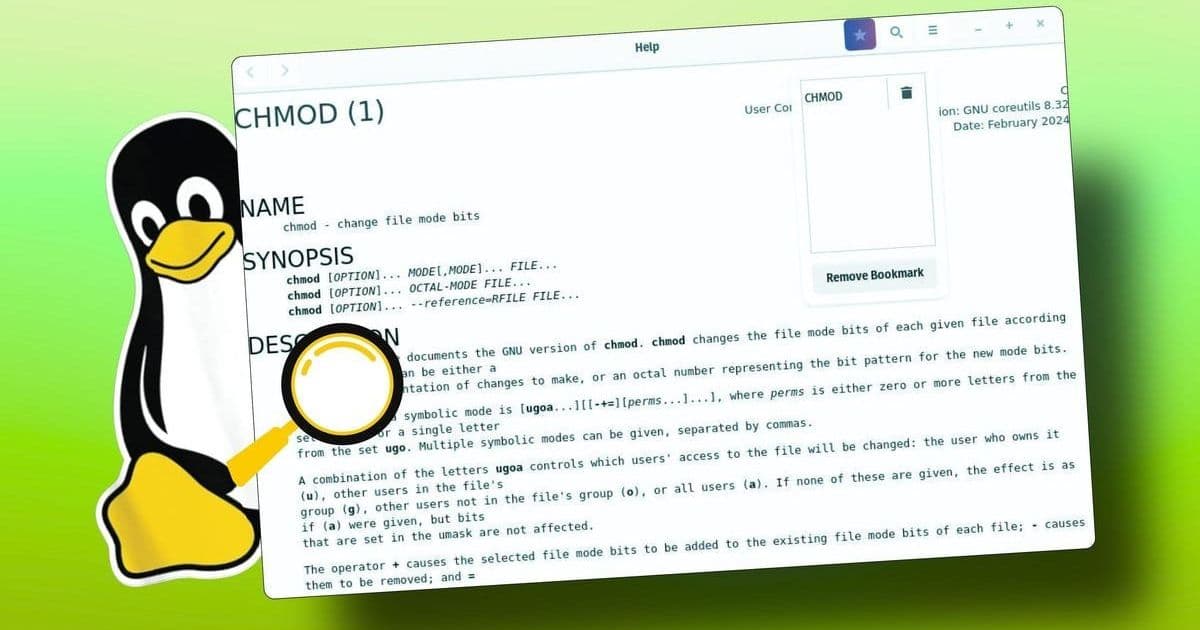
Comments
Please log in or register to join the discussion