Discover how to securely expose applications running on your Ubuntu server to the internet using Cloudflare Tunnel, bypassing risky port forwarding. This guide covers everything from instant testing tunnels to production-grade configurations with custom domains, systemd services, and advanced security controls. Learn why this approach revolutionizes secure remote access for developers and homelab enthusiasts.
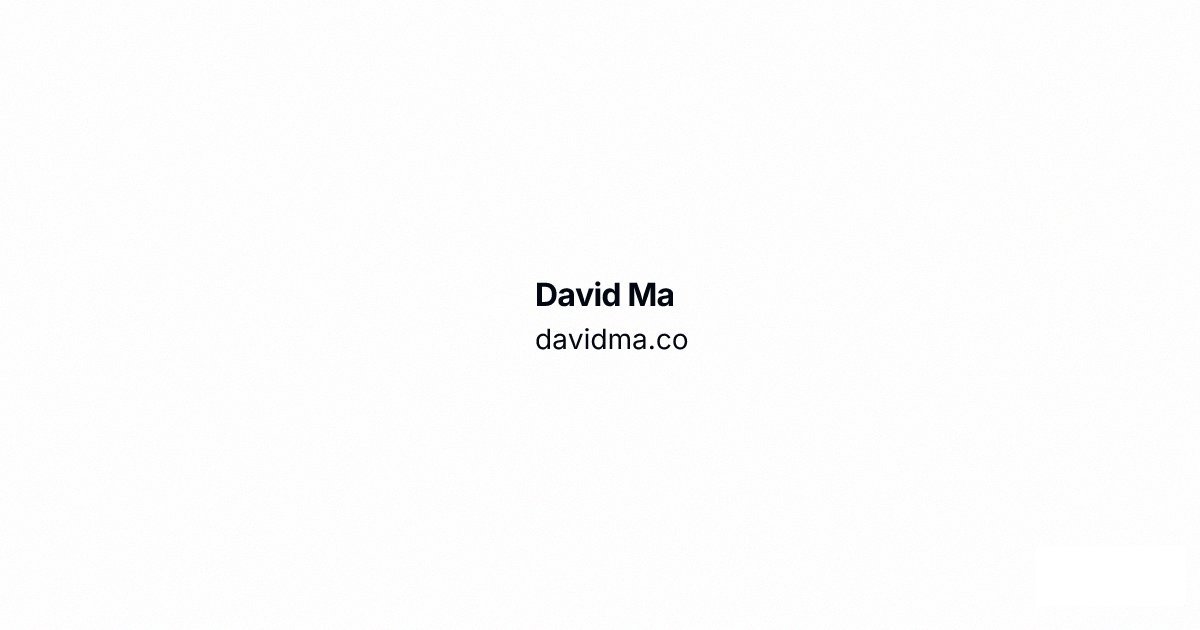
In an era where cyber threats loom large, exposing local applications to the internet traditionally meant gambling with port forwarding—a practice riddled with security vulnerabilities. Enter Cloudflare Tunnel, a zero-trust solution that creates secure outbound connections from your server to Cloudflare’s edge network, eliminating attack surfaces while providing enterprise-grade DDoS protection and HTTPS encryption. For developers hosting projects on Ubuntu servers—whether for personal tinkering or production workloads—this tool transforms accessibility without compromising security.
Why Cloudflare Tunnel Beats Traditional Methods
Port forwarding punches holes in firewalls, inviting brute-force attacks and unauthorized access. Cloudflare Tunnel flips this model: your server initiates encrypted outbound connections to Cloudflare, meaning no open inbound ports and no public IP exposure. Unlike alternatives like ngrok—which charges for custom domains and persistent URLs—Cloudflare’s free tier offers unlimited tunnels with your own domains, granular routing, and integrated security policies. The implications are profound: hobbyists can share prototypes securely, while enterprises can replace VPNs for internal tools, all routed through Cloudflare’s 300+ global data centers.
Instant Testing: TryCloudflare in Seconds
For rapid validation, Cloudflare’s trycloudflare.com service requires zero setup. Execute one command on your Ubuntu server:
cloudflared tunnel --url http://localhost:8080
Instantly, you’ll get a randomized URL (e.g., https://random-subdomain.trycloudflare.com) tunneling traffic to your local app. While perfect for demos, its limitations—ephemeral URLs, no SSE support, and request caps—make it unsuitable for production. But as a gateway to understanding the tunnel’s mechanics, it’s invaluable.
Production-Grade Setup: Custom Domains and Installation
For persistent access, link your domain. Opt for Cloudflare’s full DNS setup (recommended for automatic SSL and analytics) or a partial setup via CNAME records if retaining external DNS. Installation on Ubuntu leverages authenticated packages:
# Add Cloudflare's signed repository
sudo mkdir -p /usr/share/keyrings
curl -fsSL https://pkg.cloudflare.com/cloudflare-main.gpg | sudo tee /usr/share/keyrings/cloudflare-main.gpg >/dev/null
echo "deb [signed-by=/usr/share/keyrings/cloudflare-main.gpg] https://pkg.cloudflare.com/cloudflared $(lsb_release -cs) main" | sudo tee /etc/apt/sources.list.d/cloudflared.list
sudo apt update && sudo apt install cloudflared
This ensures verified updates and system-wide access—a critical foundation for reliability.
Creating and Configuring Tunnels: CLI vs. Dashboard
Cloudflare offers two paths:
- Dashboard Method: Ideal for beginners. Via the Zero Trust portal, create tunnels with click-to-copy installation commands, enabling remote management and visual monitoring.
- CLI Method: Preferred for automation and control. Authenticate with
cloudflared login, create a named tunnel, and define routing in~/.cloudflared/config.yml. For multi-service setups:
ingress:
- hostname: api.yourdomain.com
service: http://localhost:8080
- hostname: ssh.yourdomain.com
service: ssh://localhost:2222 # Secure shell access
- service: http_status:404 # Catch-all rule
Pro Tip: Always restrict config file permissions (
chmod 600) to protect credentials. This infrastructure-as-code approach enables version control and seamless scaling.
Systemd Integration for Resilient Services
For 24/7 reliability, install cloudflared as a system service:
sudo cloudflared service install
sudo cp ~/.cloudflared/config.yml /etc/cloudflared/
sudo systemctl enable --now cloudflared
Critical adjustments include specifying absolute paths in configs and configuring centralized logging (journalctl -u cloudflared). This transforms tunnels into managed infrastructure, surviving reboots and failures.
Advanced Scenarios and Security Hardening
Expose non-HTTP services like databases or WebSockets securely:
- hostname: db.yourdomain.com
service: tcp://localhost:5432 # PostgreSQL
Pair this with Cloudflare Access policies to restrict entry by IP, geography, or email/SAML authentication—effectively building a zero-trust gateway. For troubleshooting, enforce HTTP/2 fallback (--protocol http2) if firewalls block QUIC/UDP, and monitor logs for connection anomalies.
The Bigger Picture: Empowering Secure Innovation
Cloudflare Tunnel isn’t just about convenience; it democratizes secure architecture. Developers can now host from home labs with enterprise-grade security, while teams streamline access to staging environments without complex networking. By eliminating attack vectors and simplifying compliance, it reshapes how we think about exposing services—turning every Ubuntu server into a globally accessible, fortress-like endpoint.
Comments
Please log in or register to join the discussion