A new open-source 2D game engine, MonoGo, enters the scene with robust features like automated batching, sprite animations, and FMOD audio support. Built atop MonoGame for .NET 8, it offers C# developers streamlined cross-platform game development workflows. The engine reduces boilerplate through integrated systems for physics, UI, and content management.

Game development in the .NET ecosystem just gained a compelling new contender. MonoGo, a freshly launched open-source 2D game engine built on the established MonoGame framework, targets .NET 8 developers seeking a streamlined yet powerful toolkit. Designed for cross-platform deployment, it promises to eliminate repetitive coding tasks through automated systems while maintaining the flexibility C# developers expect.
Installation Simplified
Developers can jumpstart projects using dedicated Visual Studio templates:
dotnet new install MonoGo.Templates
{{IMAGE:3}}
For manual setups, NuGet packages provide granular control:
dotnet add package MonoGo.Engine
dotnet add package MonoGo.Engine.DesktopGL # Or WindowsDX
dotnet add package MonoGo.Engine.Pipeline
The engine requires bundled content files (like shaders and default assets), easily copied from the sample project. Template users skip this step entirely.
Technical Highlights
MonoGo isn’t just a MonoGame wrapper—it’s a curated suite of productivity tools:
- Optimized Rendering: Automated vertex buffer/batch management boosts performance.
- SpriteSheet & Animation: Simplified sprite animation workflows.
- Hybrid ECS: Flexible entity-component-system architecture.
- Advanced Effects: Built-in bloom, color grading, and a particle system.
- Audio & Physics: FMOD integration and lightweight collision detection.
- GUI System: Comprehensive UI toolkit for in-game interfaces.
{{IMAGE:4}}
The engine also supports Tiled map editor integration and features a scene/layer system for complex game organization. Coroutines, state machines, and timers further reduce development friction.
Why It Matters
For .NET developers, MonoGo fills a gap between low-level frameworks like MonoGame and heavier commercial engines. By abstracting tedious graphics pipeline management and offering batteries-included features (particles, UI, post-processing), it accelerates prototyping without sacrificing C#’s power. The inclusion of FMOD—a professional audio tool—signals serious game development capabilities.
Credit goes to foundational projects like Monofoxe for content tooling and Mercury Particle Engine for effects. As .NET 8 consolidates cross-platform strengths, tools like MonoGo could energize C# game development. The project’s viability hinges on community adoption, but its modular design and MIT license offer fertile ground for growth.
Explore samples and contribute on GitHub.
Source: MonoGo GitHub Repository
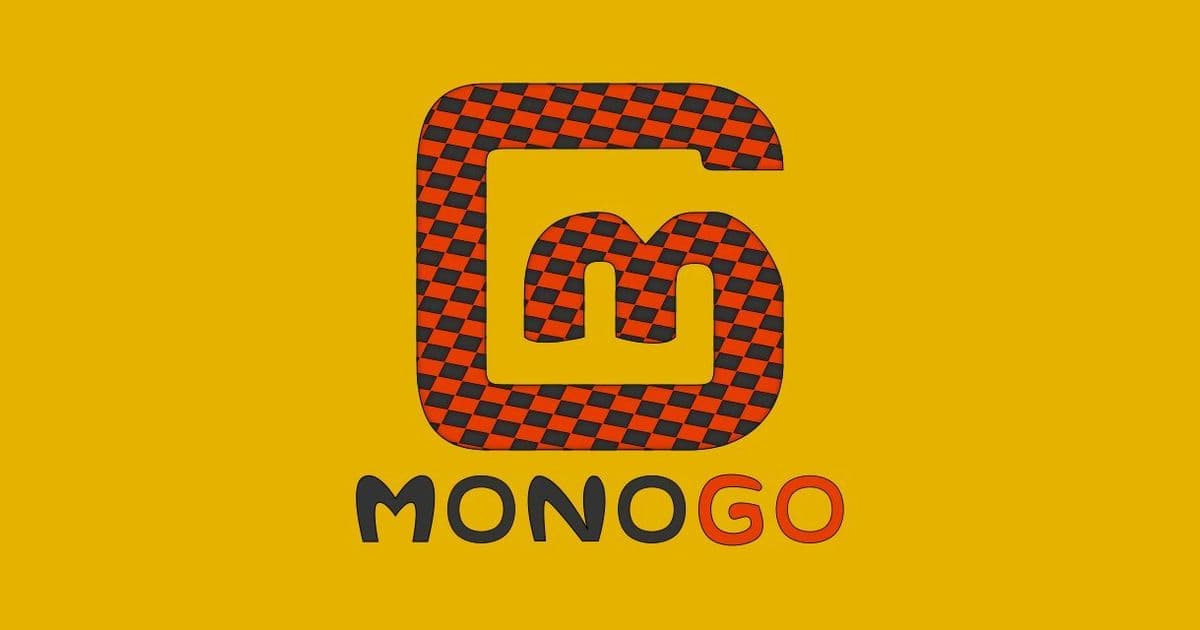
Comments
Please log in or register to join the discussion