Every PostgreSQL database contains a wealth of hidden information about itself, accessible through its internal catalog. Understanding these structures can transform how you diagnose performance issues, optimize queries, and maintain database health.
PostgreSQL's Hidden Depths: Mastering the Internal Catalog for Peak Performance
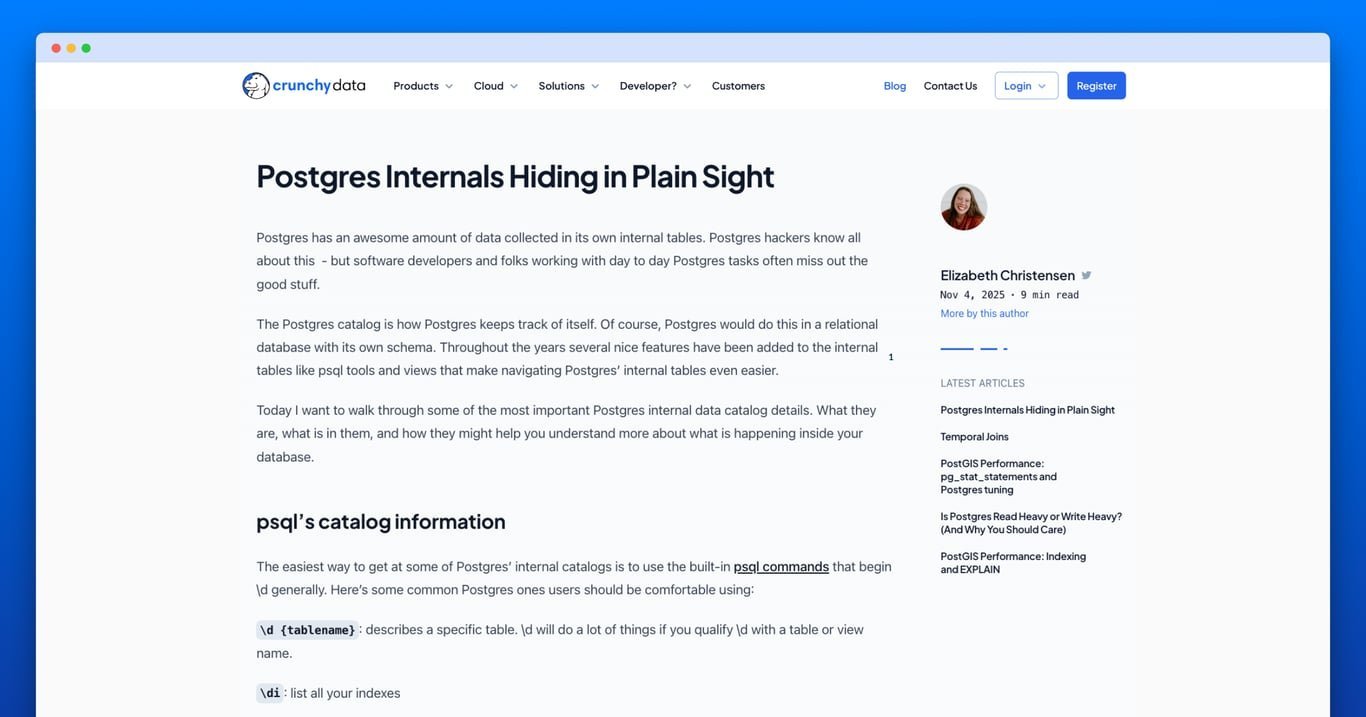
In the world of database management, PostgreSQL stands out for its robustness, extensibility, and powerful features. Yet, many developers and database administrators only scratch the surface of its capabilities. Beneath the familiar SQL commands and application interfaces lies a rich tapestry of internal data structures that PostgreSQL uses to manage itself—a self-aware system that meticulously tracks its own operations, configurations, and performance metrics.
This internal catalog, maintained as a set of relational tables within the pg_catalog schema, holds the keys to understanding what's really happening inside your database. By learning to navigate these structures, you can transform your approach to troubleshooting, performance tuning, and database optimization. This guide will walk you through the most important aspects of PostgreSQL's internal catalog, showing you how to leverage these hidden gems for better database management.
The Gateway: psql's Catalog Commands
The easiest entry point to PostgreSQL's internal world is through the psql command-line interface, which provides a suite of metacommands prefixed with \d. These commands serve as bridges between the user-friendly surface and the underlying catalog structures.
\d {tablename} # Describes a specific table's structure
\di # Lists all indexes in the database
\dx # Shows installed extensions
\dp # Displays access privileges
\dconfig # Shows current configuration settings
\dt {tablename} # Describes a table
\dti+ # Lists tables and indexes with their sizes
\dg+ # Shows role names and details
\df # Lists all functions
\dv {view name} # Describes a view
\l # Lists all databases
These commands are more than just convenient shortcuts—they're windows into PostgreSQL's operational consciousness. When you run \dt+, for instance, you're querying a complex join of system tables to present a human-readable summary of all tables in your database.
The Power Players: Essential Catalog Views
While the psql commands provide convenient access, the real power lies in PostgreSQL's catalog views—specially crafted SQL interfaces that transform complex internal data into actionable intelligence.
pg_stat_activity: The Database's Pulse
This view is your window into the current state of your database. It shows all active connections, running queries, and their status.
SELECT pid, usename, datname, client_addr,
application_name, state, query
FROM pg_stat_activity
WHERE state != 'idle'
ORDER BY state, query_start DESC;
In production environments, this view is indispensable for identifying runaway queries, understanding connection patterns, and diagnosing performance bottlenecks. The pid column is particularly valuable as it provides the process ID needed for more targeted investigations.
pg_stat_statements: The Query Performance Ledger
For comprehensive query analysis, pg_stat_statements is indispensable. This extension (included with PostgreSQL) tracks execution statistics for all queries across all databases.
-- Identify the 10 most time-consuming queries
SELECT query, calls, total_exec_time, mean_exec_time, rows
FROM pg_stat_statements
ORDER BY total_exec_time DESC
LIMIT 10;
-- Find frequently executed queries with high average time
SELECT query, calls, total_exec_time, mean_exec_time
FROM pg_stat_statements
WHERE mean_exec_time > 100 -- Queries averaging >100ms
ORDER BY mean_exec_time DESC;
By analyzing this data, you can pinpoint inefficient queries that might otherwise go unnoticed, even in busy systems. The combination of total_exec_time and mean_exec_time helps distinguish between queries that are occasionally slow versus those that are consistently problematic.
pg_locks: The Concurrency Monitor
Contention and deadlocks can bring even the most robust database to its knees. The pg_locks view provides a real-time snapshot of all locks in the system.
-- Identify blocking locks
SELECT blocked_locks.pid AS blocked_pid,
blocked_activity.usename AS blocked_user,
blocking_locks.pid AS blocking_pid,
blocking_activity.usename AS blocking_user,
blocked_activity.query AS blocked_statement,
blocking_activity.query AS current_statement_in_blocking_process
FROM pg_catalog.pg_locks blocked_locks
JOIN pg_catalog.pg_stat_activity blocked_activity ON blocked_activity.pid = blocked_locks.pid
JOIN pg_catalog.pg_locks blocking_locks
ON blocking_locks.locktype = blocked_locks.locktype
AND blocking_locks.DATABASE IS NOT DISTINCT FROM blocked_locks.DATABASE
AND blocking_locks.relation IS NOT DISTINCT FROM blocked_locks.relation
AND blocking_locks.page IS NOT DISTINCT FROM blocked_locks.page
AND blocking_locks.tuple IS NOT DISTINCT FROM blocked_locks.tuple
AND blocking_locks.virtualxid IS NOT DISTINCT FROM blocked_locks.virtualxid
AND blocking_locks.transactionid IS NOT DISTINCT FROM blocked_locks.transactionid
AND blocking_locks.classid IS NOT DISTINCT FROM blocked_locks.classid
AND blocking_locks.objid IS NOT DISTINCT FROM blocked_locks.objid
AND blocking_locks.objsubid IS NOT DISTINCT FROM blocked_locks.objsubid
AND blocking_locks.pid != blocked_locks.pid
JOIN pg_catalog.pg_stat_activity blocking_activity ON blocking_activity.pid = blocking_locks.pid
WHERE NOT blocked_locks.GRANTED;
This complex query reveals the classic "blocking" scenario where one transaction is preventing another from proceeding. Such insights are critical for resolving deadlocks and optimizing application-level transaction handling.
pg_stat_user_tables: The Table Activity Dashboard
Understanding which tables are under heavy load is essential for performance tuning. The pg_stat_user_tables view provides exactly this information.
-- Identify tables with heavy sequential scanning
SELECT relname AS table_name, seq_scan, idx_scan,
n_tup_ins, n_tup_upd, n_tup_del
FROM pg_stat_user_tables
WHERE seq_scan > 1000 -- Tables with many sequential scans
ORDER BY seq_scan DESC;
-- Find tables that might need vacuuming
SELECT relname AS table_name, n_live_tup, n_dead_tup
FROM pg_stat_user_tables
WHERE n_dead_tup > n_live_tup * 0.1 -- More than 10% dead tuples
ORDER BY n_dead_tup DESC;
High sequential scan counts might indicate missing or inefficient indexes. A high ratio of dead tuples suggests that autovacuum might not be keeping up, leading to table bloat and performance degradation.
pg_stat_user_indexes: The Index Efficiency Analyzer
Indexes are crucial for performance, but not all indexes are created equal. The pg_stat_user_indexes view helps you identify underutilized or problematic indexes.
-- Find unused indexes that consume space
SELECT s.schemaname, s.relname AS table_name,
s.indexrelname AS index_name,
pg_size_pretty(pg_relation_size(s.indexrelid)) AS index_size,
s.idx_scan
FROM pg_stat_user_indexes AS s
JOIN pg_index AS i ON s.indexrelid = i.indexrelid
WHERE s.idx_scan = 0
AND i.indisunique IS FALSE
ORDER BY pg_relation_size(s.indexrelid) DESC;
-- Identify indexes with many scans but few tuples fetched
SELECT schemaname, relname AS table_name,
indexrelname AS index_name, idx_scan, idx_tup_read, idx_tup_fetch
FROM pg_stat_user_indexes
WHERE idx_scan > 0 AND idx_tup_fetch = 0;
Unused indexes consume storage resources and can even slow down write operations. Identifying and removing them can improve performance and reduce storage requirements.
The Foundation: Core Catalog Tables
While the views provide convenient interfaces, the real power of PostgreSQL's catalog lies in its underlying tables. These tables form the relational foundation that PostgreSQL uses to manage itself.
pg_class: The Object Registry
The pg_class table contains a row for every table, index, sequence, view, and other "relation-like" objects in the database.
-- List all tables and their owners in the public schema
SELECT c.relname, pg_get_userbyid(c.relowner) AS owner,
CASE c.relkind
WHEN 'r' THEN 'table'
WHEN 'i' THEN 'index'
WHEN 'S' THEN 'sequence'
WHEN 'v' THEN 'view'
WHEN 'm' THEN 'materialized view'
WHEN 'f' THEN 'foreign table'
WHEN 'p' THEN 'partitioned table'
END AS object_type
FROM pg_class c
JOIN pg_namespace n ON n.oid = c.relnamespace
WHERE n.nspname = 'public'
AND c.relkind IN ('r', 'p', 'v', 'm', 'f')
ORDER BY c.relname;
This query provides a comprehensive inventory of all objects in a schema, which can be invaluable for documentation, migration planning, or understanding database structure.
pg_attribute: The Column Dictionary
For detailed table structure information, pg_attribute is indispensable. It contains a row for every column in every table.
-- Get detailed column information for a specific table
SELECT a.attname AS column_name,
pg_catalog.format_type(a.atttypid, a.atttypmod) AS data_type,
NOT a.attnotnull AS is_nullable,
a.attnum AS column_position,
pg_catalog.col_description(a.attrelid, a.attnum) AS column_comment
FROM pg_catalog.pg_attribute a
WHERE a.attrelid = 'orders'::regclass
AND a.attnum > 0
AND NOT a.attisdropped
ORDER BY a.attnum;
This query provides complete metadata about table columns, including data types, nullability, and position—information crucial for application development and database analysis.
pg_type: The Type System
PostgreSQL's extensibility is partly due to its sophisticated type system. The pg_type table catalogs all data types, both built-in and user-defined.
-- List all custom types in the database
SELECT t.typname AS type_name,
n.nspname AS schema_name,
CASE t.typtype
WHEN 'b' THEN 'base'
WHEN 'e' THEN 'enum'
WHEN 'p' THEN 'pseudo'
WHEN 'r' THEN 'range'
WHEN 'd' THEN 'domain'
WHEN 'c' THEN 'composite'
END AS type_class
FROM pg_type t
JOIN pg_namespace n ON n.oid = t.typnamespace
WHERE t.typtype IN ('e', 'd', 'c') -- Enums, domains, and composite types
AND n.nspname NOT IN ('pg_catalog', 'information_schema', 'pg_toast')
ORDER BY schema_name, type_name;
Understanding custom types is essential for working with applications that leverage PostgreSQL's advanced type system, such as those using arrays, JSON, or user-defined types.
pg_proc: The Function Repository
For comprehensive function management, pg_proc provides a complete catalog of all available functions and procedures.
-- List all user-defined functions
SELECT proname AS function_name,
proargnames AS argument_names,
pg_catalog.format_type(prorettype, NULL) AS return_type,
prosrc AS function_definition
FROM pg_proc
WHERE proname NOT LIKE 'pg_%' -- Exclude system functions
ORDER BY proname;
-- Find functions that return a specific data type
SELECT proname AS function_name,
proargnames AS argument_names,
prorettype::regtype AS return_type
FROM pg_proc
WHERE prorettype = 'text'::regtype -- Functions returning text
ORDER BY proname;
This information is valuable for documentation, refactoring, and understanding the complete API surface of your database.
pg_stats: The Query Optimizer's Assistant
The pg_stats table contains detailed statistics about table columns, which PostgreSQL's query optimizer uses to make informed decisions about execution plans.
-- Get statistics for a specific column
SELECT * FROM pg_stats
WHERE tablename = 'customers'
AND attname = 'email';
-- Find columns with high selectivity (many distinct values)
SELECT tablename, attname, n_distinct,
(n_distinct::float8 / (null_frac * 100 + 1)) AS selectivity
FROM pg_stats
WHERE n_distinct > 100 -- Columns with many distinct values
ORDER BY n_distinct DESC;
High selectivity columns are often good candidates for indexing. Understanding these statistics helps you make informed decisions about index strategy and query optimization.
Advanced Exploration: Unveiling the Hidden SQL
Sometimes, you want to see the exact SQL that PostgreSQL uses to implement its psql commands. The -E flag to psql (or the \set ECHO_HIDDEN on command within psql) reveals these implementation details.
psql -E -d your_database -c "\dt+"
This will show you the underlying query that PostgreSQL executes to display tables with their sizes and other details. For example, echoing \dt+ reveals:
SELECT n.nspname as "Schema",
c.relname as "Name",
CASE c.relkind
WHEN 'r' THEN 'table'
WHEN 'v' THEN 'view'
WHEN 'm' THEN 'materialized view'
WHEN 'i' THEN 'index'
WHEN 'S' THEN 'sequence'
WHEN 't' THEN 'TOAST table'
WHEN 'f' THEN 'foreign table'
WHEN 'p' THEN 'partitioned table'
WHEN 'I' THEN 'partitioned index'
END as "Type",
pg_catalog.pg_get_userbyid(c.relowner) as "Owner",
CASE c.relpersistence
WHEN 'p' THEN 'permanent'
WHEN 't' THEN 'temporary'
WHEN 'u' THEN 'unlogged'
END as "Persistence",
am.amname as "Access method",
pg_catalog.pg_size_pretty(pg_catalog.pg_table_size(c.oid)) as "Size",
pg_catalog.obj_description(c.oid, 'pg_class') as "Description"
FROM pg_catalog.pg_class c
LEFT JOIN pg_catalog.pg_namespace n ON n.oid = c.relnamespace
LEFT JOIN pg_catalog.pg_am am ON am.oid = c.relam
WHERE c.relkind IN ('r','p','')
AND n.nspname <> 'pg_catalog'
AND n.nspname !~ '^pg_toast'
AND n.nspname <> 'information_schema'
AND pg_catalog.pg_table_is_visible(c.oid)
ORDER BY 1,2;
Understanding these implementation queries not only satisfies curiosity but also provides templates for building your own custom database analysis tools.
Practical Applications: Real-World Scenarios
Performance Troubleshooting
When a production database slows down, the catalog views provide immediate diagnostic capabilities:
-- Identify the current most resource-intensive queries
SELECT pid, now() - pg_stat_activity.query_start AS duration,
query, state
FROM pg_stat_activity
WHERE state != 'idle'
ORDER BY duration DESC;
-- Check for long-running transactions
SELECT pid, age(now(), xact_start) AS transaction_age,
query, state
FROM pg_stat_activity
WHERE now() - xact_start > interval '5 minutes'
AND state = 'active';
These queries help pinpoint the exact processes causing performance degradation, enabling targeted interventions.
Capacity Planning
Understanding growth patterns is essential for capacity planning:
-- Track database growth over time
SELECT datname, pg_size_pretty(pg_database_size(datname)) AS size,
pg_total_relation_size('pg_stat_database') AS stats_size
FROM pg_database;
-- Identify the largest tables in the database
SELECT schemaname, tablename, pg_size_pretty(pg_total_relation_size(schemaname||'.'||tablename)) AS size
FROM pg_tables
ORDER BY pg_total_relation_size(schemaname||'.'||tablename) DESC;
This information helps forecast storage needs and plan for scaling.
Security Auditing
For security compliance, catalog views help verify access controls:
-- List all roles and their privileges
SELECT rolname, rolcanlogin, rolvaliduntil,
array_to_string(rolconfig, E'\n') AS role_config
FROM pg_roles
ORDER BY rolname;
-- Check for overly permissive table grants
SELECT schemaname, tablename, grantee, privilege_type
FROM information_schema.table_privileges
WHERE privilege_type = 'ALL'
AND grantee NOT IN ('postgres', 'your_application_role');
Such queries are essential for security audits and ensuring proper access controls.
Beyond the Basics: Custom Catalog Views
The true power of PostgreSQL's catalog system emerges when you start building your own custom views on top of these structures. For example, you could create a comprehensive database health dashboard:
CREATE DATABASE HEALTH VIEW AS
SELECT
'Connection Summary' AS metric,
numbackends AS value,
'current connections' AS unit
FROM pg_stat_database
WHERE datname = current_database()
UNION ALL
SELECT
'Cache Hit Ratio' AS metric,
round(blks_hit::numeric / (blks_hit + blks_read) * 100, 2) AS value,
'%' AS unit
FROM pg_stat_database
WHERE datname = current_database()
UNION ALL
SELECT
'Deadlocks' AS metric,
deadlocks AS value,
'count' AS unit
FROM pg_stat_database
WHERE datname = current_database()
UNION ALL
SELECT
'Temporary Files' AS metric,
temp_bytes / (1024*1024) AS value,
'MB' AS unit
FROM pg_stat_database
WHERE datname = current_database();
Such custom views can be integrated into monitoring systems or used for regular health checks.
The Path to Mastery
Mastering PostgreSQL's internal catalog is a journey that transforms how you interact with and manage your databases. What begins as a set of mysterious system tables evolves into a powerful toolkit for database administration and optimization.
Start by incorporating the basic psql commands into your daily workflow. Gradually explore the catalog views, using them to answer specific questions about database performance and behavior. As you become more comfortable, venture into the underlying catalog tables, building custom queries and views tailored to your specific needs.
Remember, PostgreSQL's catalog isn't just an implementation detail—it's a reflection of the database's self-awareness. By learning to read this internal language, you gain a deeper understanding of how PostgreSQL operates at its core, empowering you to make more informed decisions about configuration, optimization, and troubleshooting.
The next time you face a perplexing performance issue or need to understand your database's inner workings, turn to the catalog. It's there, waiting to reveal the secrets that will elevate your PostgreSQL expertise to new heights.
This article is based on the original work by Elizabeth Christensen from Crunchy Data. For more in-depth information about PostgreSQL internals, visit the original source.
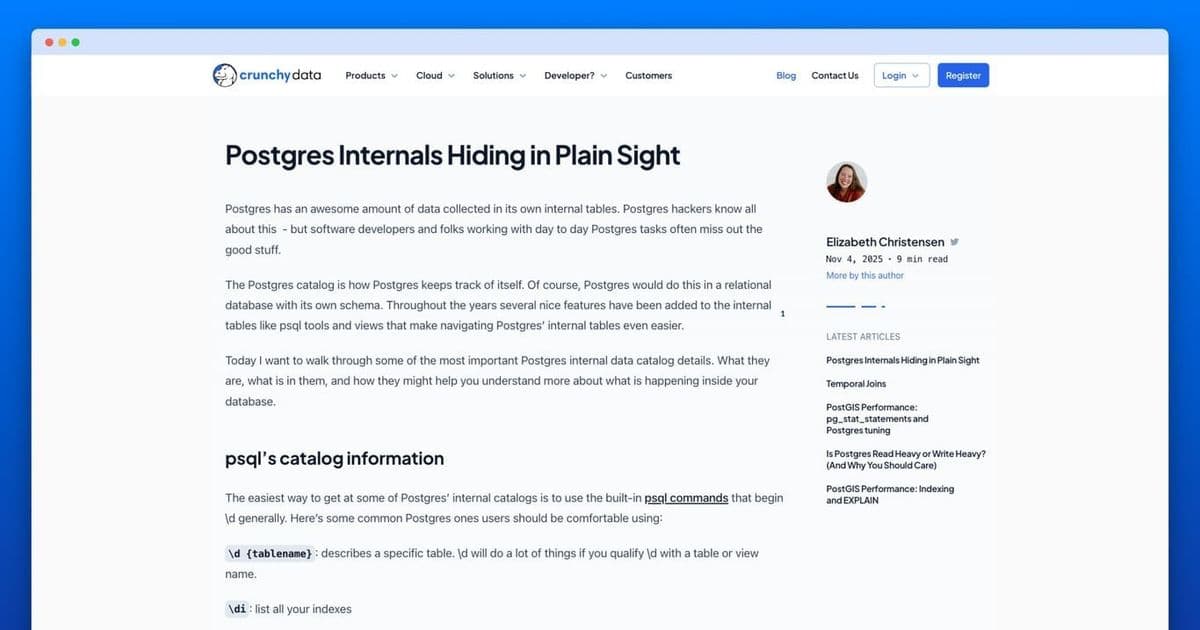
Comments
Please log in or register to join the discussion