In a world where CEOs without coding experience run companies through AI editors, traditional software interfaces are being replaced by text-based workflows. This deep dive explores how AI tools like Claude Code are fundamentally changing how developers organize their work, make decisions, and even sleep, by turning every file into a conversation with an intelligent assistant.
The AI Revolution: When Code Editors Eat Your Software Stack
In a world where CEOs without coding experience run companies through AI editors, traditional software interfaces are being replaced by text-based workflows. This deep dive explores how AI tools like Claude Code are fundamentally changing how developers organize their work, make decisions, and even sleep, by turning every file into a conversation with an intelligent assistant.
The Paradigm Shift: From Conforming to Feeding
I was eating pho with a friend in Brooklyn recently when he told me something that made me almost fall out of my chair: his CEO—who has never written a line of code—was running their entire company from an AI code editor.
At first, it seemed absurd. But then it made perfect sense. Why hadn't I thought of that?
Like many developers, I've been drowning in a sea of productivity tools for years. Notion for documentation, Todoist for tasks, Airtable for databases, Google Keep for quick notes, Perplexity for research, my CRM for contacts—the list goes on. Each tool with its own interface, its own way of thinking, its own limitations.
The realization hit me: software interfaces force their way of thinking on us. Notion demands hierarchy, a CRM requires structured fields, ChatGPT operates in chat threads. All demand clicking, learning interfaces, and constant copy-pasting between tools.
The new paradigm is different. It's not about using AI; it's about AI using our data. As one practitioner put it: "I use AI" becomes "AI uses my data."
Claude Code: The Center of the New Workflow
Claude Code has become the centerpiece of how I organize my working life. It's an AI that can read and write files directly on my computer. My role has shifted from manually managing tasks to ensuring the AI has the data it needs.
To-dos, meeting notes, roadmaps, specifications, philosophical thoughts, emails, essays—all now live as text files in a single directory. The more I give the AI, the more it can help.
People tend to overestimate AI's value for writing and underestimate its value for reading. With Claude Code, every file is just an "@" away. The AI reads, reasons, and edits based on the complete context of my work.
Practical Examples: AI in Action
Network Search: Finding the Right Expert
One of my favorite use cases for Claude Code is network search. I've created a custom slash command that helps me identify who I should be asking for help.
Here's how it works:
- I type "/network" in the command line
- Claude then:
- Reads my to-dos and roadmap
- Predicts what I need help with
- Searches my network for matches
- Suggests who I should reach out to
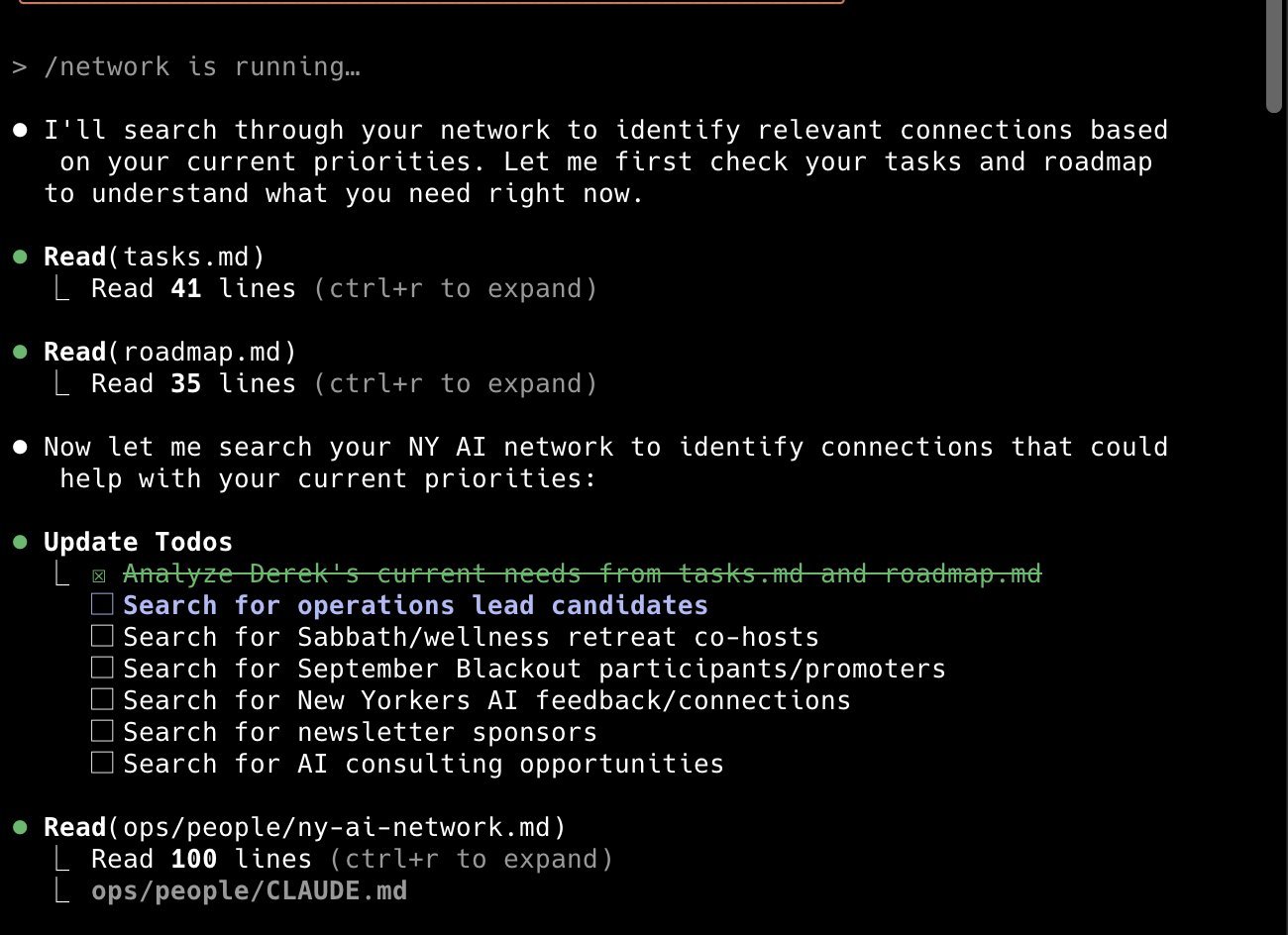
The result is a curated list of 10-20 top picks, showing how they overlap with my needs and including their contact information. No more scrolling through spreadsheets or trying to remember who knows what.
Weekly Review: From Chore to Delight
Before Claude Code, I dreaded doing weekly reviews. Despite the clarity they brought, I'd skip them 80% of the time.
THE OLD WAY
- Bounce between 5 different software tools to find the data I need
- Try to piece together what happened during the week
- Write a summary in a Notion document
THE NEW WAY
- I simply run "/weekly" from Claude Code
- Claude looks at every file change since last week
- It evaluates the state of projects, tasks, and the roadmap
- We have a conversation to dig deeper and make decisions
- Claude generates a document summarizing the week and the plan we agreed on
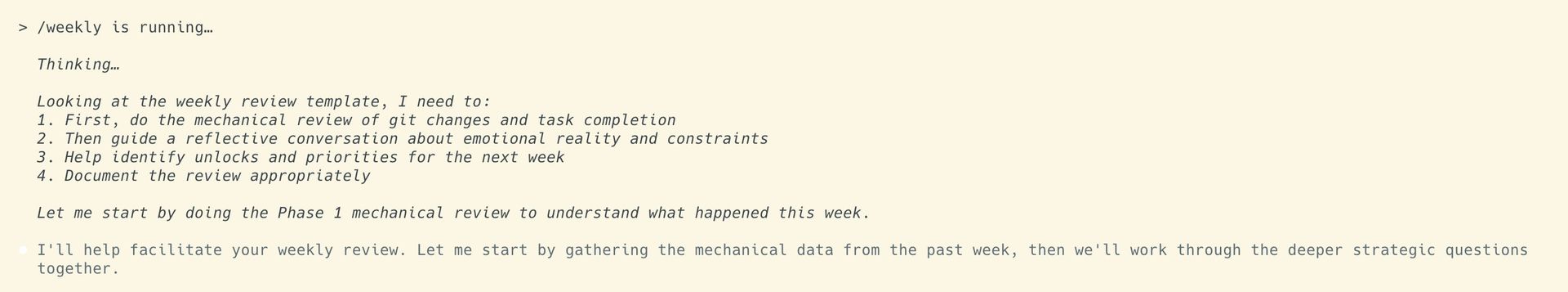
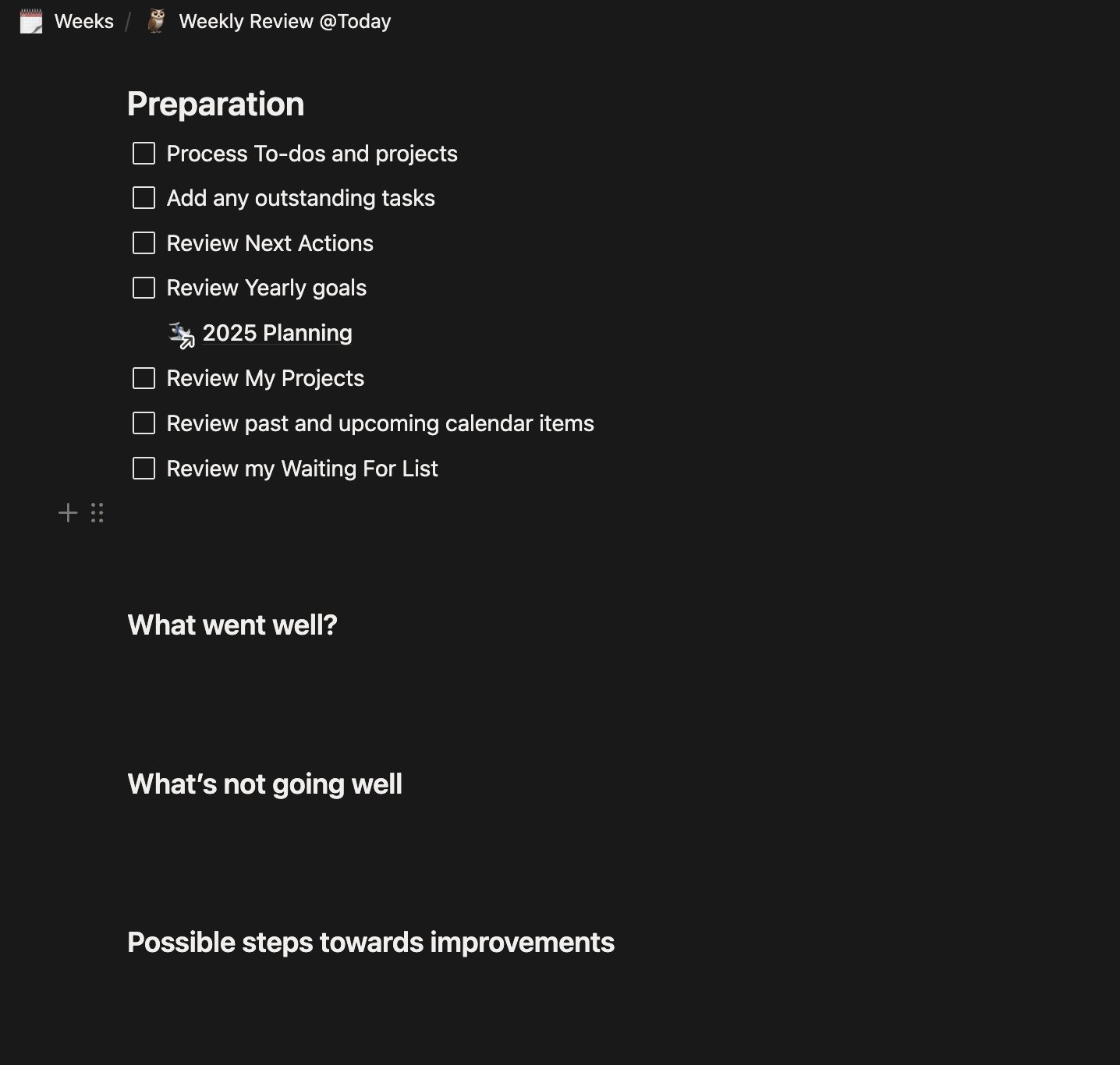
Claude spots things I'm missing, work I'm procrastinating on, and creates a space to dump everything on my mind. It then updates files in preparation for the week ahead, outputting a comprehensive review document to my project folder.
Weekly reviews have transformed from a chore into something I now look forward to.
The Overnight Assistant: Waking Up to Insights
Consider the common morning routine: wake up, check email, Slack, calendar, CRM, Linear, product metrics, GitHub PRs, and more. Then get distracted and overwhelmed before the day even begins.
Instead, Claude checks everything while I sleep (via GitHub Actions + MCPs):
- Prepares meeting briefs (past conversations + company research + email history)
- Sifts through product metrics and support tickets that may indicate problems
- Looks at all inbound data and existing tasks to help prioritize for the day
When Claude is done synthesizing, it creates a pull request with its findings and suggests next steps. I wake up to a prioritized to-do list and context for the day, ready to act.
Failure Modes: The Pitfalls of AI Workflows
Early Days, Rough Edges
"AI Teammates" are not here yet. The infrastructure is still nascent and often painful to set up. We're in the early days of this revolution, and there are bound to be growing pains.
The Indifferent Amplifier
With AI, you can run yourself off a cliff (or into the promised land) at record speed. There's no need for editors, co-founders, therapists, or employees—if you don't want them.
If you're creating something nobody wants, AI will accelerate that failure. If you're moving in the right direction, AI will accelerate that success. The tool itself is indifferent; it amplifies whatever you feed it.
AI Holes
If you asked a human, "Is this email draft any good?" for 45 minutes straight, they'd throw your computer at the wall. AI will oblige without complaint.
The solution isn't asking for "honest feedback"—it's recognizing when you're in an AI hole and pulling out. Setting boundaries and knowing when to step away is crucial.
Getting Started: Your First AI Workflow
Ready to transform your workflow? Here's how to get started:
- Install Claude Code - It starts at $20/month
- Create a local project folder - Cursor and/or Obsidian are great for editing files
- Dump everything into the folder - Copy docs, notes, todos into .md files
- Initialize Claude from Terminal - Navigate to the folder, type "claude" into terminal, hit enter
- Start with a simple command - "Read all these files and explain what I'm working on"
- Expand from there - Ask Claude to organize, write CLAUDE.md files, create slash commands, set up Git/Obsidian sync, schedule tasks, etc.
- Hook in external data via MCP - Connect to Slack, HubSpot, Gmail, Stripe, etc. (tools like Rube can help)
You can duplicate commands and file structures from this GitHub Repo.
The Agents Are Coming: The Future of AI-Driven Work
I recently inspired a CEO (of a 40-person startup) to run his operations entirely on text files. His entire team is now using Claude Code. Customer feedback, sales calls, support tickets, user research, bug reports—all gets thrown into the pot. AI handles how to organize and connect the data.
His comment: "We are enabling AI agents that will one day run the company."
We're witnessing a fundamental shift in how we interact with technology:
- "I use software" → "I use AI" → "AI uses my data"
For most people today, they're still the catalyst. They wake up, search for files, write a prompt, copy-paste data, watch AI work, provide feedback, and copy-paste the result. But that's changing.
One measure of AI progress is how long AI can do useful work without supervision. Since Claude Code has all of my data, can search the internet, knows my to-dos and goals, and can plan and find files—it can start on my tasks before I even wake up in the morning.
The beast is hungry. Feed it well.
This article is based on "Feed the Beast: AI Eats Software" by Derek Larson, available at https://www.dtlarson.com/feed-the-beast.

Comments
Please log in or register to join the discussion