When raw data arrives in wildly different ranges, the choice of scaling technique can make or break a model. This article walks through the math, best‑practice rules, and real‑world impact of Min‑Max, Standard, Robust, and Max‑Abs scaling, plus a practical PCA case study that shows why you should never skip preprocessing.
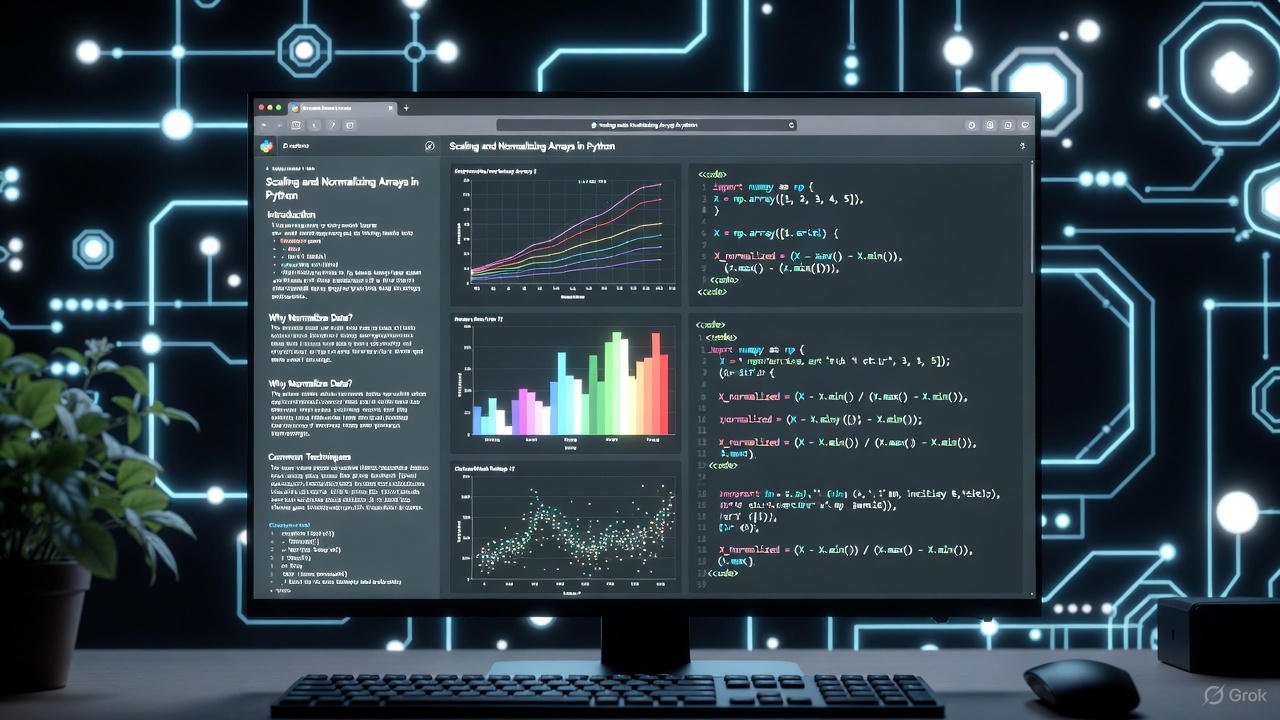
Scaling vs Normalizing: The Hidden Engine Behind Every Successful ML Model
Data rarely comes in a tidy, uniform shape. One feature might sit comfortably between 0 and 1, while another dives into the hundreds of thousands. If you hand that raw mixture straight into a K‑Means clusterer or a neural net, you’ll almost certainly see slow convergence, skewed decision boundaries, or outright failure.
"The biggest lesson in machine‑learning engineering is that preprocessing is as critical as the model itself." — Data‑Science Lead, Ferdo.us
Why Scale or Normalize?
At its core, scaling forces every dimension to speak the same language. Algorithms that rely on distance (K‑NN, SVM) or gradient descent (neural nets, logistic regression) treat each feature as a coordinate axis; if one axis is a thousand times larger, the model will literally "see" that feature more than the rest.
The goal is simple: bring disparate ranges into a comparable space without drowning the signal.
The Four Main Techniques
| Method | Formula | Typical Use‑Case | Pros | Cons |
|---|---|---|---|---|
| Min‑Max Scaling | (X - X_min)/(X_max - X_min) | Bounded inputs (0–1) for sigmoid/tanh activations, image pixel normalization | Preserves distribution shape | Sensitive to outliers |
| Standardization (Z‑score) | (X - μ)/σ | Algorithms assuming Gaussianity (linear regression, PCA) | Robust to outliers, works with gradient descent | Unbounded values |
| Robust Scaling | (X - median)/IQR | Datasets with heavy outliers | Outlier‑resistant | Less intuitive |
| Max‑Absolute Scaling | X/ | X | _max | Sparse data (TF‑IDF) |
Code in Action
import numpy as np
from sklearn.preprocessing import MinMaxScaler, StandardScaler, RobustScaler, MaxAbsScaler
X = np.array([[1], [5], [10], [15], [20]])
# Min‑Max
mm = MinMaxScaler()
print('Min‑Max:', mm.fit_transform(X).flatten())
# Standard
sc = StandardScaler()
print('Standard:', sc.fit_transform(X).flatten())
# Robust
rb = RobustScaler()
print('Robust:', rb.fit_transform(X).flatten())
# Max‑Abs
ma = MaxAbsScaler()
print('Max‑Abs:', ma.fit_transform(X).flatten())
Tip: Always fit the scaler only on the training set. If you leak the test statistics, you’ll over‑estimate performance.
Scaling Before PCA: A Real‑World Example
from sklearn.decomposition import PCA
from sklearn.preprocessing import StandardScaler
import numpy as np
np.random.seed(42)
X = np.random.randn(100, 5) * [1, 10, 100, 1000, 0.1] + [0, 50, 500, 5000, 0]
# Raw data: high‑variance features dominate
pca_raw = PCA(n_components=2)
X_pca_raw = pca_raw.fit_transform(X)
print('Raw explained variance:', pca_raw.explained_variance_ratio_)
# After scaling
scaler = StandardScaler()
X_scaled = scaler.fit_transform(X)
pca = PCA(n_components=2)
X_pca = pca.fit_transform(X_scaled)
print('Scaled explained variance:', pca.explained_variance_ratio_)
The output shows that, once we standardize, each feature contributes meaningfully to the principal components, rather than letting the 1000‑scale dimension drown the rest.
Practical Checklist
- Fit on training data only – never use test statistics.
- Keep the same transformer for all splits – consistency is key.
- Inverse transform when you need predictions back in the original space.
- Choose the scaler based on data characteristics:
- Default:
StandardScaler. - Bounded range needed:
MinMaxScaler. - Outliers dominate:
RobustScaler. - Sparse text data:
MaxAbsScaler.
- Default:
The Takeaway
Scaling is not a luxury; it’s a prerequisite for any serious machine‑learning pipeline. A single mis‑scaled feature can skew a model’s loss landscape, mask subtle patterns, or inflate computational cost. By treating preprocessing with the same rigor you reserve for model selection and hyper‑parameter tuning, you set a foundation that turns raw data into reliable, reproducible insights.
What scaler do you default to in your projects? Share your workflow in the comments or tweet @ferdous!
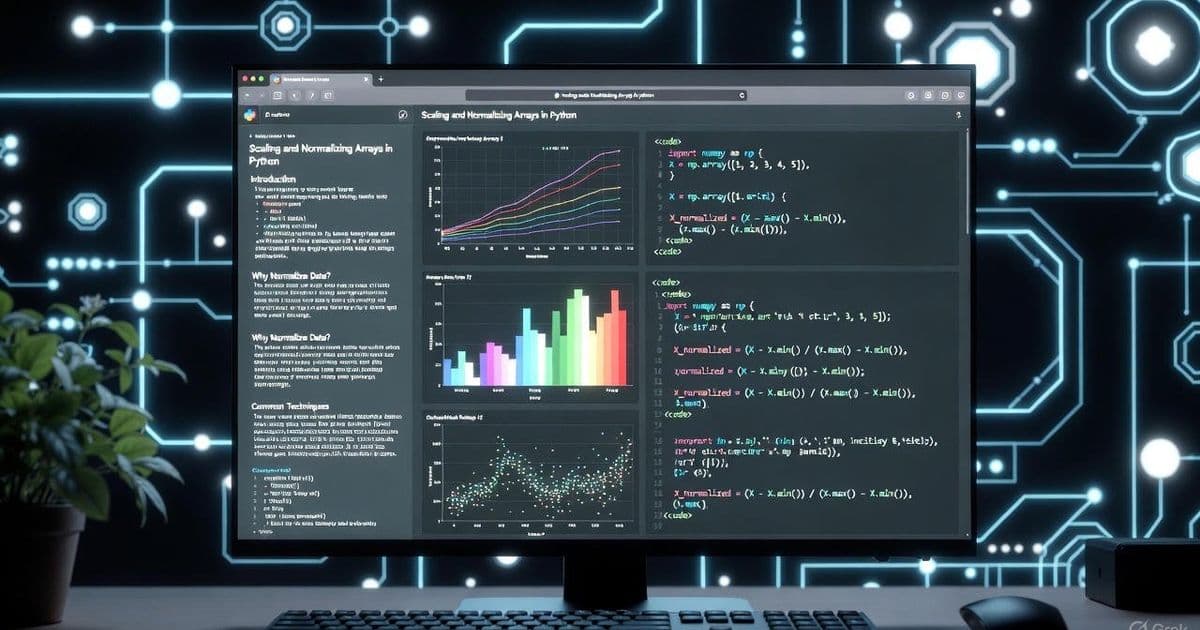
Comments
Please log in or register to join the discussion