Microsoft has issued a final warning that Windows 11 23H2 Home and Pro editions will stop receiving critical security updates on November 11, 2025, leaving systems vulnerable to emerging threats. Users must upgrade to newer versions like Windows 11 24H2 or 25H2 to maintain protection, though some devices face upgrade blocks due to incompatible drivers. This move underscores the relentless pace of software lifecycles and the urgent need for developers and IT teams to prioritize update strategies.

In a critical alert, Microsoft has reiterated that Windows 11 23H2 Home and Pro editions will reach end of support on November 11, 2025, halting all security updates and exposing millions of systems to unpatched vulnerabilities. This marks the third such warning from Redmond since August, emphasizing the non-negotiable deadline for users to transition to newer releases. As reported by BleepingComputer, the move highlights Microsoft's aggressive lifecycle policy, with Enterprise, Education, and IoT Enterprise editions retaining mainstream support until November 2026—a stark divide that prioritizes organizational users over consumers.
"On November 11, 2025, Windows 11, version 23H2 (Home and Pro editions) will reach end of servicing. The November 2025 monthly security update will be the last update available for these editions," Microsoft stated on its Windows release health dashboard. "After this date, devices running these editions will no longer receive monthly security and preview updates containing protections from the latest security threats."
Why This Matters for Developers and IT Leaders
For individual developers and small teams relying on Home or Pro editions, the end of support creates immediate security risks. Unpatched systems become prime targets for exploits, potentially compromising local development environments and sensitive projects. Microsoft advises upgrading to Windows 11 24H2 (the 2024 Update), now generally available, or directly to Windows 11 25H2 (released September 10, 2025) for eligible devices. Most non-enterprise systems will receive the 24H2 update automatically, but users can delay installation—though this is ill-advised given the security cliff.
However, not all devices will seamlessly transition. Microsoft has imposed a safeguard hold blocking Windows 11 24H2 upgrades on PCs with SenseShield Technology code-obfuscation drivers, illustrating how third-party dependencies can disrupt update pipelines. This echoes the recent October 14 end-of-support deadline for Windows 11 22H2, underscoring a pattern of condensed lifecycles that demand vigilance.
The Broader Implications
Beyond individual users, this accelerated obsolescence reflects broader industry trends where shorter support windows push rapid adoption of new releases—often straining IT resources. For DevOps and security teams, it’s a reminder to audit environments for outdated systems and automate patch management. Microsoft’s Lifecycle Policy search tool provides clarity, but the onus falls on tech professionals to act. As the digital landscape evolves, staying current isn’t just about features; it’s a fundamental defense against the ever-expanding threat landscape, where one unpatched machine can cascade into organizational risk.
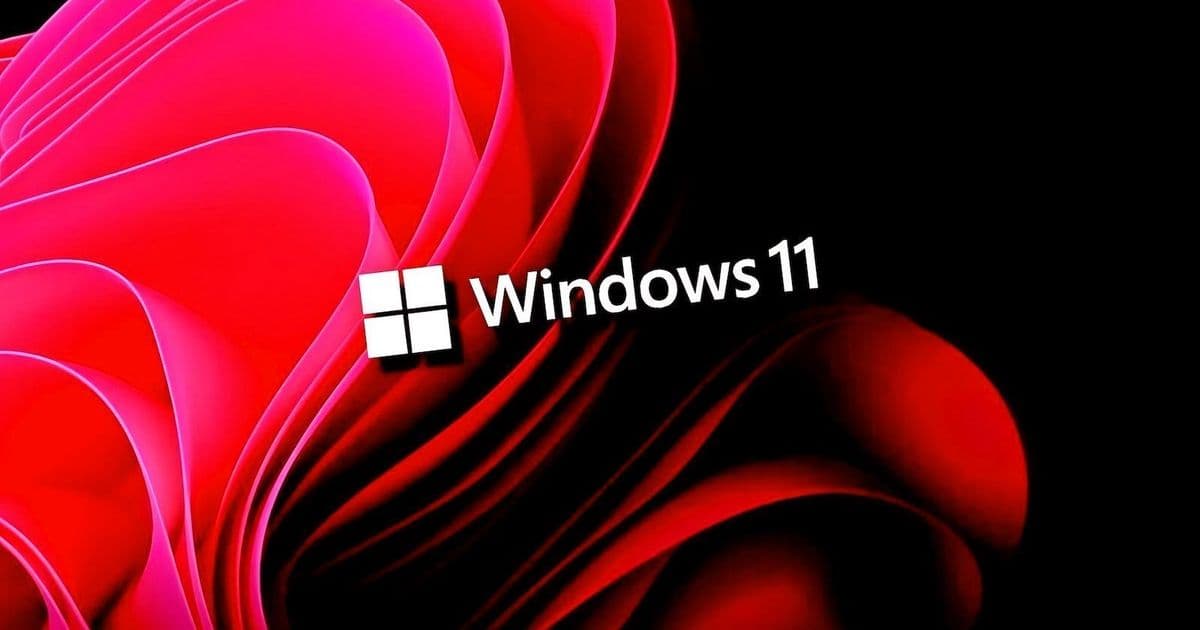
Comments
Please log in or register to join the discussion