Converting DD:HH:MM:SS into decimal values isn't just arithmetic—it's a critical tool for accurate payroll, project tracking, and automated systems. This real-time converter reduces human error and standardizes data, empowering developers and managers to focus on innovation over manual math.
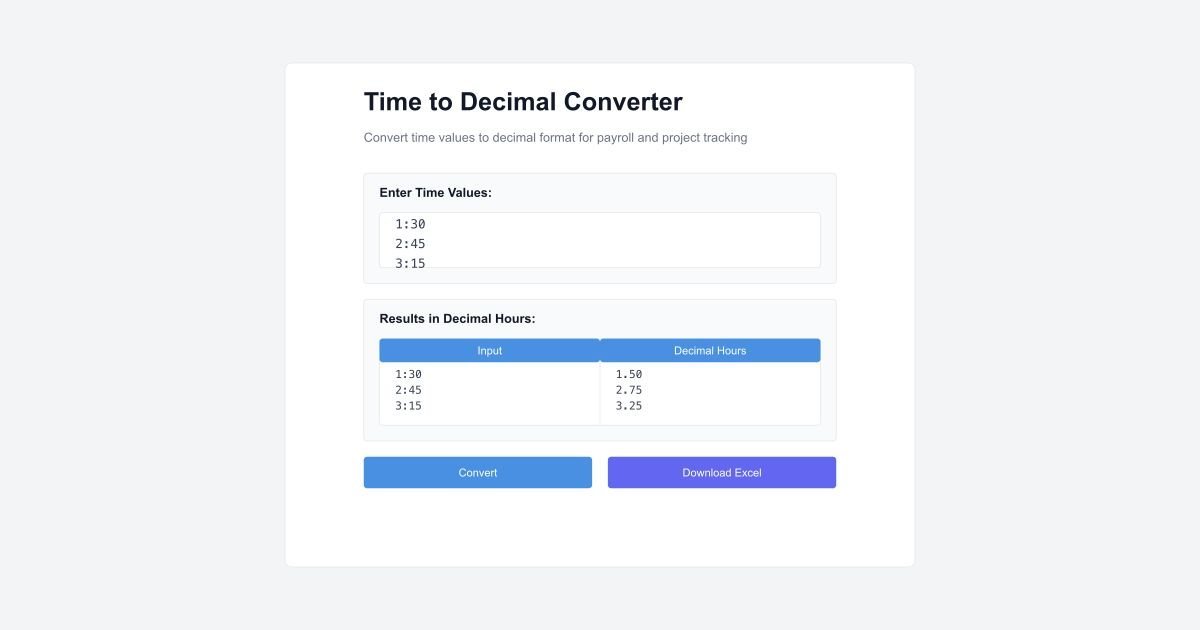
In the trenches of software development and project management, time is currency. Yet, juggling days, hours, minutes, and seconds in spreadsheets or code often leads to costly errors—miscalculated overtime, skewed project timelines, or billing disputes. As teams increasingly rely on data-driven decisions, the humble act of converting time into decimal values emerges as a silent powerhouse for efficiency. Time-to-Decimal.org offers a specialized tool that transforms this tedious task into a seamless, real-time process, turning fragmented time units into clean, actionable numbers.
Why Decimal Time Matters in Tech Workflows
Decimal conversion isn't just about simplicity; it's about interoperability. In payroll systems, decimal hours (e.g., 8.5 hours instead of 8:30) integrate directly with accounting software, slashing errors in wage calculations. For DevOps teams tracking deployment durations or developers logging bug-fix times, decimal minutes enable precise aggregation in monitoring tools like Grafana or Elasticsearch. As one project manager noted: "Switching to decimal time cut our reporting errors by 40%—it’s foundational for scalable automation."
The tool’s genius lies in its immediacy: Input days, hours, minutes, or seconds, and results update live without a submit button. This mirrors modern UX principles, reducing friction for users handling high-volume data. Need bulk processing? The companion Bulk Time to Decimal tool exports directly to Excel, ideal for transforming legacy timesheets or audit logs.
Under the Hood: The Precision Engine
At its core, the converter applies mathematical rigor. Here’s how it dissects time into decimal formats, ensuring consistency across systems:
- **Decimal Hours Calculation:**
`total_hours = (days × 24) + hours + (minutes ÷ 60) + (seconds ÷ 3600)`
Example: 1 day, 8 hours, 30 minutes → (1 × 24) + 8 + (30 ÷ 60) = 32.5 hours
- **Decimal Minutes Calculation:**
`total_minutes = (days × 1440) + (hours × 60) + minutes + (seconds ÷ 60)`
Example: 0 days, 1 hour, 30 minutes, 45 seconds → 0 + 60 + 30 + (45 ÷ 60) = 90.75 minutes
- **Decimal Seconds Calculation:**
`total_seconds = (days × 86400) + (hours × 3600) + (minutes × 60) + seconds`
Example: 1 hour, 30 minutes → 3600 + 1800 = 5400 seconds
These formulas eliminate ambiguity, especially when handling multi-day spans—critical for cloud cost analytics or long-running processes in Kubernetes clusters. The tool’s refusal of negative values enforces data integrity, a non-negotiable in compliance-heavy sectors like finance or healthcare.
Real-World Impact: From Payroll to CI/CD Pipelines
Consider a developer automating a CI/CD pipeline: Decimal seconds can precisely log build times, feeding into alerts for performance regressions. For tech leaders, decimal hours simplify resource allocation—converting sprint retrospectives into quantifiable insights. HR teams leverage it for error-proof overtime tracking, while client-facing roles use decimal outputs to justify billing with audit-friendly clarity. The ripple effect? Reduced cognitive load, fewer spreadsheet battles, and more time for high-value work like optimizing code or architecture.
Yet, the true elegance is in reversibility. Tools like the companion Decimal to Time converter ensure round-tripping accuracy, preserving data fidelity when moving between human-readable and machine-friendly formats. In an age of AI and big data, standardizing time isn't just convenient—it’s how we turn chaos into actionable intelligence, one decimal at a time.
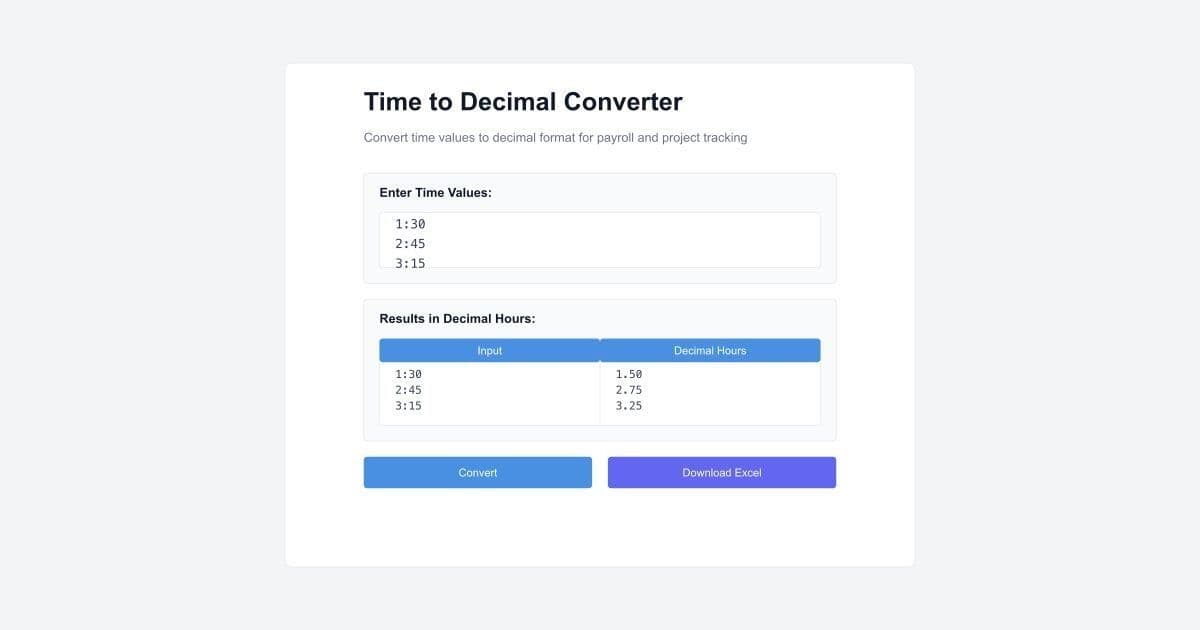
Comments
Please log in or register to join the discussion