Lenovo's Yoga Tab Plus delivers a stunning 13-inch display, exceptional speakers, and impressive battery life bundled with a capable keyboard and stylus. Yet, despite its premium hardware, AndroidOS limitations prevent it from fully replacing a laptop for demanding work, highlighting the ongoing struggle in the tablet-laptop convergence.
The Hardware Triumph: Where Lenovo's Yoga Tab Plus Shines
Lenovo's 13-inch Yoga Tab Plus ($549-$599) arrives as a compelling proposition for professionals seeking tablet versatility. Its centerpiece is a brilliant 12.7-inch 3K (2944 x 1840) LTPS display, boasting up to 900 nits brightness and a smooth 144Hz refresh rate – outshining competitors like the iPad Air and Galaxy Tab S10+ in peak luminance. Thin bezels maximize the viewing area, making it ideal for media consumption with Dolby Vision support.

- Immersive Audio: Six speakers (two tweeters, four SLS subwoofers) deliver rich, clear sound, particularly enhancing dialogue in videos and news.
- Surprisingly Capable Accessories: The bundled keyboard offers satisfying key travel and a responsive trackpad, rivaling premium detachable keyboards like Microsoft's Surface Pro Type Cover. The included stylus impresses with haptic feedback, reliable palm rejection, and useful quick-access features like Circle to Search and Quick Jot, offering a competitive experience against dedicated devices.
- Endurance Champion: A substantial 10,200mAh battery, powered efficiently by the Qualcomm Snapdragon 8 Gen 3, delivers around 11 hours of mixed use, easily lasting days for intermittent tasks.
The Software Stumbling Block: Android's Laptop Mode Limitation
Despite the impressive hardware package, the Yoga Tab Plus faces its most significant challenge in software. While Apple's iPadOS 26 and Microsoft's Windows on Surface Pro are refining the tablet-as-laptop experience, AndroidOS struggles to provide a truly polished productivity environment:
- UI Friction: Floating menus appear unexpectedly, gestures can be unreliable leading to misclicks, and window management feels clunky compared to dedicated desktop OSes.
- Performance Hiccups: Operations in 'laptop mode' lack the consistent snappiness expected for intensive work sessions.
- External Display Woes: Connecting to monitors via USB-C proved inconsistent, sometimes causing freezes, highlighting limitations for multi-monitor workflows.
The included keyboard, while physically excellent, also reveals a design quirk: the tablet can wobble during typing if not perfectly positioned on its kickstand.
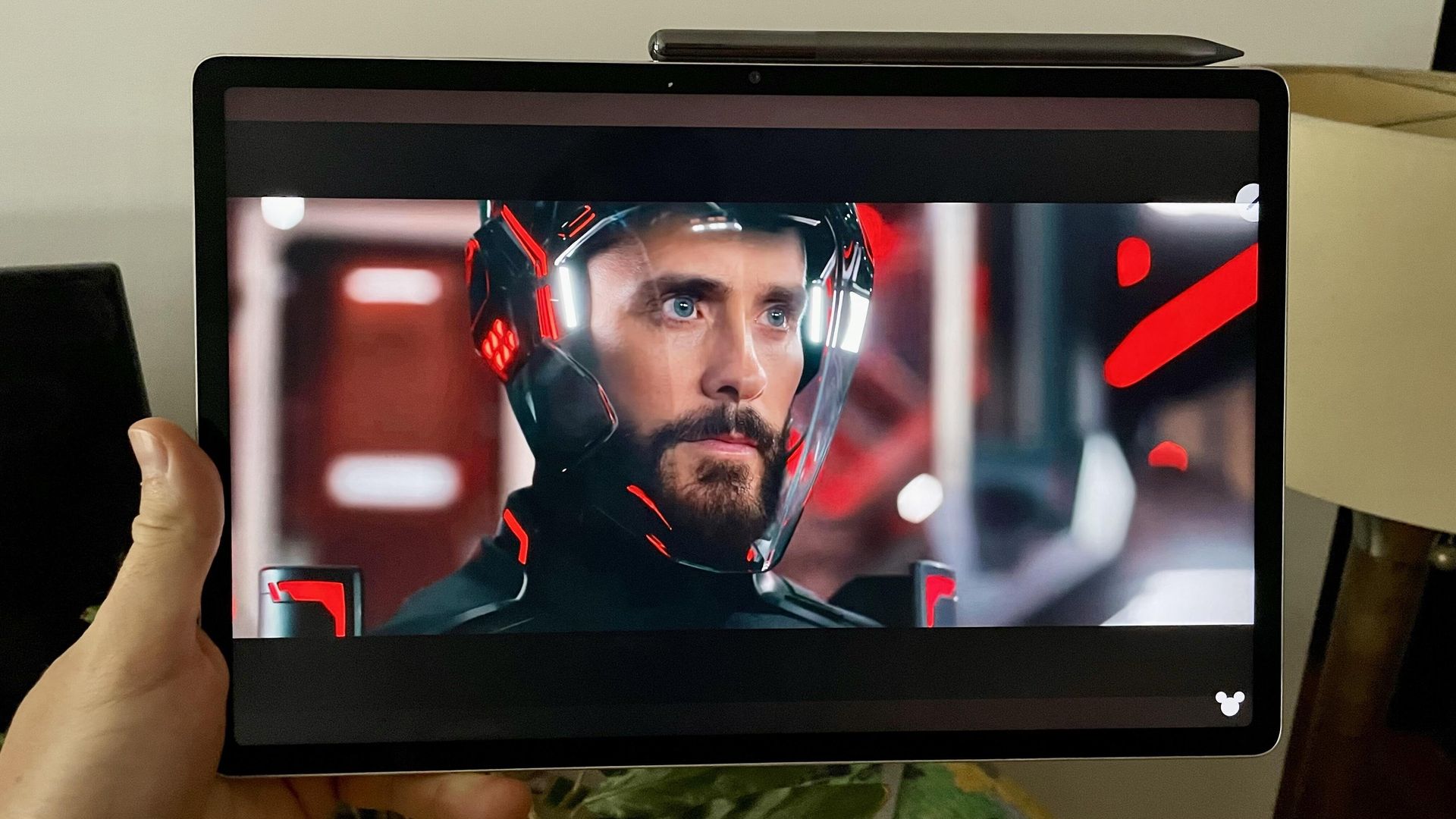
Verdict: A Stellar Media and Creative Tablet, Not Quite a Laptop Replacement
The Lenovo Yoga Tab Plus excels as a premium entertainment device and a potent tool for creative tasks like note-taking, sketching, and document markup, thanks to its superb display, audio, battery, and stylus. The value proposition is strong, bundling high-quality accessories. However, its ambition to replace a ThinkPad or similar productivity laptop is hampered by AndroidOS's current limitations in handling complex, multi-window workflows and providing a consistently fluid desktop-like experience.
For developers and tech professionals: This tablet shines as a secondary device for meetings, media consumption, light coding on-the-go, or creative brainstorming. If your primary need is a seamless laptop replacement for demanding development environments or extensive multitasking, the upcoming iPadOS 26 on an iPad Air/Pro or a Windows-based Surface Pro remains the more robust choice. The Yoga Tab Plus underscores that hardware excellence alone isn't enough; the software experience is paramount in the quest for the ultimate hybrid device.
Source: Based on original reporting and review by Kyle Kucharski for ZDNET

Comments
Please log in or register to join the discussion