Lenovo's Yoga Tab Plus delivers a stunning 3K display, powerhouse speakers, and bundled accessories at an unexpected price point. While its Android OS limits productivity ambitions, this 13-inch tablet excels as a versatile entertainment and creative hub—perfect for travelers and digital artists.
In a market dominated by premium-priced giants like Apple and Samsung, Lenovo's Yoga Tab Plus emerges as a compelling underdog. Priced aggressively at $549 (currently on sale from $599), this 13-inch Android tablet bundles a keyboard, case, and stylus—offering tremendous value before you even power it on. But does its performance justify the hype? Our deep dive reveals a device that shines brightest where it counts, albeit with some software-induced shadows.

Hardware Brilliance: Screen, Sound, and Stamina
At its core, the Yoga Tab Plus sports a 12.7-inch 3K LTPS display (2944 x 1840 resolution) that defies midrange expectations. With 900 nits of peak brightness—outshining both the iPad Air and Galaxy Tab S10+—and a buttery 144Hz refresh rate, visuals are vibrant and fluid. Dolby Vision support enhances media playback, while slim bezels maximize screen real estate for immersive viewing. Though not OLED, the panel’s color accuracy and clarity make it a standout for streaming and creative work. Backing this is an audio suite featuring six speakers: two tweeters and four subwoofers that deliver room-filling sound, ideal for movies or casual gaming.
Battery life is equally impressive, thanks to a 10,200mAh cell and Qualcomm’s power-efficient Snapdragon 8 Gen 3 chip. Lenovo claims 11 hours of continuous use, with real-world testing showing 8+ hours of video playback and multiday endurance for intermittent tasks. Fast charging at 45Wh replenishes the tablet in just over an hour—a boon for travelers.
Software Stumbles: The Android Limitation
Where the Yoga Tab Plus falters is in its Android-based productivity experience. As Kyle Kucharski notes in his ZDNET review, 'Performance as a whole just isn’t as snappy' compared to iPadOS or Windows. Multitasking feels clunky, with floating menus and inconsistent gestures disrupting workflow. External monitor support via USB-C is hit-or-miss, struggling with multi-display setups and occasionally causing freezes. This positions the tablet as a companion rather than a laptop replacement—fine for notes and light edits, but frustrating for intensive tasks.
Accessories: Hidden Gems
The included keyboard and stylus elevate the package. The keyboard rivals premium alternatives like Microsoft’s Surface Pro accessory, offering satisfying key travel and a responsive trackpad. Magnetic attachment is seamless, though typing can induce wobble without careful positioning. The stylus, however, is a revelation: haptic feedback, precise palm rejection, and near-zero latency make it ideal for sketching or document markups. Features like Circle to Search and Quick Jot demonstrate thoughtful integration, challenging dedicated e-ink devices.
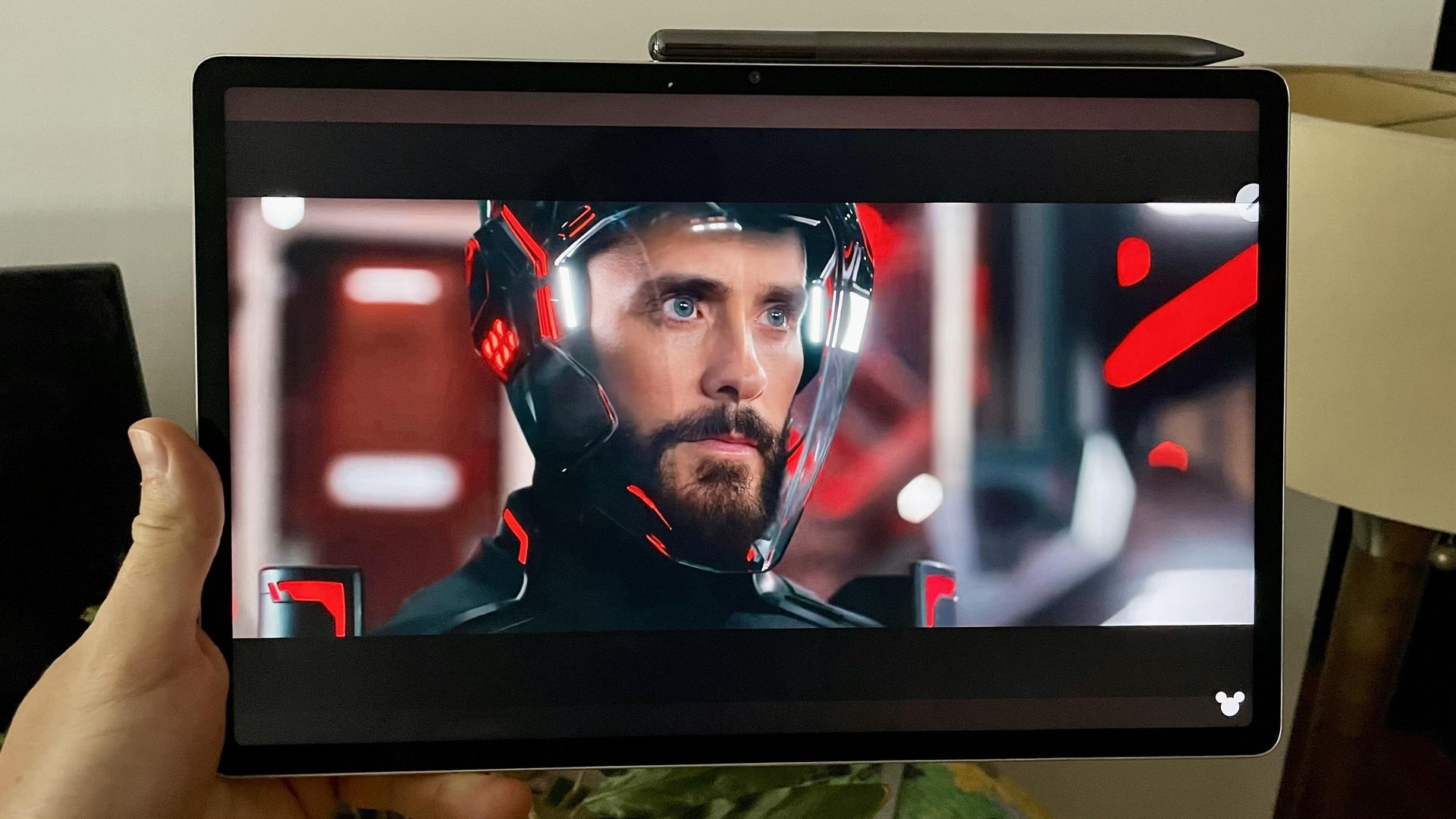
The Verdict: Know Your Use Case
For digital artists, media enthusiasts, or on-the-go professionals needing a secondary device, the Yoga Tab Plus is a triumph. Its display, audio, and bundled accessories deliver unparalleled value. Yet, as Android continues to lag in desktop-like refinement, power users may still lean toward iPadOS or Windows alternatives. In the end, Lenovo hasn’t just built a good midrange tablet—it’s crafted a statement on how much hardware excellence can compensate for software gaps. As the tablet market evolves, this device sets a high bar for what budget-conscious innovation looks like.
Source: ZDNET, review by Kyle Kucharski.

Comments
Please log in or register to join the discussion