As the world rushes toward a passwordless future, passkey authenticators—platform, virtual, and roaming—are the linchpin of secure, frictionless logins. This deep dive explains the technology, the choices you face, and why picking the right authenticator matters for developers and enterprises alike.
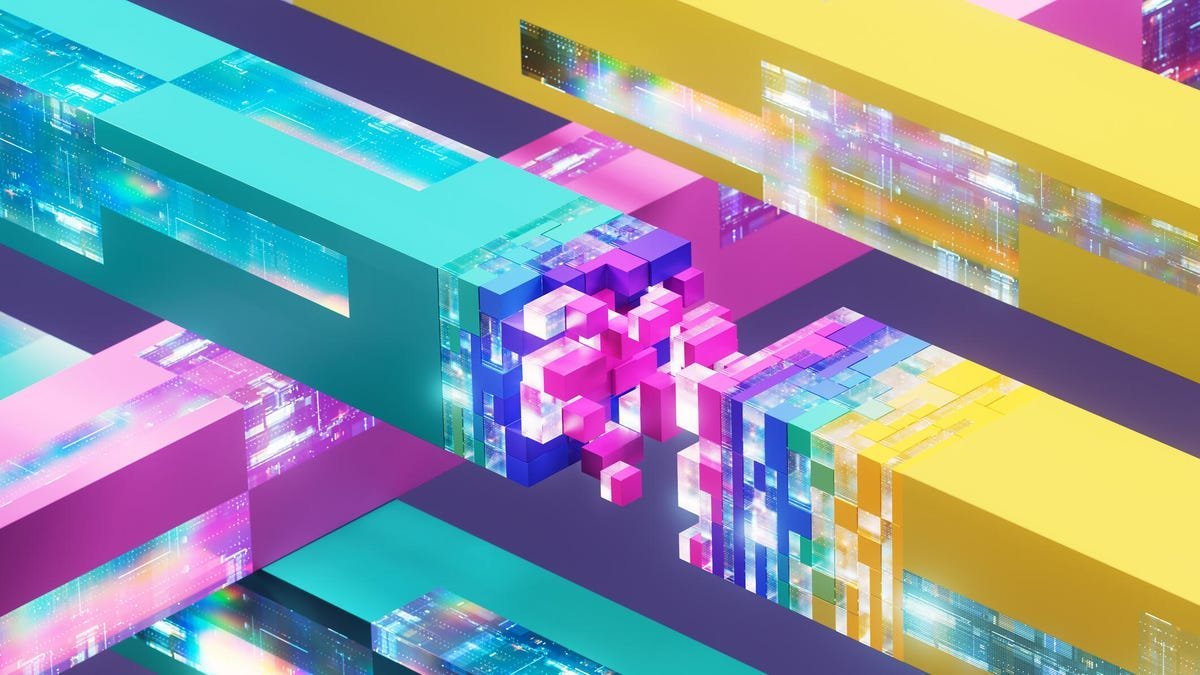
The Passwordless Imperative
Every day, headlines about data breaches—often triggered by stolen credentials—reveal the fragility of the username‑password model. 98% of users still let their guard down after security training, and social engineering remains a top attack vector. In this climate, passkeys, the new cryptographic credential endorsed by the FIDO Alliance, promise a dramatic reduction in credential‑based attacks.
Passkeys are not a new type of password; they are a pair of cryptographic keys that replace the human‑entered secret with a machine‑generated one. The user never sees or types the key; instead, a device‑bound authenticator signs a challenge from the relying party (the website or app). Because the private key never leaves the authenticator, phishing and credential stuffing become impossible.
But to make this work, you need an authenticator. The term is often conflated with Google Authenticator or Microsoft Authenticator, but in the passkey ecosystem it refers to the component—hardware, software, or OS—responsible for generating and safeguarding the private key.
Four Pillars of a Passkey Workflow
When you register or use a passkey, four entities collaborate:
- The Authenticator – Generates and stores the private key.
- The Relying Party – The server that issues a challenge and verifies the signature.
- The Operating System – Provides APIs and security guarantees.
- The Web Browser or Client – Translates user actions into WebAuthn calls.
The authenticator is the most opaque of these, yet it is also the most strategic. Choosing the wrong type can lock you into a costly migration later.
Types of Authenticators
The WebAuthn standard categorizes authenticators into three flavors. Understanding the subtle differences is crucial for architects and developers.
1. Platform Authenticators
Platform authenticators are built into the device’s operating system or browser. Think of Apple’s iCloud Keychain, Windows 10’s TPM‑based key store, or Android’s Keystore. They offer:
- Seamless UX – No extra app or device needed.
- Strong Isolation – Keys are stored in hardware‑backed secure enclaves.
- Limited Mobility – The key is tied to that specific device.
For mobile users, platform authenticators are the default; on desktops, browsers like Edge or Chrome expose WebAuthn through the OS.
2. Virtual Authenticators
Virtual authenticators live inside a password manager or credential vault. 1Password, Bitwarden, LastPass, and NordPass all expose a WebAuthn interface that behaves like an authenticator. Features include:
- Cross‑Device Sync – Keys can be stored in the cloud and retrieved on any device.
- Unified Credential Store – Passwords and passkeys coexist.
- Vendor‑Specific APIs – Some managers expose additional features such as passkey rotation.
Because they are software‑based, virtual authenticators are flexible but rely on the security of the manager’s infrastructure.
3. Roaming Authenticators
Roaming authenticators are physical security keys—Yubico YubiKey, Google Titan, or similar devices. They support:
- True Mobility – Use the same key across devices and operating systems.
- Multi‑Factor – Can also generate TOTPs or act as a second factor for non‑passkey logins.
- Hardware Security – Keys are tamper‑resistant and resistant to side‑channel attacks.
Roaming keys are ideal for high‑risk users or environments where device loss is a concern.
Making the Choice: A Practical Checklist
| Factor | Platform | Virtual | Roaming |
|---|---|---|---|
| Ease of Setup | Very easy – built‑in | Medium – install manager | Medium – plug‑in |
| Mobility | Device‑bound | Cloud‑sync | Physical key |
| Security | Hardware enclave | Depends on manager | Tamper‑resistant |
| Cost | Free | Subscription | $30‑$50 per key |
| Vendor Lock‑in | Low | Medium | Medium |
Scenario 1: Enterprise SaaS
If your SaaS customers are already using Microsoft 365 or Azure AD, leveraging the built‑in Windows platform authenticator or integrating with Azure AD’s passkey support is the most frictionless path. You avoid extra hardware costs and keep the user experience consistent.
Scenario 2: Mobile‑First Product
For an app that runs primarily on iOS and Android, relying on the native platform authenticators gives users the smoothest flow. If you also want to support web sign‑ins, a virtual authenticator in a password manager can bridge the gap.
Scenario 3: Highly Regulated Environment
Financial or healthcare applications that require what you have as a factor benefit from roaming keys. A YubiKey can double as a passkey authenticator and a separate MFA token, satisfying regulatory mandates.
A Code‑Level Glimpse
Below is a minimal WebAuthn registration snippet that illustrates how an authenticator is invoked from the browser. The navigator.credentials.create call hands off the challenge to the underlying authenticator.
const options = {
publicKey: {
challenge: Uint8Array.from(atob(challenge), c => c.charCodeAt(0)),
rp: { name: "Example Corp" },
user: {
id: Uint8Array.from(userId, c => c.charCodeAt(0)),
name: userEmail,
displayName: userDisplayName
},
pubKeyCredParams: [{ type: "public-key", alg: -7 }],
timeout: 60000,
attestation: "direct"
}
};
navigator.credentials.create(options).then(credential => {
// Send credential.response to server for attestation verification
});
The browser delegates the cryptographic operations to the authenticator, which may be a platform, virtual, or roaming device.
The Long‑Term View
Adopting passkeys is not a one‑off switch; it’s a roadmap. Early adopters who lock into a single authenticator type risk vendor lock‑in if standards evolve or their own needs shift. By keeping an eye on the three authenticator categories and planning for a multi‑authenticator strategy, organizations can future‑proof their authentication stack.
In the near term, passkeys will coexist with passwords. In the long term, they will replace them. The choice of authenticator today determines how smoothly that transition will unfold.
Closing Thought
Passwordless security is the next chapter in the ongoing battle against credential theft. The authenticator, though often hidden behind a browser or OS, is the unsung hero that transforms a simple click into a cryptographically secure handshake. For developers, understanding the three authenticator types—and selecting the right mix—means building a login experience that is both user‑friendly and future‑proof.
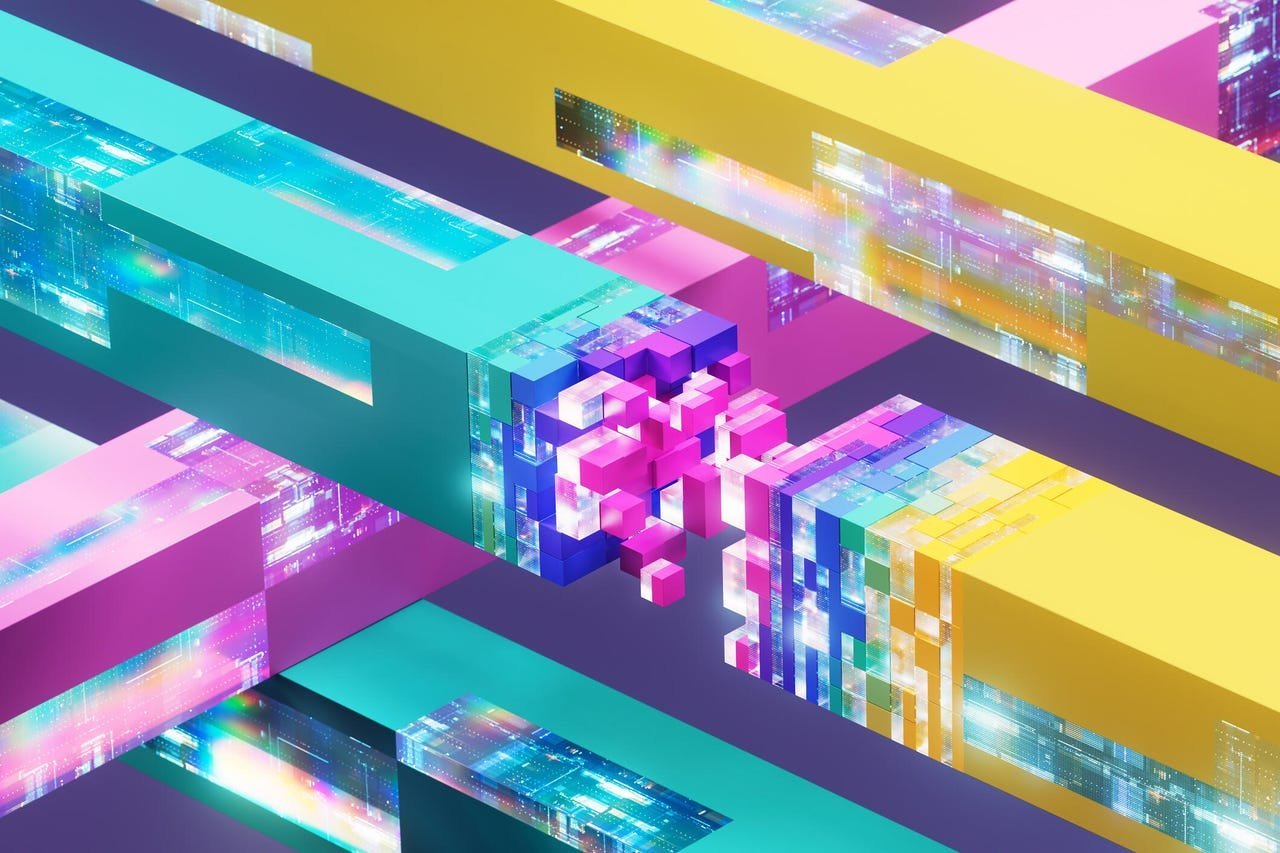
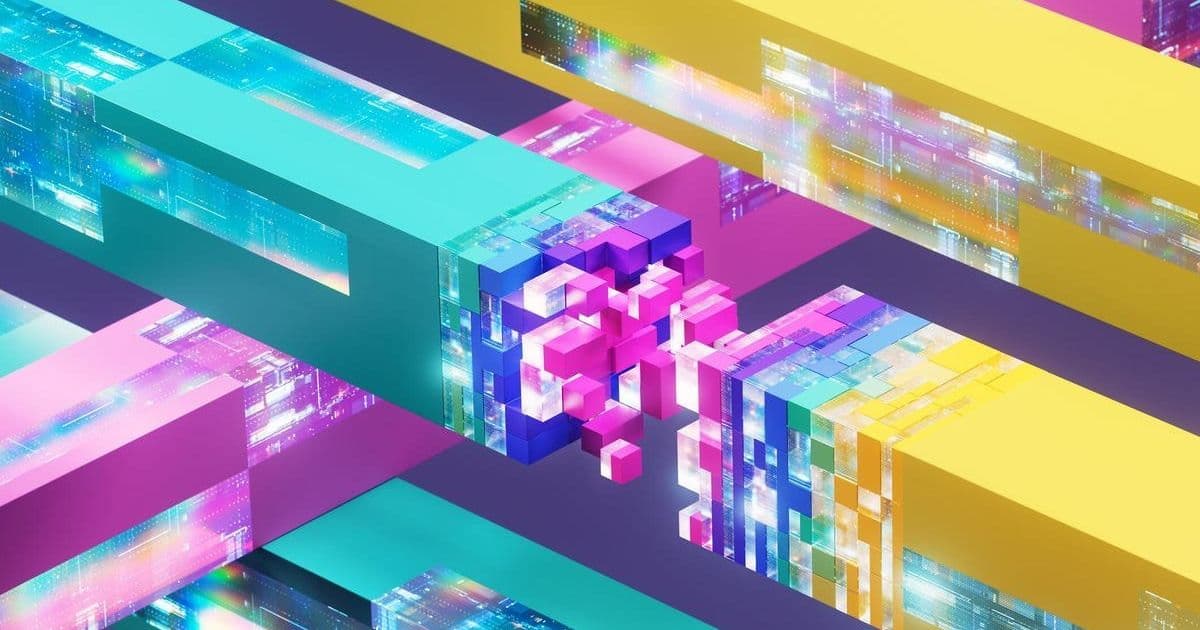
Comments
Please log in or register to join the discussion