In a groundbreaking approach to game development, indie developer Taha has engineered a custom Blender exporter that enables instantaneous real-time updates from Blender edits to a game engine, slashing iteration times and leveraging Blender's robust tools without building a custom editor. This tutorial-style deep dive reveals the technical hurdles overcome—from compiling Blender's source to optimizing for sub-10ms exports—offering developers a blueprint to replicate and enhance their workflows.
Revolutionizing Game Development: Crafting the Fastest Blender Exporter for Real-Time Editing
In the high-stakes world of game development, iteration speed can make or break a project's success. Traditional workflows force developers to bounce between sophisticated 3D authoring tools like Blender and game engines like Unity or Unreal, often waiting minutes for imports and exports that disrupt creative flow. But what if you could edit complex levels directly in Blender and see changes reflect instantaneously in your game engine? Indie developer Taha, in a detailed Substack post, shares how he built just that: a custom C++ exporter for Blender 4.5 that achieves sub-10ms export times for entire levels, enabling true real-time editing.
This isn't just a demo—it's a paradigm shift. Taha's approach repurposes Blender as a full-fledged level editor, sidestepping the need for custom tools that drain development resources. With artists already familiar with Blender's intuitive interface, teams can hit the ground running, and the setup even safeguards against engine crashes losing progress. As Taha notes, industry veterans like Lucas Pope (of Return of the Obra Dinn fame) and the Santa Monica Studio team behind God of War have long used similar workflows with tools like Maya. Now, with Blender's open-source C++ codebase, Taha extends this to anyone willing to dive in.
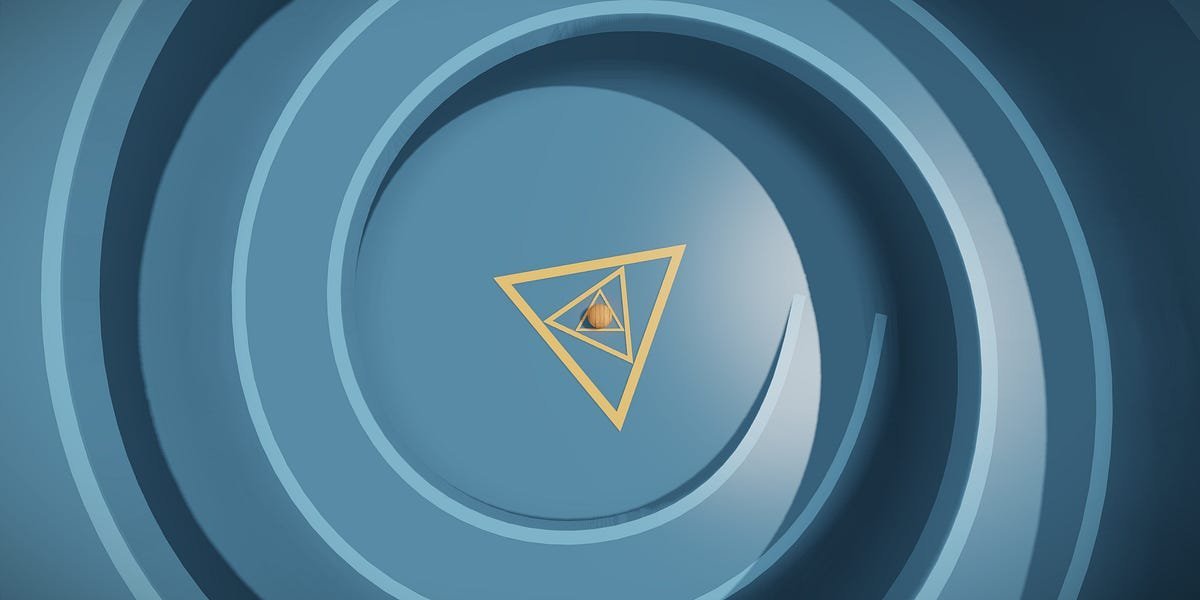
Why This Matters for Developers and Teams
Game quality often hinges on tools, and Taha argues that superior editors directly elevate output. Standard pipelines—modeling in Blender, importing to the engine, tweaking placements—create bottlenecks. Blender's advanced controls for meshes, UVs, materials, and animations far outstrip most engine-built editors, which are rudimentary at best. Building a bespoke editor? That's months of work better spent on core features.
Taha's solution eliminates these pain points. By hot-reloading exports, the Blender viewport's lack of engine-specific lighting becomes irrelevant—you see final renders live in the engine. For indie devs and AAA alike, this means faster prototyping, easier collaboration (no custom tool training), and resilience: edit in Blender while the engine runs stably. The post emphasizes Blender's edge over proprietary tools like Maya or 3ds Max—it's free, performant, and modifiable.
Yet, the real value lies in accessibility. Taha couldn't find comprehensive guides for Blender's C++ extensions, as it lacks a public C API (relying instead on Python for plugins). His post fills that void, compiling scattered forum knowledge into a structured tutorial. It's a call to action: with no C API, users miss out on high-performance plugins, but open-source tweaks like this unlock them.
Building from Source: Compiling Blender for Customization
Taha's journey starts with the basics: compiling Blender from source. Opt for a stable version like 4.5 to avoid API churn across updates. On Windows with MSVC, it's straightforward but disk-hungry (50GB+). Clone the repo, checkout the release tag, and run make.bat update to fetch dependencies. Then, generate debug/release builds with make.bat debug developer ninja and compile via ninja—expect 30+ minutes initially, thanks to Blender's massive codebase and MSVC's linking woes.
Debugging is trickier. Visual Studio works out-of-the-box, but alternatives like RAD Debugger or RemedyBG falter on Blender's debug symbol setup. Taha experimented with CMake tweaks to strip fastlink flags, enabling third-party debuggers briefly, but reproducibility issues forced a fallback to VS. For devs, this underscores a broader pain: open-source giants like Blender could benefit from more flexible build configs.
Crafting the Exporter: From Hello World to Full Implementation
The core is a custom exporter in source/blender/io/rift, mirroring Blender's FBX or OBJ modules. A CMakeLists.txt integrates it into the build, linking essentials like bf_blenlib and bf_depsgraph. The C++ entry point, rift_exporter.cc, hooks into Blender's operator system for menu integration.
Taha walks through a "hello exporter":
- Setup: Define includes for Blender's headers (BLI math utils, BKE scene/object access, RNA for properties, WM for operators).
- Execution:
rift_export_execgrabs the filepath and callsrift_exporter_main, printing a simple message. - Invocation:
rift_export_invoketriggers Blender's file picker. - Registration: Append to
wm_operators.ccfor startup loading.
Testing via Blender's Python console (bpy.ops.export_scene.rift(filepath="test")) confirms it works. From there, extend to iterate objects:
Scene *scene = CTX_data_scene(C);
Main *bmain = CTX_data_main(C);
Depsgraph *depsgraph = CTX_data_ensure_evaluated_depsgraph(C);
LISTBASE_FOREACH(Object *, obj, &bmain->objects) {
char *name = obj->id.name + 2;
printf("Object name: %s \n", name);
}
This foundation scales to full logic: process materials/textures first (for sharing), then objects (transforms, custom props, meshes), and serialize.
Key Challenges: Meshes, UVs, and Materials
Meshes demand care, especially in edit/sculpt modes with modifiers. Taha's snippet ensures evaluated meshes via DEG_get_evaluated and BKE_object_get_evaluated_mesh, applying wrappers for data integrity.
Triangulation is essential for game engines: check face counts, then use BM_mesh_triangulate if needed (beauty method for quads, NGON for polys). Free afterward to avoid leaks.
UVs and tangents? Handle defaults: add layers if absent, fetch active ones, compute tangents post-triangulation with BKE_mesh_calc_loop_tangent_single.
Materials involve node graphs. Extract base colors from Principled BSDF, detect textures (diffuse/normal) by link names, and resolve paths relative to the .blend file. Custom props via IDP_GetPropertyFromGroup support floats, ints, arrays—vital for entity data.
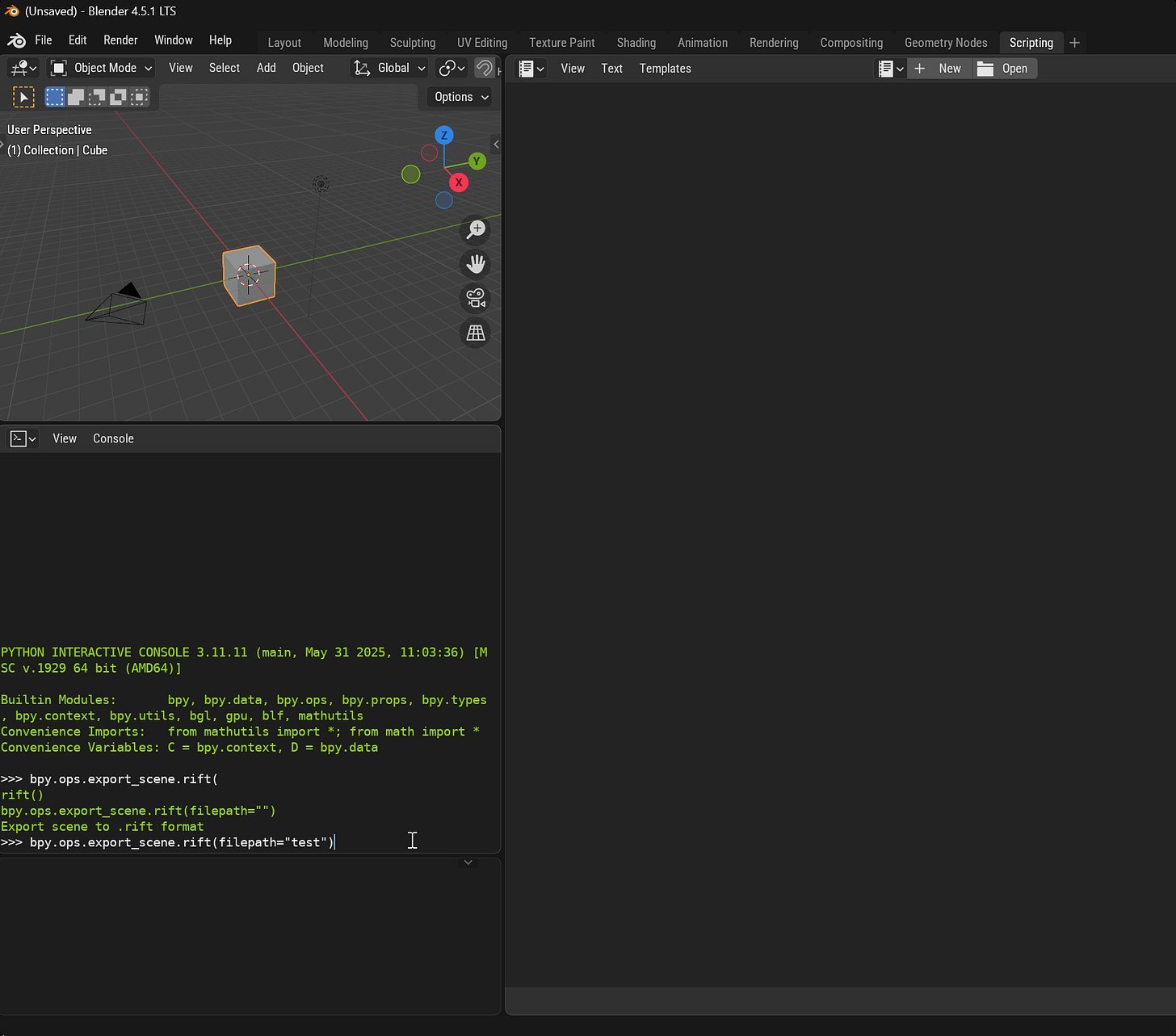
Textures: Exporting Without the Overhead
Textures are a hotspot. Blender's BKE_image_save converts formats (e.g., PSD to PNG), but it's slow. Taha hacks color profiles (STRNCPY(scene->view_settings.view_transform, "Standard")) to match outputs. For speed:
- Use Windows
CopyFileover Blender's utils (faster, direct). - Hash or timestamp-check sources/dests to skip unchanged files (
GetFileAttributesExAfor mod times,BKE_image_is_dirtyfor in-Blender edits). - Avoid re-exports for shared textures.
This cuts IO bottlenecks, crucial for live editing.
Python Integration and Hot-Reloading
Blender's Python layer handles UI and invocation. Place scripts in /scripts/startup/, rebuild with ninja install. For hot-reloading, hook depsgraph_update_post callbacks to flag changes (throttle to 60Hz). Though Taha laments Python's sluggishness, it ties C++ muscle to Blender's ecosystem seamlessly.
Pushing Performance: Arenas, Threads, and Profiling
Taha's exporter hits 9ms via optimizations:
- Arenas: Linear allocators for fast, bulk deallocation—eschew
new/delete. - Avoid STL: Custom arrays, fixed-size buffers, non-null strings.
- IO Smarts: Windows APIs (
CreateFileA,WriteFile) over stdio; parallelize with lockless threads (job system per object/texture). - Profiling: Superluminal's sampling shines here, revealing IO as the villain (mitigated by shared memory or mmap, though Taha stopped at 9ms).
Resources like Handmade Hero and Dennis Gustafsson's talks guide lockless multithreading; arena articles from Ginger Bill and Ryan Fleury detail allocation.
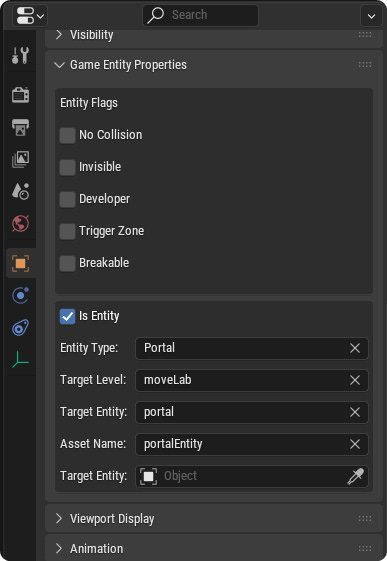
The Surprise: Open-Source Liberation
Taha caps with a gift: his full Rift exporter code on GitHub, including Python bits. This isn't just code—it's a starter kit for custom engines, proving Blender's modifiability. Even the splash screen tweak (replace splash.png) adds whimsy.
For developers, implications are profound. This workflow accelerates iteration, integrates custom data seamlessly, and scales from indie solos to teams. As engines evolve, such exporters could standardize, blending authoring power with runtime fidelity. Taha's effort not only speeds his game but invites a community to build faster, better tools—proving that with grit and open source, anyone can forge their own revolution.
Source: How I wrote the fastest Blender exporter and so could you! by Taha, Nov 15, 2024.
#hashtags ["#BlenderDevelopment", "#GameEngineIntegration", "#RealTimeExport"]
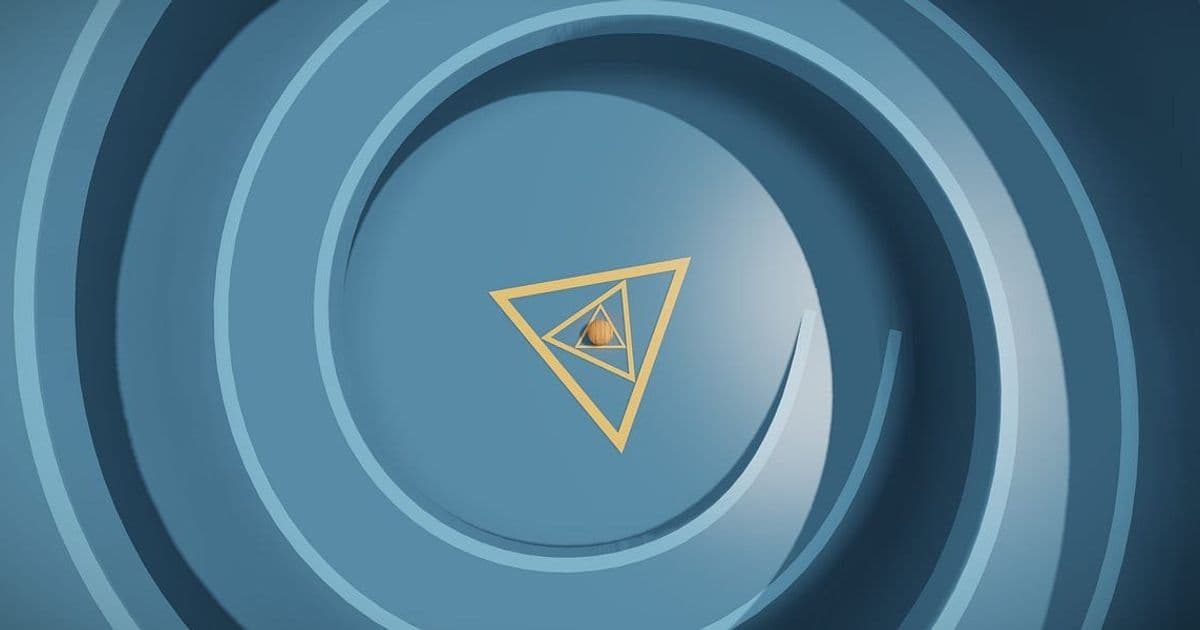
Comments
Please log in or register to join the discussion