As the tech world races toward a passwordless future, roaming authenticators like YubiKeys emerge as the most secure passkey option by binding credentials to portable hardware. Yet, their device-bound nature demands meticulous management to avoid lockouts, highlighting the delicate balance between ultimate security and practical usability. This approach could redefine authentication for high-stakes environments, but only if users adapt to its complexities.
Roaming Authenticators: The Pinnacle of Passkey Security with Inevitable Trade-offs
In an era where phishing attacks succeed against 98% of trained users, the push to eliminate passwords has never been more urgent. Passkeys, the FIDO Alliance's innovative standard for authentication, promise a world where credentials can't be guessed, reused, or phished. But implementing this vision requires sophisticated tools, and among them, roaming authenticators stand out for their unparalleled security—albeit at the cost of convenience.
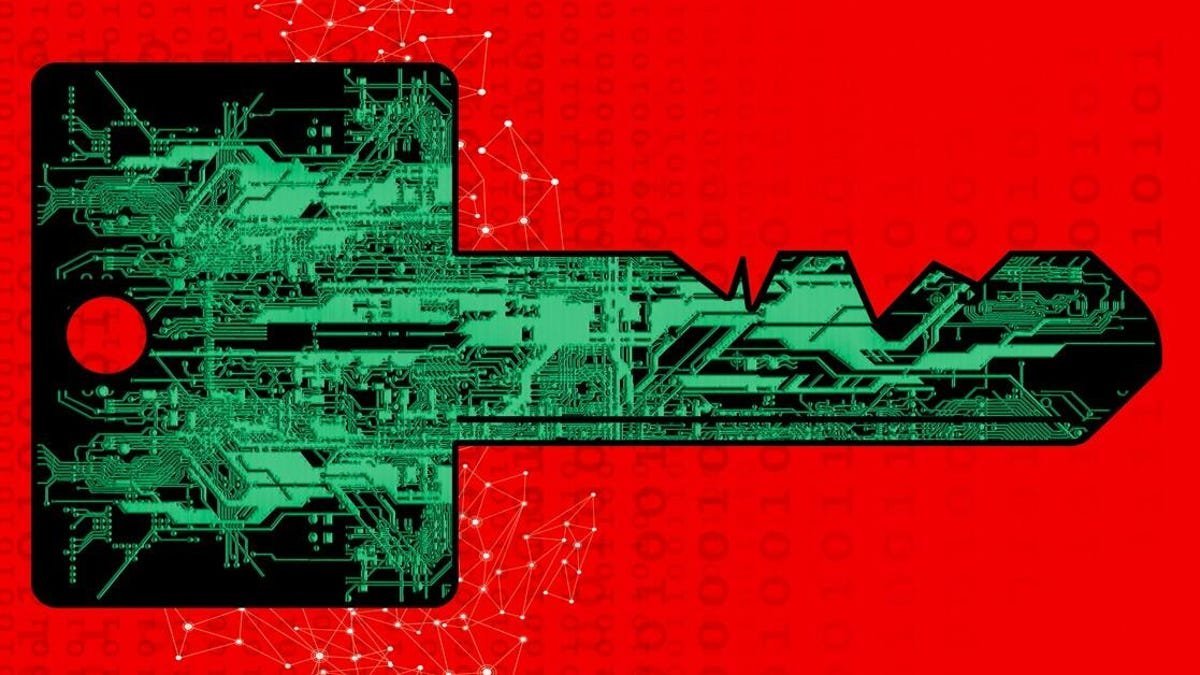
The Passwordless Revolution and Its Building Blocks
Passkeys aren't just a replacement for passwords; they're a cryptographic shift. Built on the WebAuthn standard from the World Wide Web Consortium and the FIDO Alliance's Client-to-Authenticator Protocol (CTAP), passkeys generate unique, unguessable secrets that never leave your device. Unlike passwords, which users routinely share unwittingly with malicious sites, passkeys rely on public-key cryptography where only a challenge-response mechanism is exchanged with the relying party—be it a website or app.
This system involves several components: your device's hardware, operating system, browser, and crucially, an authenticator. Authenticators come in three flavors—platform (tied to your device's built-in security), virtual (software-based, often in password managers), and roaming (portable hardware devices). Each offers trade-offs in security, portability, and ease of use, but roaming authenticators, such as Yubico's YubiKeys or Google's Titan keys, represent the gold standard for protection.
What Makes Roaming Authenticators Unique?
Roaming authenticators are physical devices—think USB security keys, NFC-enabled sticks, or even smart cards—that you carry with you. When you register a passkey with a service like GitHub, the credential is generated and stored encrypted on the device itself, cryptographically bound to its hardware. This binding ensures the passkey is 'device-bound' and non-syncable, meaning it can't be extracted or mirrored to the cloud like those in iCloud Keychain or Google Password Manager.
In essence, a roaming authenticator acts as a portable Trusted Platform Module (TPM), the hardware root of trust found in modern computers. While a TPM-bound passkey is fixed to one machine, a roaming one can authenticate across multiple devices: plug it into a laptop for work, tap it on your phone via NFC, or connect it to a tablet. This portability delivers multi-device access without the vulnerabilities of cloud syncing, where passkeys could theoretically be intercepted in transit or compromised in a breach.
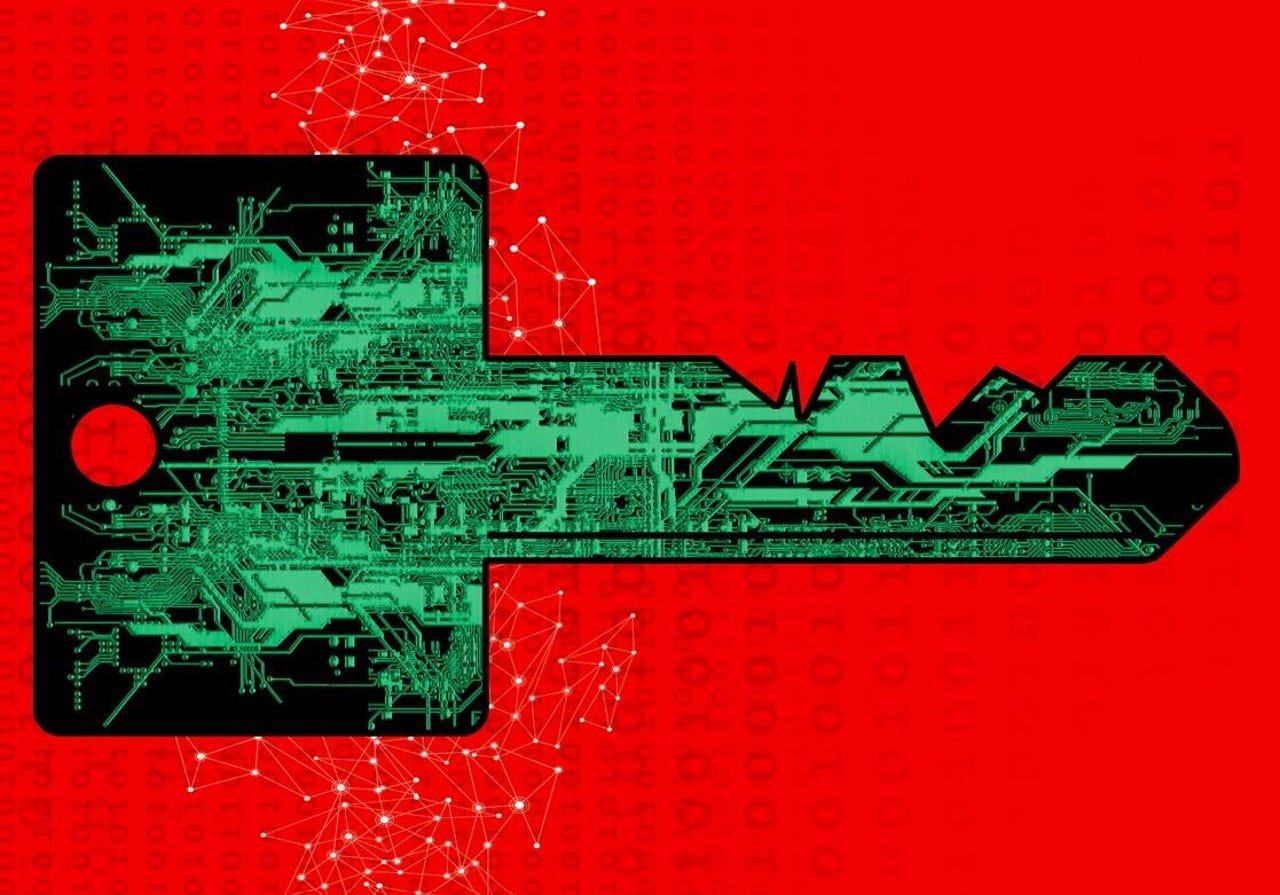
However, this security comes with strings attached. Since passkeys on roaming authenticators can't be synced, losing the device means losing access to all associated accounts—unless you've prepared backups. Experts recommend at least two, and ideally three, such keys per user, each registering a unique passkey for every supported service. For instance, Yubico's YubiKey 5C NFC supports both USB-C and NFC connections, making it versatile, but its small size invites the risk of misplacement.
Navigating the Trade-offs: Convenience vs. Fortification
The complexity doesn't end there. Roaming authenticators lack built-in password management, so they pair best with virtual authenticators in password managers for handling legacy logins. This dual-authenticator setup requires users to remember which tool to use for which site, adding cognitive overhead. Yet, for critical accounts—like a password manager itself—roaming authenticators shine. Partnerships like Dashlane and Yubico exemplify this: secure your password vault with a hardware key to prevent phishing into the 'keys to your kingdom.'
Consider the implications for developers and security teams. In enterprise settings, roaming authenticators could enforce zero-trust models by ensuring credentials never leave tamper-resistant hardware. But adoption hinges on user education; services like GitHub, which forgo password recovery for passkey-secured accounts, underscore the high stakes. If a key is lost without backups, recovery might be impossible, pushing organizations to integrate multi-key strategies into their authentication flows.
From a technical standpoint, implementing roaming support involves extending WebAuthn/CTAP protocols to handle external authenticators seamlessly. Developers must account for connection types—USB, NFC, Bluetooth—and ensure fallback options for users without such hardware. As passkey adoption grows, with giants like Microsoft enhancing Windows Hello for similar bindings, the ecosystem is evolving to make roaming authenticators more accessible without diluting their security.
Forging a Secure, Passwordless Tomorrow
Roaming authenticators aren't for everyone—they demand discipline in a world accustomed to effortless syncing. But for those in high-risk fields, from cybersecurity professionals to executives handling sensitive data, they offer a bulwark against the persistent threats that passwords can't withstand. As the industry refines these tools, the true test will be balancing their ironclad security with the fluidity users crave, ensuring the passwordless future is not just safer, but sustainably so.
Source: This article is based on reporting from ZDNET, published on November 17, 2025, authored by David Berlind and reviewed by David Grober.

Comments
Please log in or register to join the discussion