ZDNET's rigorous testing reveals the best Linux-compatible laptops balancing performance, battery life, and open-source support. From Lenovo's powerhouse ThinkPad to Dell's highly configurable XPS 13, these machines prove Linux is a first-class OS for serious development work.

Once confined to servers and developer niches, Linux has surged into mainstream computing, with hardware manufacturers now offering robust, out-of-the-box support. ZDNET's experts subjected leading laptops to intense real-world testing, evaluating Linux compatibility, performance under development workloads, battery endurance, and display quality. Their findings reveal a maturing ecosystem where open-source meets premium hardware.
The Contenders: Performance Meets Open-Source Flexibility
1. Lenovo ThinkPad T14s Gen 6 Intel: The Developer Workhorse (Best Overall)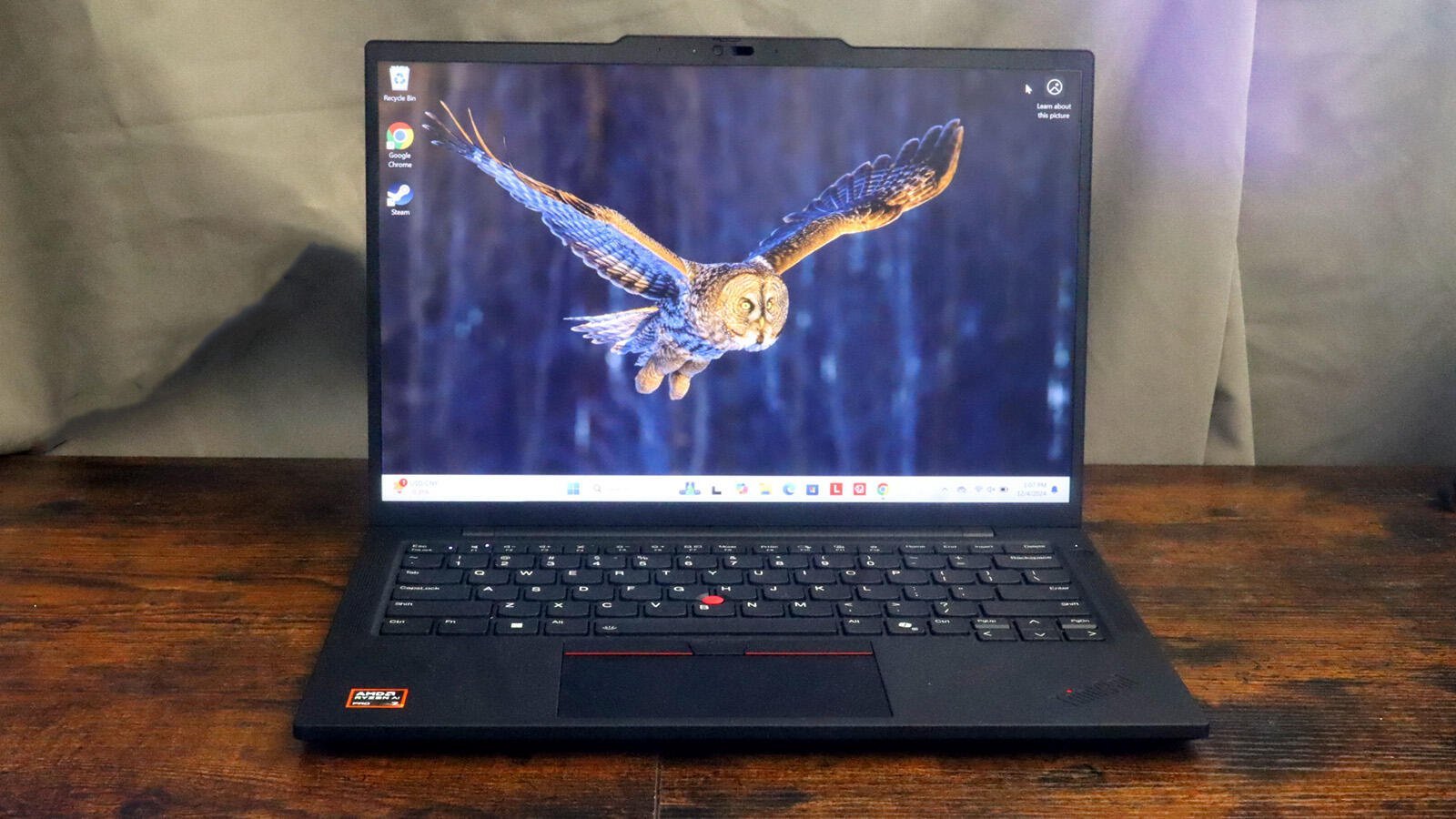
"The ThinkPad T14s Gen 6 delivers exceptional Linux compatibility without sacrificing power," notes ZDNET's testing. With an Intel Core Ultra 7 268V processor, 32GB RAM, and up to 1TB SSD, it handles complex compilation tasks and virtualization effortlessly. While the 1920x1200 IPS display lacks higher resolution options, its anti-glare coating and Eyesafe certification reduce eye strain during marathon coding sessions. The 12-hour battery life (in efficiency mode) and rapid charging (70% in ~60 minutes) make it ideal for developers on the move. Thunderbolt 4 and Wi-Fi 7 ensure future-proof connectivity.
Key Specs:
- CPU: Intel Core Ultra 7 268V
- RAM: 32GB
- Storage: Up to 1TB SSD
- Display: 14" IPS (1920x1200)
- Battery: 12 hours
- OS Support: Full Linux/Windows dual-boot
2. Dell XPS 13 (2024): Tailored Flexibility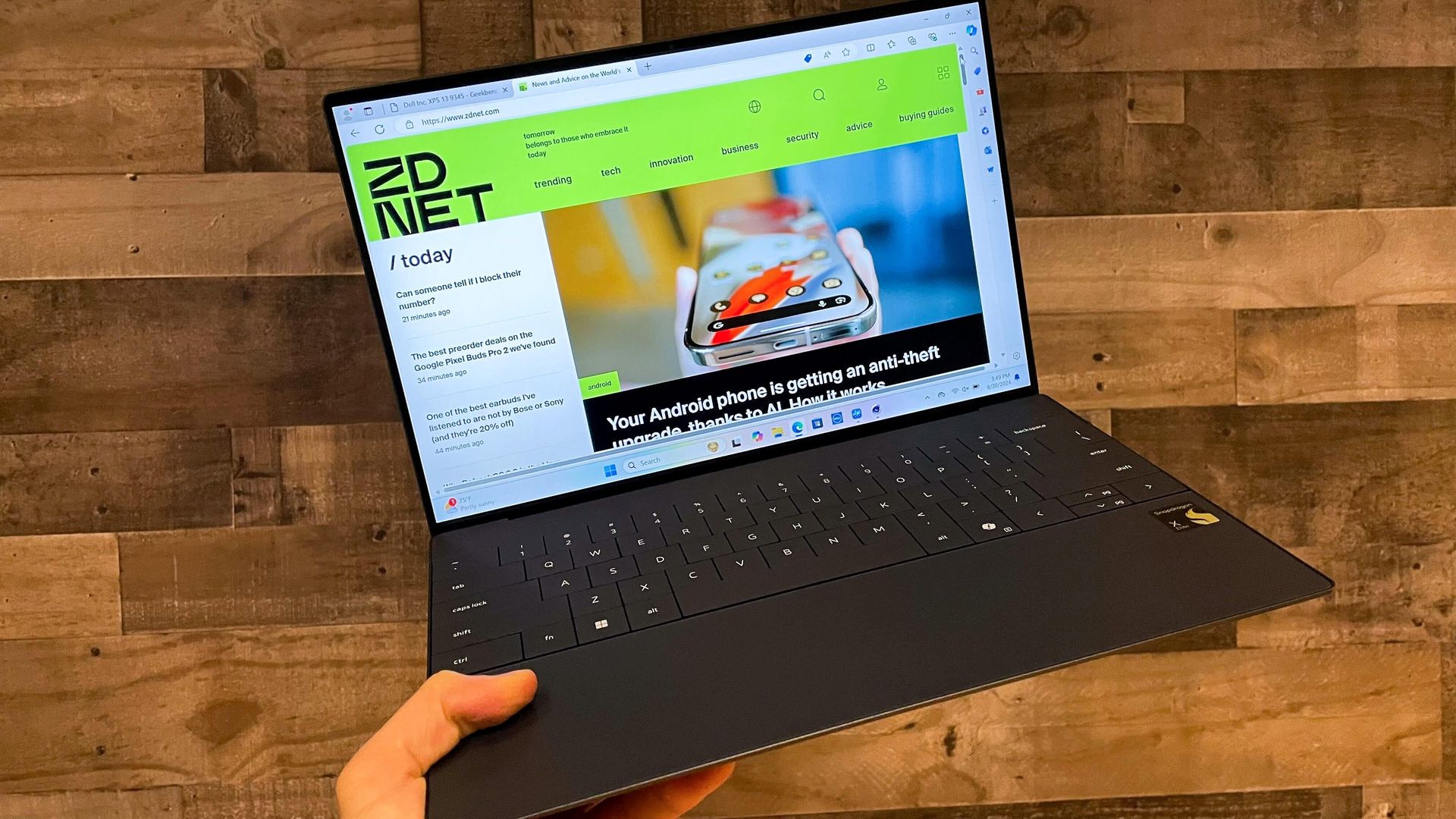
The XPS 13 shines with unmatched configurability. Choose between Snapdragon X Plus or Elite processors, up to 32GB RAM, 1TB storage, and stunning 3.5K OLED or LCD displays. Testers recorded an impressive 17-hour battery life while maintaining vivid color accuracy critical for UI/UX design. "The ability to fine-tune hardware for specific distros or workloads makes this a prime choice for Linux experimenters," ZDNET highlights. Its sleek design belies serious capability, though discrete GPU options remain absent.
3. Acer Swift Edge 16: AMD Powerhouse
Leveraging AMD's Ryzen 7 7840U with integrated Radeon graphics, the Swift Edge boasts a breathtaking 16" 3200x2000 OLED display covering 100% DCI-P3 color. Testers pushed it with dozens of Chrome tabs and demanding IDEs without performance drops. Officially supporting RHEL, Ubuntu, and SLES/SLED, it’s a visual workstation for developers prioritizing screen quality. At just 2.58 lbs, it’s remarkably portable, though battery life caps at 7 hours.
4. Asus ProArt P16: The MacBook Alternative
For creatives transitioning from macOS, the ProArt P16 offers comparable power with Linux compatibility. Its AMD Ryzen AI 300 series CPU, 32GB RAM, and NVIDIA RTX 4060 GPU handle photo/video editing and ML workloads. The 4K OLED touchscreen with 100% DCI-P3 is ideal for design-centric developers. "It even holds its own in gaming—a bonus for those building graphics-intensive applications," ZDNET observed.
5. Microsoft Surface Laptop (2024): Marathon Battery
Snapdragon X series chips deliver up to 22 hours of battery life—perfect for extended coding sprints or travel. Configure up to 64GB RAM for heavy containerization or compilation tasks. The lightweight chassis (13.8" or 15") houses vibrant 2304x1536 PixelSense displays at 120Hz. While lacking discrete GPU options, its efficiency and Windows Subsystem for Linux (WSL) integration provide a seamless hybrid environment.
Why This Matters for Developers
Linux's growth stems from its flexibility, security, and cost efficiency—critical for development:
- Reviving Legacy Hardware: Extend the life of older machines as testbeds.
- Cloud/Container Synergy: Native Docker/Kubernetes support accelerates cloud-native development.
- Customization: Tailor the OS stack precisely to project requirements, from kernel modules to window managers.
ZDNET's testing emphasized real developer needs: multitasking resilience (dozens of tabs + IDE + compilation), display quality for prolonged use, and Linux driver stability. All recommended laptops underwent verification for multiple distributions and dual-boot scenarios.
Choosing Your Machine: A Technical Checklist
Consider these factors based on your workflow:
| Use Case | Priority Specs | Top Pick |
|---|---|---|
| Enterprise Development | RAM (32GB+), Thunderbolt 4 | ThinkPad T14s |
| Configurability | SSD/RAM upgrades, display options | Dell XPS 13 |
| AMD Workloads | Ryzen AI, OLED quality | Acer Swift Edge 16 |
| Creative Coding | GPU, color accuracy | Asus ProArt P16 |
| Mobility/Longevity | Battery life, weight | Surface Laptop |
The Open-Source Hardware Horizon
Tariff uncertainties loom, potentially raising prices on imported components. Yet Linux's low overhead offsets this, allowing performant experiences on mid-tier hardware. As Kyle Kucharski of ZDNET notes, "Manufacturers finally grasp that Linux users demand premium build quality—not just compatibility stickers." With kernel 6.14.5 adding Copilot integration and broader hardware support, these laptops represent more than gadgets—they signal Linux's arrival as a polished, professional platform where developers can truly build without boundaries.

Comments
Please log in or register to join the discussion