A dead or unreliable power button doesn’t have to strand your Android in a half-broken state. By tapping into built-in system controls and accessibility tooling, users can safely reboot devices, extend hardware longevity, and resolve performance issues—without touching a single physical key.
 )
)
In Android’s long list of underused features, the ability to restart your phone without the power button quietly sits near the top. For most users, the ritual is muscle memory: long-press the power key, tap Restart, move on. But that assumption breaks the moment a power button fails, becomes painful to press, or starts to stick after years of wear.
For developers, mobile IT teams, and OEM engineers, this isn’t just a usability footnote. It’s a small but telling window into how Android exposes critical system actions, how accessibility hooks intersect with power management, and why software pathways increasingly need to compensate for fragile hardware.
Source: Original reporting and instructions adapted from ZDNET’s guide on rebooting Android without the power button, expanded with technical context and analysis.
Why Restarting Still Matters in 2025
On modern flagship hardware, a weekly reboot can feel almost quaint. But beneath Android’s polish, the same fundamentals apply:
- Memory cleanup & cache reset: Long-running processes, cached assets, and background services accumulate. A restart clears transient state that the runtime and OEM services don’t always reclaim gracefully.
- Security hygiene: Rebooting flushes in-memory artifacts that may be leveraged by malware or post-exploitation tooling. While it’s not a silver bullet, a regular restart disrupts some classes of opportunistic attacks.
- Thermals & stability: Misbehaving apps, partial wakelocks, and radios stuck in edge-case states often resolve with a fresh boot, saving users from unnecessary support calls or factory resets.
Enterprise admins and Android platform engineers have known this for years. What’s shifting is how end users can safely trigger that reboot as hardware controls age—and how well the OS supports that transition.
Method 1: System Power Control via the Notification Shade
The cleanest alternative to a physical power button is already built into most modern Android builds.
- Swipe down twice from the top of the screen to fully expand Quick Settings.
- Look for the power icon (commonly bottom-right on Pixel and many OEM skins).
- Tap it to open the standard power menu.
- Select Restart.
Under the hood, this is effectively a UI surface for the same privileged action normally wired to your hardware key combination. For engineers, it’s another example of Google’s gradual migration away from single points of hardware failure and toward redundant system entry points.
For users with arthritis, limited dexterity, or devices housed in ruggedized cases, this soft entry is more than convenience—it’s accessibility.
Method 2: Accessibility Menu as a Software Power Hub
The second path is more explicit: Android’s Accessibility Menu, designed for users who have difficulty with gestures or physical buttons, also exposes power controls.
Enabling the Accessibility Menu
- Open Settings.
- Navigate to Accessibility.
- Locate Accessibility Menu.
- Toggle it On and confirm adding the on-screen shortcut.
You’ll see a persistent, movable on-screen button. Tap it, and the Accessibility Menu fan-out appears, including a Power option. From there, you can access Restart just as you would from a hardware key or the native power panel.
From a system-design perspective, this is notable:
- It routes a critical device-management action through an API surface built for accessibility, reinforcing that essential controls must be reachable without fine motor tasks.
- It gives OEMs and custom ROM maintainers a sanctioned UI pathway for users with degraded buttons, instead of relying on obscure dialer codes or third-party root hacks.
- It illustrates Android’s broader pattern: consolidating privileged actions into audited, policy-aware surfaces rather than relying solely on physical input.
Beyond Convenience: What This Signals to Builders
For a technical audience, these "simple" restart methods point to larger themes worth paying attention to:
- Hardware is ephemeral; controls can’t be. Power keys fail, volume rockers die, ports loosen. If your device management strategy—consumer or enterprise—assumes perfect hardware, your UX and support model will degrade before your silicon does.
- Accessibility is an architectural requirement, not an afterthought. Android’s Accessibility Menu is increasingly a gateway to core system functions. Designing apps, custom launchers, or device management policies that break or obscure these paths is not just bad form; it’s hostile to both accessibility and reliability.
- Soft power controls intersect with security posture. Any pathway that can trigger a restart is a potential abuse vector if mis-implemented by third-party apps. That’s why Android restricts direct reboot calls and instead centralizes them behind system UI elements and accessibility services that operate within defined permission and UX flows.
For developers and mobile admins, the takeaway is straightforward: ensure users know these system-native methods, avoid shipping fragile workarounds that bypass them, and design with the expectation that physical buttons are a convenience layer, not the final line of control.
A Small Feature That Quietly Raises the Bar
Being able to restart Android without the power button won’t headline an OEM keynote, but it’s the kind of resilience feature that separates a merely functional platform from a durable one. As devices live longer, as right-to-repair gains traction, and as accessibility expectations rise, software-first control paths like these stop being "tips and tricks" and start being table stakes.
For the engineers building the next generation of Android experiences, the message is clear: anytime a critical action depends on a single piece of metal, you’ve left robustness on the table. The OS is already evolving past that. Your products should, too.
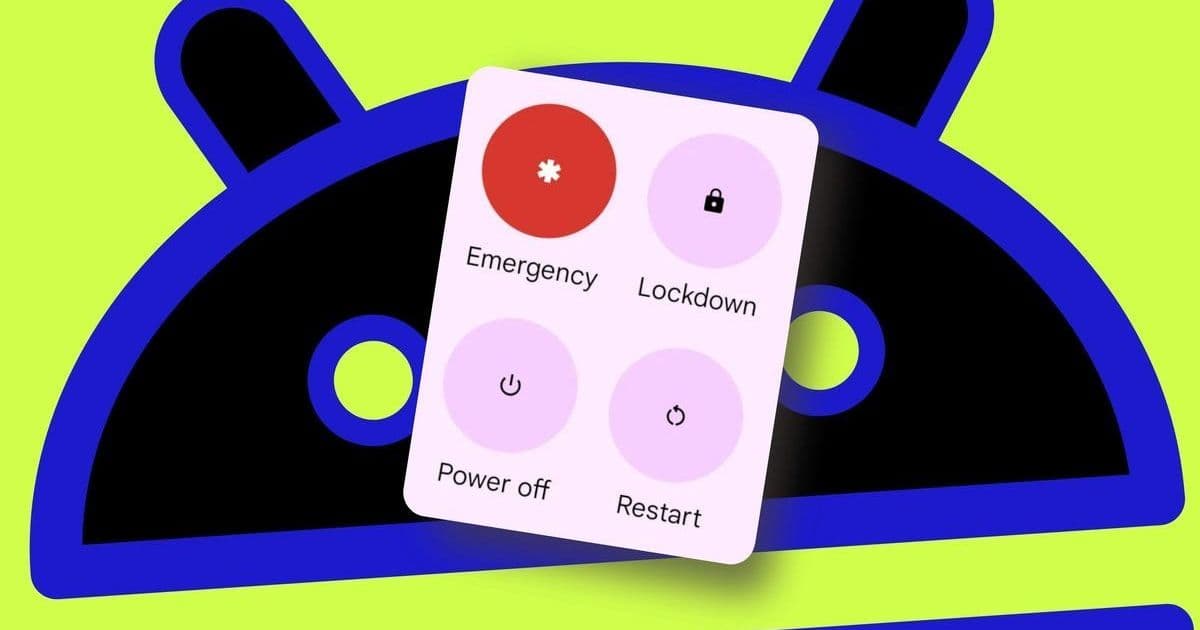
Comments
Please log in or register to join the discussion