Notification overload has long forced users into the nuclear option of perpetual silent mode, risking missed critical alerts. Android 16's refined Notification Cooldown feature intelligently tames the deluge by muting repetitive pings, preserving user sanity while maintaining accessibility. This deep dive explores how it works, why it’s a UX breakthrough, and what it signals for the future of mobile interactions.
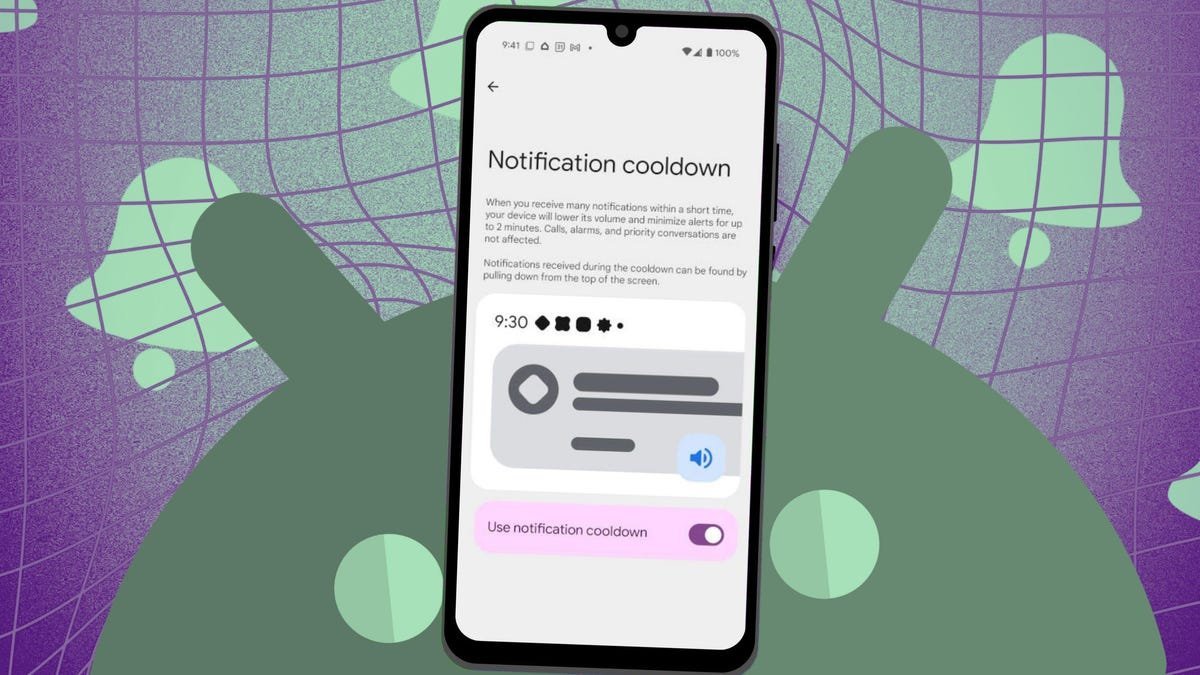
In a world where smartphones bombard us with a relentless stream of pings, buzzes, and flashes, the default survival tactic for many—myself included—has been to mute devices entirely. This brute-force solution trades peace of mind for the risk of missing urgent messages. Enter Notification Cooldown, a feature first teased in Android 15 but now fully realized in Android 16. Designed to intelligently reduce auditory chaos without sacrificing awareness, it represents a nuanced evolution in how operating systems manage user attention.
The Notification Overload Problem
We've all been there: relaxing at home when a friend’s enthusiastic text spree about a new diner triggers a fusillade of alerts. Traditional solutions like Do Not Disturb or permanent silent mode are overbroad, silencing everything rather than filtering the noise. As ZDNET's Jack Wallen notes, this leads to missed critical updates—a trade-off no user should have to make. Notification Cooldown addresses this by leveraging temporal filtering, automatically lowering the volume and minimizing visual interruptions when multiple notifications from the same app arrive in rapid succession (within ~2 minutes). Alarms, emergency alerts, and priority conversations remain unaffected, ensuring safety isn’t compromised.
How Notification Cooldown Works Under the Hood
At its core, the feature is a rate-limiting mechanism for app notifications:
- Intelligent Suppression: After the first notification from an app, subsequent alerts are delivered silently if they arrive within the cooldown window.
- User-Centric Design: Notifications still appear in the shade, allowing users to review them at their convenience. This contrasts with iOS’s focus modes, which require manual setup.
- Zero Configuration (For Now): Currently, it’s a binary toggle—on or off—with no granular controls for per-app adjustments or timing. This simplicity lowers adoption barriers but may frustrate power users.
The feature debuted in Pixel devices with the March 2025 update and is expected to roll out to other Android OEMs. Its refinement in Android 16 resolves early inconsistencies, making it a reliable tool rather than a beta curiosity.
Enabling the Feature: A Step-by-Step Guide
For Pixel users on Android 16, activating Notification Cooldown takes seconds:
- Open Settings from your app drawer or notification shade.
- Navigate to Notifications > Notification Cooldown.
- Toggle the switch to On.
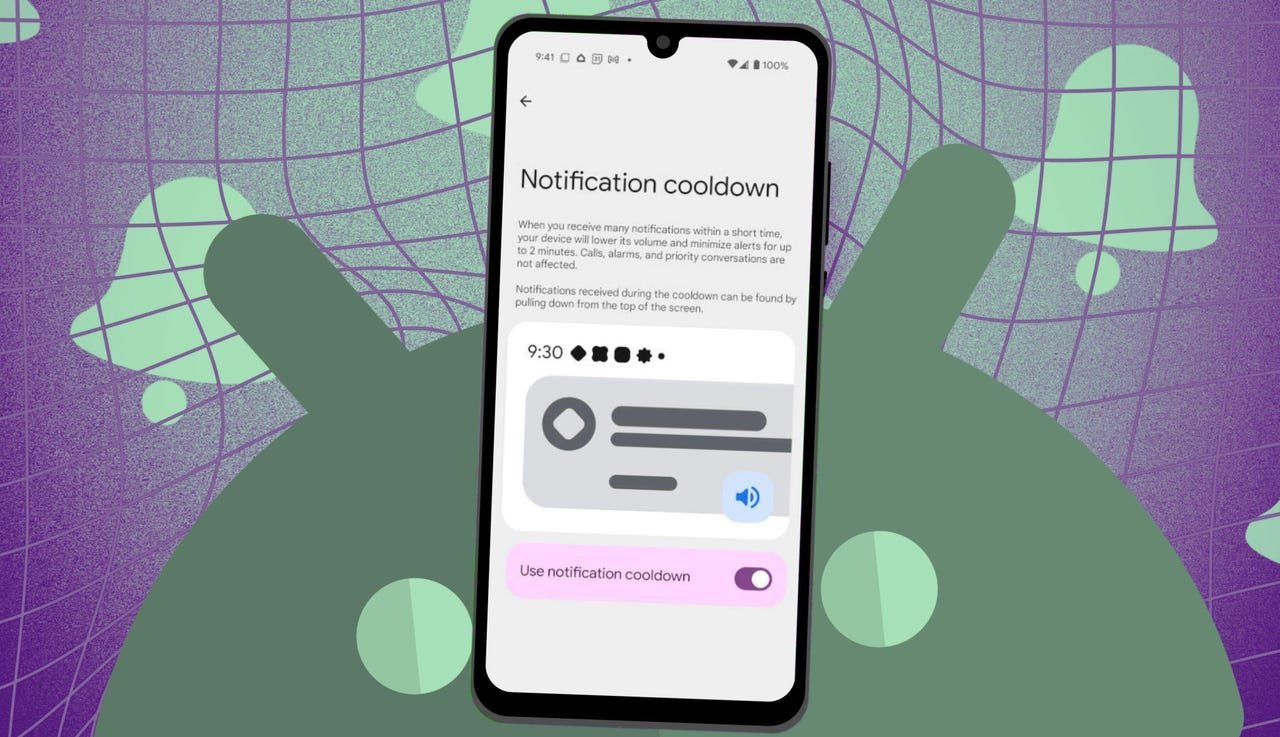 The Notification Cooldown toggle in Android 16’s settings (Image: Jack Wallen / ZDNET)
The Notification Cooldown toggle in Android 16’s settings (Image: Jack Wallen / ZDNET)
As Wallen emphasizes, the feature is often enabled by default post-update—so check before assuming it’s inactive. Non-Pixel users must wait for OEM integrations, though open-source enthusiasts speculate this could spur custom ROM innovations.
Why This Matters Beyond Convenience
Notification Cooldown isn’t just a quality-of-life tweak; it’s a strategic shift in attention economy design. By reducing cognitive load, Android acknowledges that user well-being is as critical as functionality. For developers, it’s a wake-up call: apps that spam notifications risk invisibility, incentivizing more thoughtful engagement strategies. This aligns with broader trends like Digital Wellbeing and iOS’s notification summaries, signaling an industry-wide move toward intentional interruption management.
Ultimately, Notification Cooldown exemplifies how subtle OS refinements can yield profound daily impact. By letting users reclaim their focus without sacrificing connectivity, Android 16 proves that sometimes, the most powerful innovations are the quietest.
Source: ZDNET
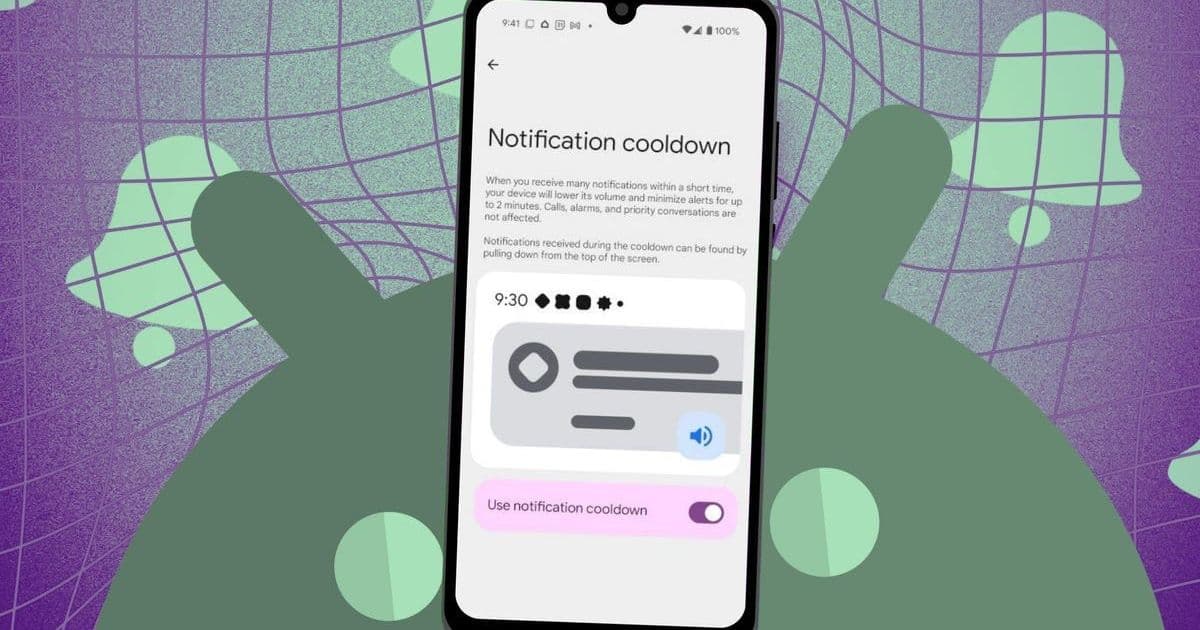
Comments
Please log in or register to join the discussion