Neptune Linux 9.0 'Maja' carves a unique niche by prioritizing out-of-the-box multimedia creation and consumption. Built on Debian Stable and KDE Plasma 6.3, it delivers a seamless experience for audio, video, and image workflows without configuration hassles. This distro proves itself as a compelling, ready-to-use alternative for creators and general users alike, especially as Windows 10 support ends.
Neptune Linux 9.0: Where Multimedia Mastery Meets Debian Stability
While the Linux landscape brims with distributions tailored for development, servers, or gaming, Neptune Linux charts a distinct course. Neptune 9.0 "Maja" positions itself firmly as the go-to desktop OS for creators and consumers of multimedia content, eliminating the traditional friction of codec installation and software setup. Based on the rock-solid foundation of Debian 13 "Trixie" and featuring the highly customizable KDE Plasma 6.3 desktop, Neptune promises an elegant, hassle-free experience right from the first boot.
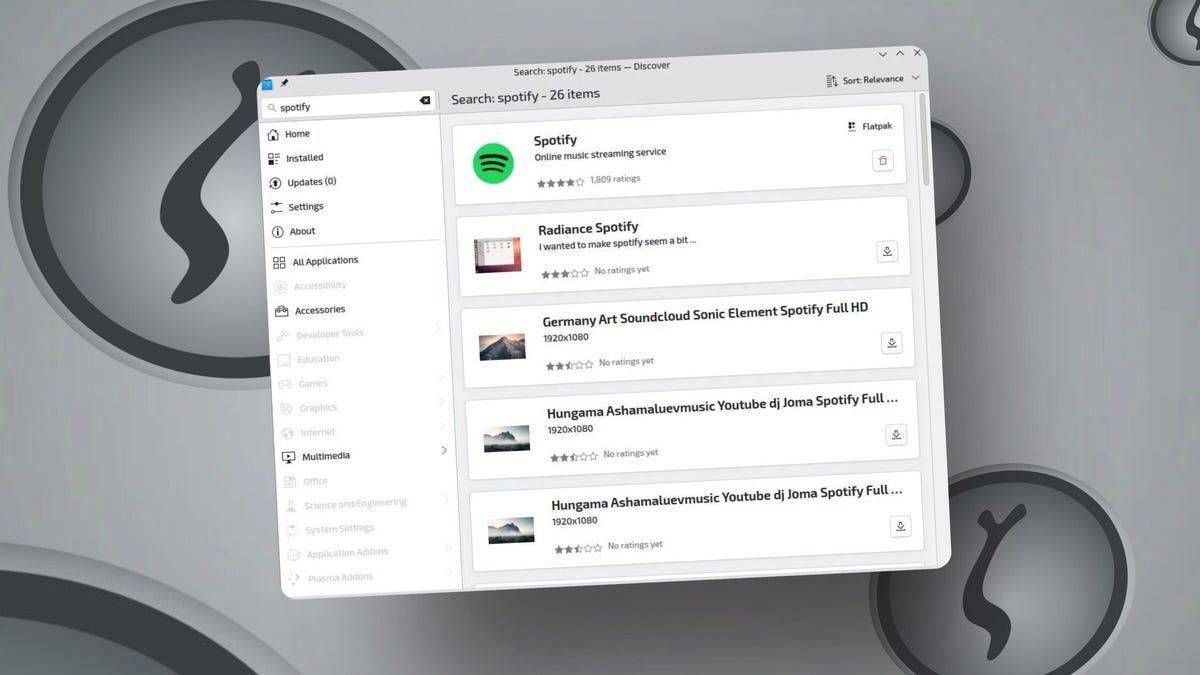
Engineered for Audio, Video, and Creativity
Neptune's core strength lies in its comprehensive suite of pre-installed multimedia tools. Developers understand that waiting to install codecs or hunt down essential software kills creative momentum. Neptune solves this decisively:
- Playback Perfection: Ships with VLC media player and all necessary codecs, ensuring flawless playback of MP3, M4A, OGG, WAV, and popular video formats out of the box. Streaming services like YouTube work seamlessly.
- Creation Suite: Includes professional-grade tools: Kdenlive for video editing, Audacity and Ardour for audio work, GIMP and Darktable for photo editing, and Inkscape for vector graphics.
- Beyond Media: Equips users with LibreOffice, Chromium, Thunderbird, Kate, KDE Connect, and essential utilities like Timeshift for system restore and Back In Time for backups.
- Expandability: Flatpak support via KDE Discover allows easy installation of proprietary applications like Spotify, significantly broadening available software.
"Neptune focuses on providing an elegant out-of-the-box experience for users," states the project. "Therefore, we ship a nice and simple overall look and feel as well as a whole bunch of multimedia tools, like codecs, Flash player, audio, and video player."
The Debian and KDE Advantage
Leveraging Debian Stable guarantees Neptune inherits renowned reliability and security. The inclusion of kernel 6.12.43 provides modern hardware support. KDE Plasma 6.3 offers a polished, familiar, and deeply configurable desktop environment. Users accustomed to Windows will find Neptune's workflow intuitive, while Linux veterans can tweak Plasma to their heart's content – demonstrated by the ease of switching from the default dark theme to a lighter variant.
During testing, Neptune delivered on its promise: playing local media files and streaming content required zero additional configuration. Installing Spotify via Discover was straightforward. The system remained stable and responsive throughout, embodying the coveted "it just works" experience often associated with proprietary OSes but increasingly common in polished Linux distributions.
More Than Just Media: A Viable Daily Driver
While multimedia is its spotlight feature, Neptune Linux proves itself as a capable all-purpose desktop. Its inclusion of productivity suites, communication tools, and system utilities means it's ready for office work, web browsing, email, and development tasks immediately after installation. This broad suitability makes it an excellent candidate for users seeking to repurpose older hardware after Windows 10's end-of-life or anyone wanting a reliable, ready-to-roll Linux experience.
"I can happily report that Neptune is a Linux distribution that is perfectly suited for all user types," notes ZDNET's Jack Wallen. "Whether you're a creator, a consumer, a worker, a developer, or only need an OS for casual browsing, Neptune could be the ideal replacement for Windows 10."
One caveat exists for a specific audience: gamers. While capable, Neptune doesn't come pre-loaded with gaming essentials like Wine or Steam. Gamers would need to perform additional installations, potentially making distributions like Pop!_OS or Nobara a slightly faster starting point, though Neptune remains fundamentally capable.
The Verdict: A Polished Niche Filled
Neptune Linux 9.0 successfully fulfills its mission. It removes the traditional barriers to multimedia enjoyment and creation on Linux, offering a comprehensive, stable, and user-friendly platform. By combining Debian's reliability with KDE Plasma's flexibility and a meticulously curated application set, Neptune stands out as a compelling choice for creators, media enthusiasts, and general users seeking a hassle-free, powerful desktop alternative. For those looking beyond Windows 10 or simply wanting a Linux distro that handles media effortlessly from the first boot, Neptune is undoubtedly worth exploring.
Source: Based on original reporting by Jack Wallen for ZDNET (https://www.zdnet.com/article/the-linux-distro-makes-it-super-easy-for-me-to-create-edit-and-stream-heres-how/)
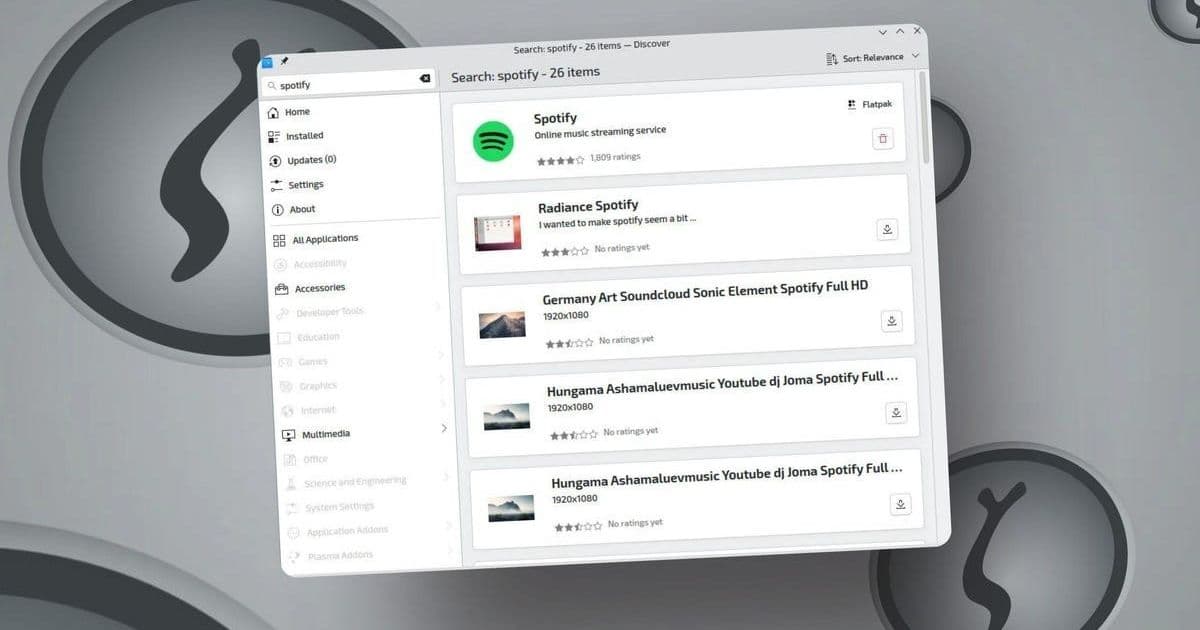
Comments
Please log in or register to join the discussion