Google's NotebookLM and Adobe's new Acrobat Studio represent two distinct AI-powered visions for working with documents. This deep dive compares their interfaces, data handling, core philosophies, AI capabilities, and ecosystems to reveal which tool excels for research synthesis versus professional production.
For over a year, Google's NotebookLM has reigned as a premier tool for researchers and learners. By uploading sources like PDFs, Docs, and even YouTube transcripts, users build a personal knowledge base to query. Its core strength lies in being source-grounded – the AI converses directly with your material. Yet, Adobe, the creator of the ubiquitous PDF format, has entered the arena with a formidable contender: Acrobat Studio, fundamentally reinventing its own creation for the AI era.
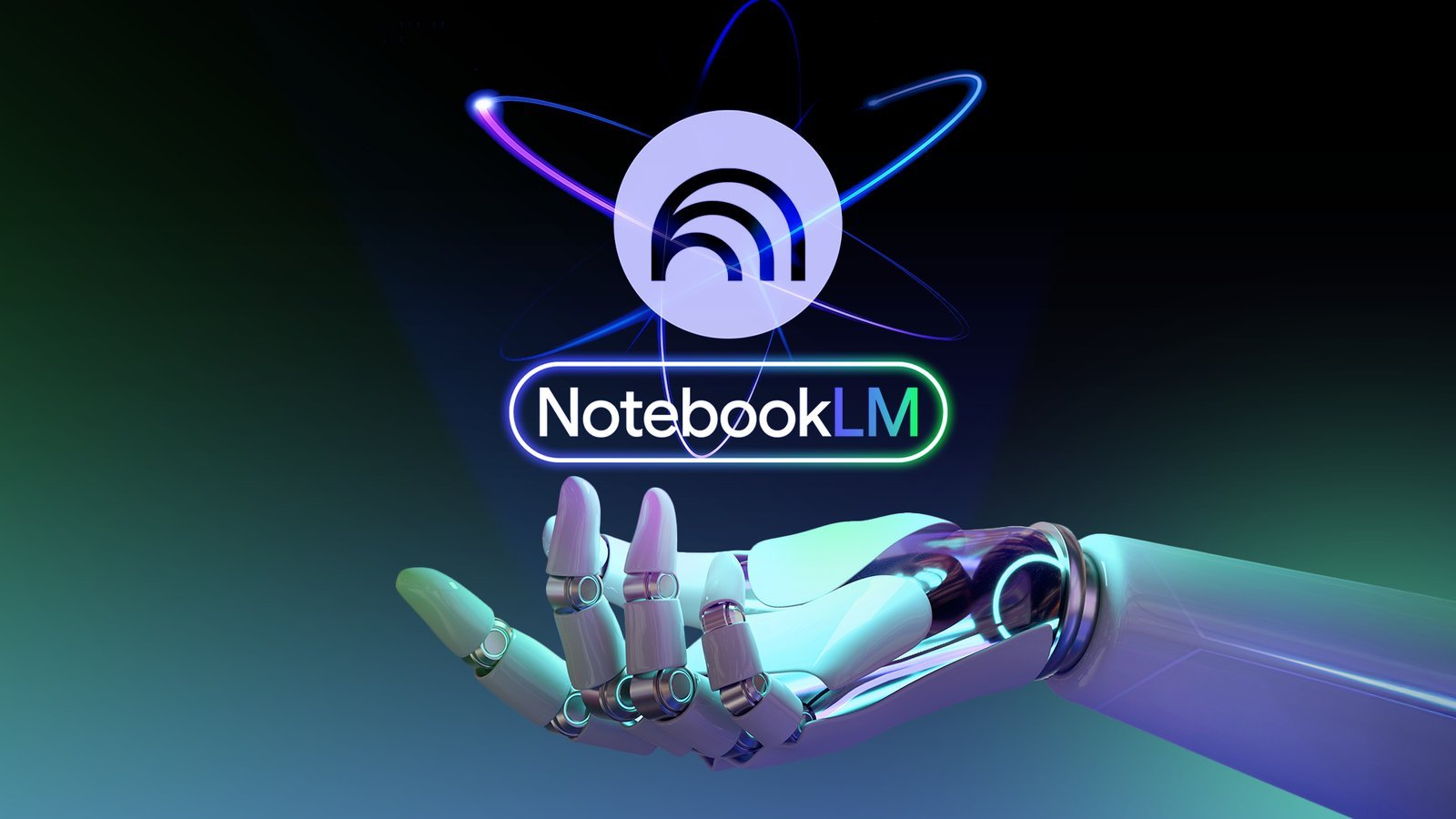 NotebookLM's purpose-built interface focuses on source management and chat.
NotebookLM's purpose-built interface focuses on source management and chat.
The static PDF, the bedrock of an estimated three trillion digital exchanges, is evolving. Adobe's Acrobat Studio integrates AI directly into its document workflow, combining Acrobat Pro's core tools, Adobe Express Premium's design features (including Firefly), and a layer of agentic AI. This positions it as a unified platform for productivity and creativity, contrasting NotebookLM's focused simplicity with a richer, production-oriented feature set.
Divergent Interfaces: Lab vs. Polished Suite
Adobe brings its signature design polish to Acrobat Studio, offering a cleaner, more modern interface than NotebookLM's functional three-panel layout (Sources, Chat, Studio). While NotebookLM is efficient, Acrobat Studio presents a more mature, integrated product feel. 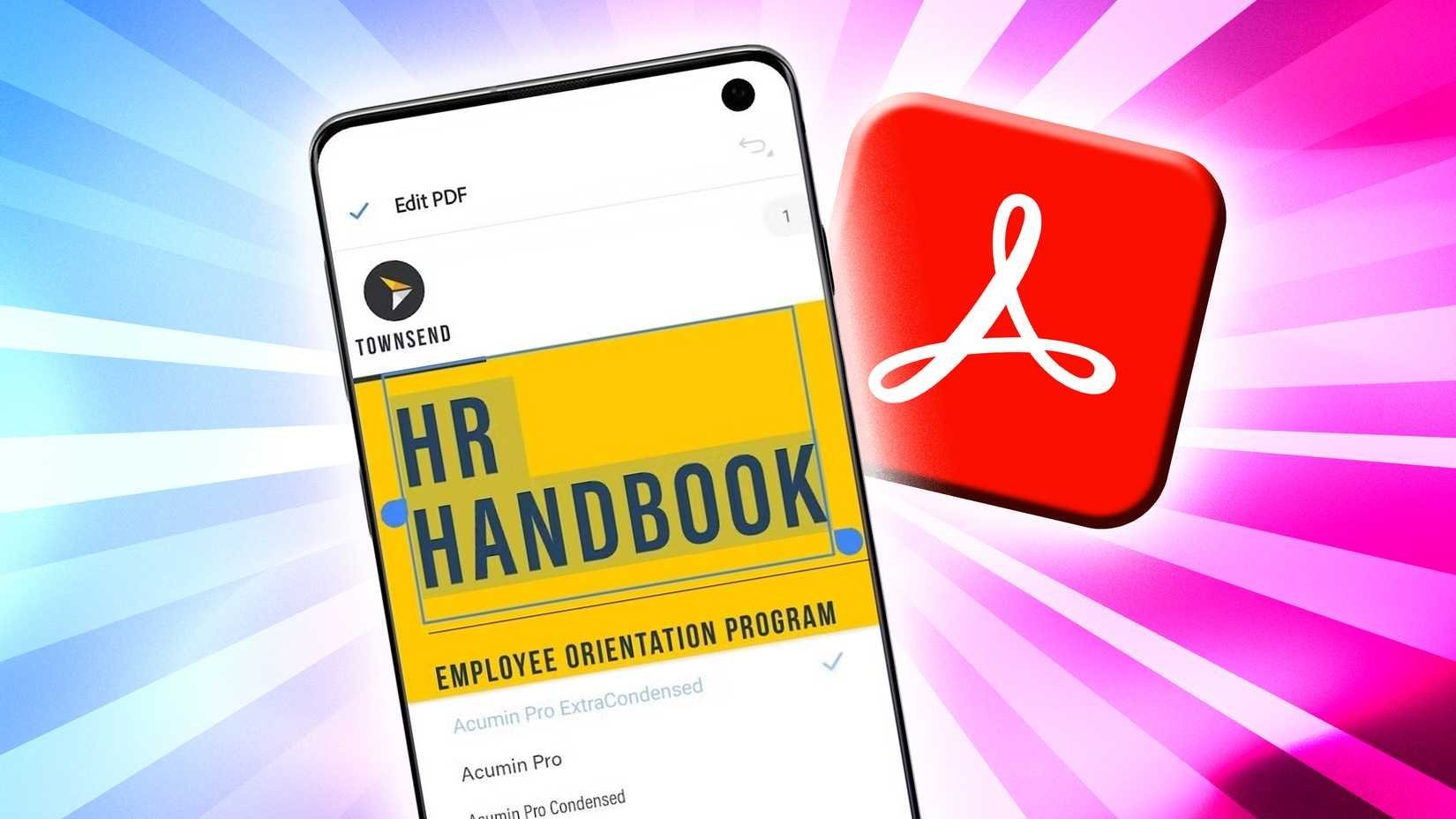 shows Acrobat's AI features in action on mobile, reflecting its broader accessibility across desktop, web, browsers, and mobile apps (though notably absent on tablets).
shows Acrobat's AI features in action on mobile, reflecting its broader accessibility across desktop, web, browsers, and mobile apps (though notably absent on tablets).
Data Ingestion: Volume, Type & Workflow Focus
Both platforms excel at ingesting documents but target different workflows:
- Acrobat Studio: Supports up to 100 files per 'PDF Space', handling PDFs, Microsoft 365 files (DOCX, PPTX, XLSX), and live links. This high capacity and native Office support cater directly to professional and enterprise document flows.
- NotebookLM: Supports up to 50 sources per notebook but offers broader multimodal capabilities, including Google Docs, YouTube transcripts, and audio files. This makes it exceptionally strong for diverse research material.
Core Philosophy: Synthesis vs. Production
The fundamental divergence lies in purpose:
- NotebookLM (Synthesis & Learning): Excels at deep understanding. It acts as a research companion, generating summaries, study guides, flashcards, practice quizzes, mind maps, and innovative Audio Overviews. It's ideal for mastering complex topics or exploratory research.
- Acrobat Studio (Production & Packaging): Built for turning insights into deliverables. It integrates seamlessly with Adobe Express and Firefly, enabling users to transform document content into polished presentations, proposals, social posts, or reports within a single ecosystem. It focuses on the end product.
AI Behavior & Customization
While both ground responses in uploaded sources and cite references, their AI interaction differs:
- NotebookLM: Direct and versatile. It admits knowledge gaps if sources are insufficient. Outputs are diverse (summaries, guides, audio, quizzes).
- Acrobat Studio: Emphasizes guided exploration. It proactively surfaces summaries, key insights, and suggested questions via cards. Its standout feature is prebuilt and customizable AI assistants (e.g., Analyst, Instructor). Users define an assistant's role, tone, and focus, tailoring responses to specific recurring tasks.
Ecosystem & Economics: Lock-in vs. Bundling
The choice extends beyond features to platform commitment:
- Acrobat Studio: Sits atop Adobe's mature ecosystem, integrating Acrobat Pro tools (editing, e-signing, redaction) with Creative Cloud and Express. It boasts enterprise-grade security (encryption, admin controls) crucial for sensitive work. Priced at $25/month (individuals) or $30/month (teams), it targets professionals and businesses justifying cost with productivity gains.
- NotebookLM: Leverages the Google ecosystem, integrating with Docs and Slides via Gemini models. It's bundled within Google One AI Premium ($20/month), which includes 2TB storage and Gemini Advanced, offering a generous free tier and positioning for broad adoption.
The Verdict: Choosing Your AI Document Brain
There's no single winner; the best tool depends on the task:
- Choose NotebookLM for: Deep research, learning complex subjects, exploratory analysis, and multimodal source synthesis. Its affordability and learning-focused outputs are unmatched.
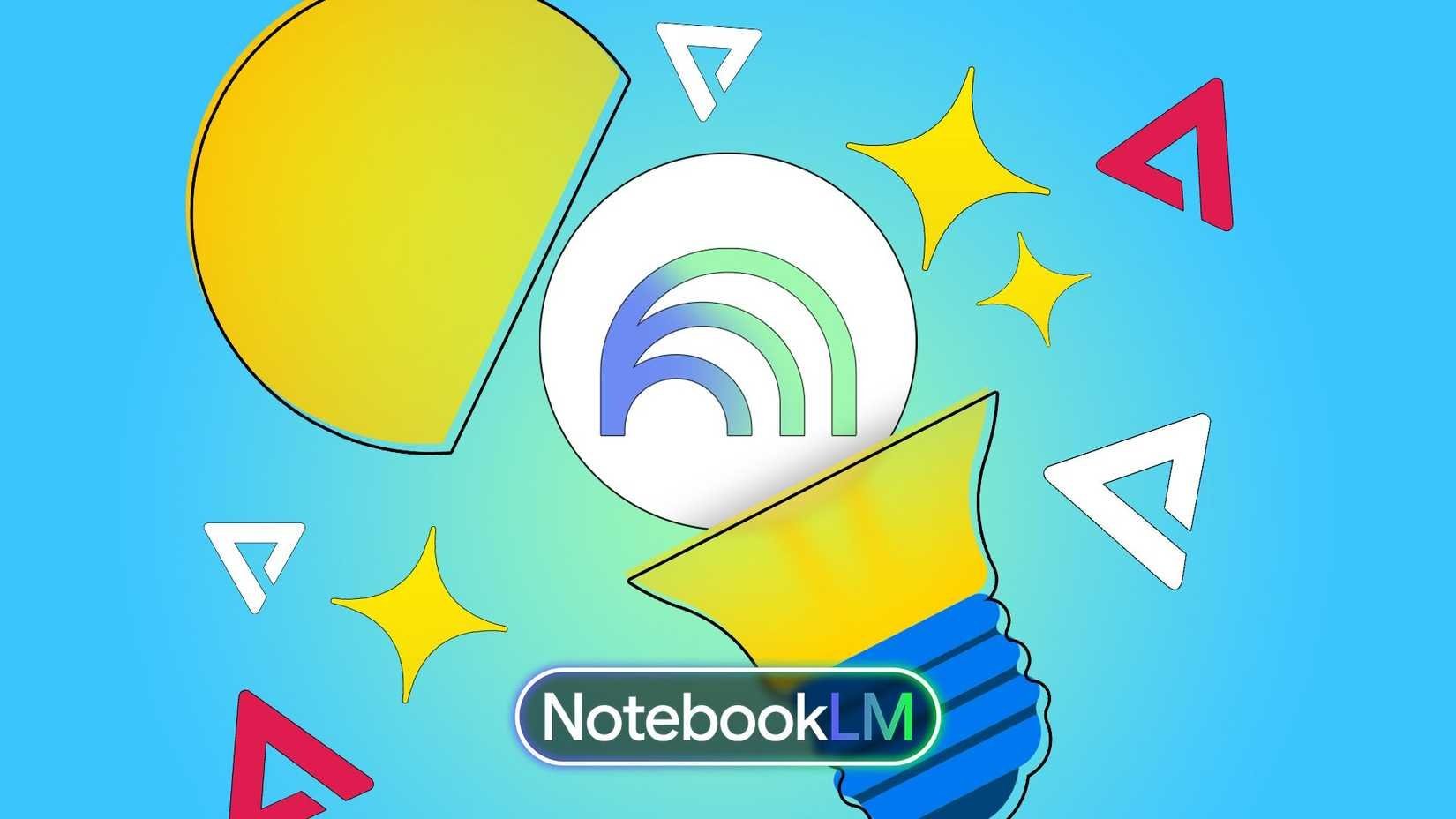 Illustration representing NotebookLM's role in idea generation and learning.
Illustration representing NotebookLM's role in idea generation and learning. - Choose Acrobat Studio for: Professional document production workflows. If you need to transform extracted insights into polished, shareable assets (presentations, reports, social graphics) within a secure, integrated environment, especially if already using Adobe tools, Acrobat Studio provides the end-to-end solution NotebookLM currently lacks.
The emergence of Acrobat Studio validates the power of source-grounded AI, pushing the venerable PDF into a dynamic future. While NotebookLM remains a powerful research companion, Adobe has crafted a compelling platform for professionals who need to not just understand their documents, but actively create with them. This competition ultimately benefits users, driving innovation in how we interact with the vast universe of digital knowledge.
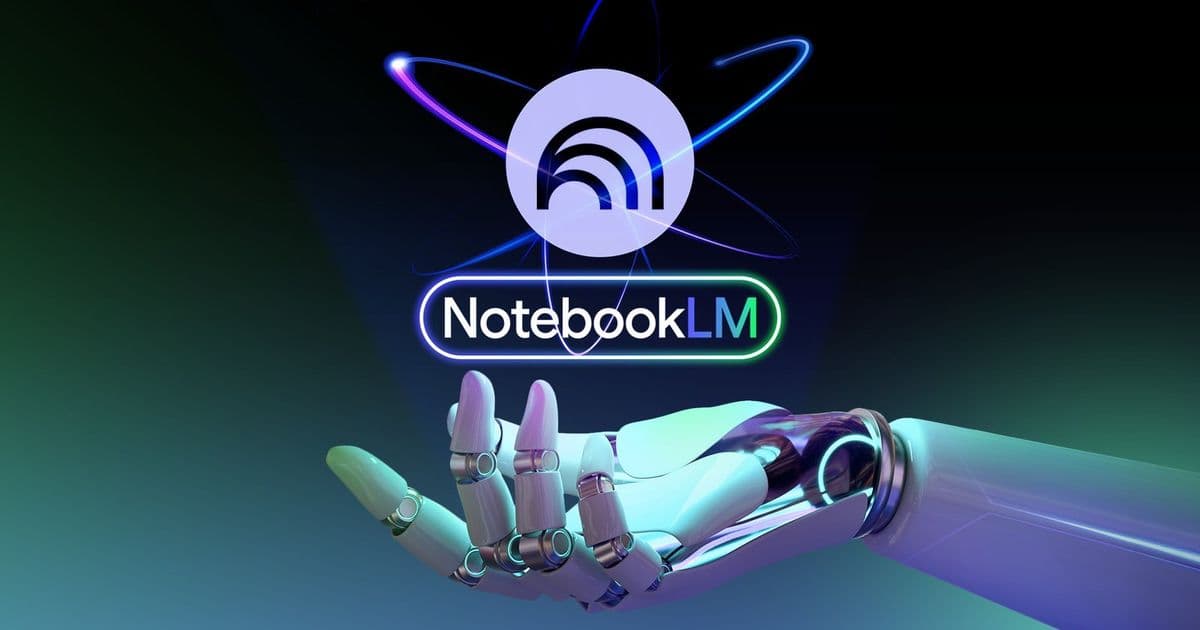
Comments
Please log in or register to join the discussion