While major tech giants bombard users with flashy AI features, Omni Group is taking a different path with its task management app OmniFocus. By implementing AI as a configurable automation tool rather than a prominent UI feature, the company is offering a more private, powerful alternative for productivity enthusiasts.
OmniFocus Takes a Subtle Approach to AI Integration, Empowering Power Users
While major tech giants bombard users with flashy AI features, Omni Group is taking a different path with its task management app OmniFocus. By implementing AI as a configurable automation tool rather than a prominent UI feature, the company is offering a more private, powerful alternative for productivity enthusiasts.
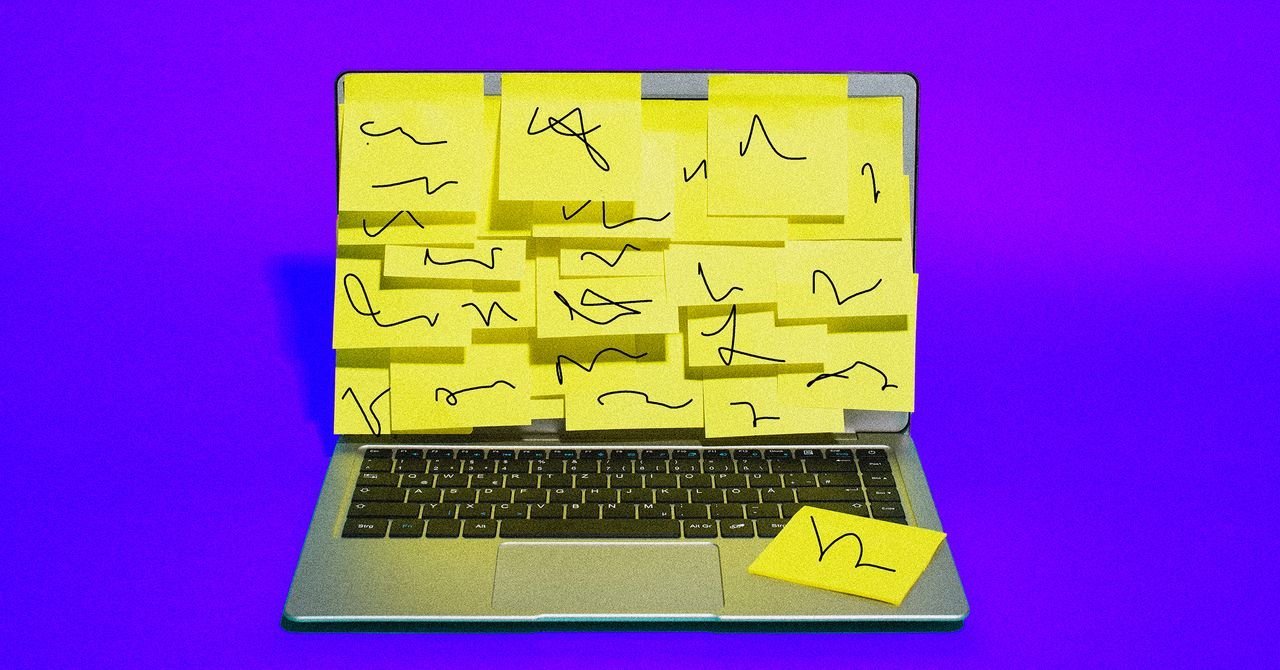
The Anti-AI Hype Approach
In an era where AI features are being plastered across user interfaces with colorful buttons and persistent pop-ups, Omni Group's philosophy stands in stark contrast. Companies like Google, Microsoft, and Meta are aggressively marketing their AI capabilities, often at the expense of user experience.
Seattle-based Omni Group, known for its flexible and powerful task management application OmniFocus, is charting a different course. The development team's plan for AI integration aligns with the app's core philosophy: extreme flexibility without clutter. "We want to keep AI offline and private, and empower users to set it up however they like," explains the team, ensuring that the average user won't be bombarded with AI prompts within the application itself.
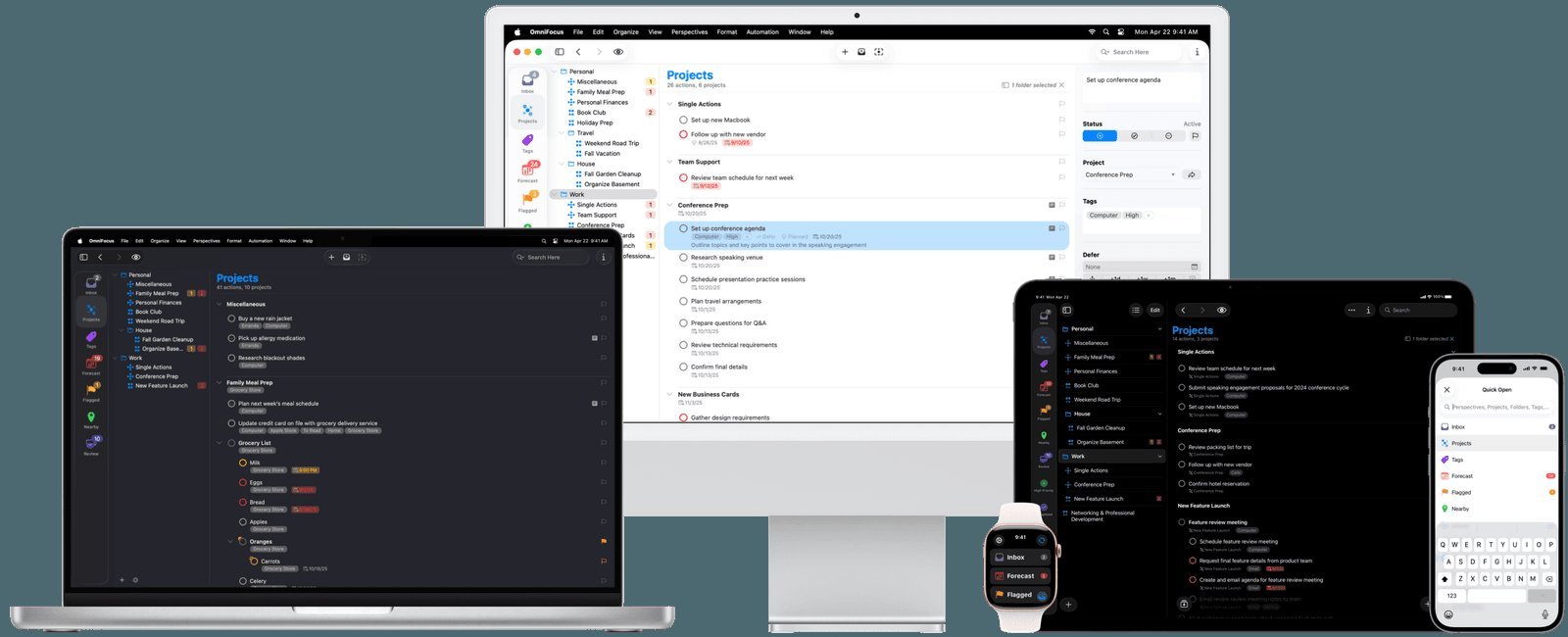
AI as an Automation Platform
Instead of making AI a centerpiece of the user interface, OmniFocus treats it as a potential tool for automation enthusiasts. Users can build their own automations or install pre-built ones that leverage Apple's new Intelligence APIs.
This approach requires Apple's latest operating systems—macOS, iOS, and iPadOS—all of which now support third-party applications utilizing Foundation, the large language model powering Apple Intelligence. Users will also need an up-to-date version of OmniFocus, currently the only Omni application supporting AI (though other apps like OmniPlanner and OmniGraffle will eventually get these features).
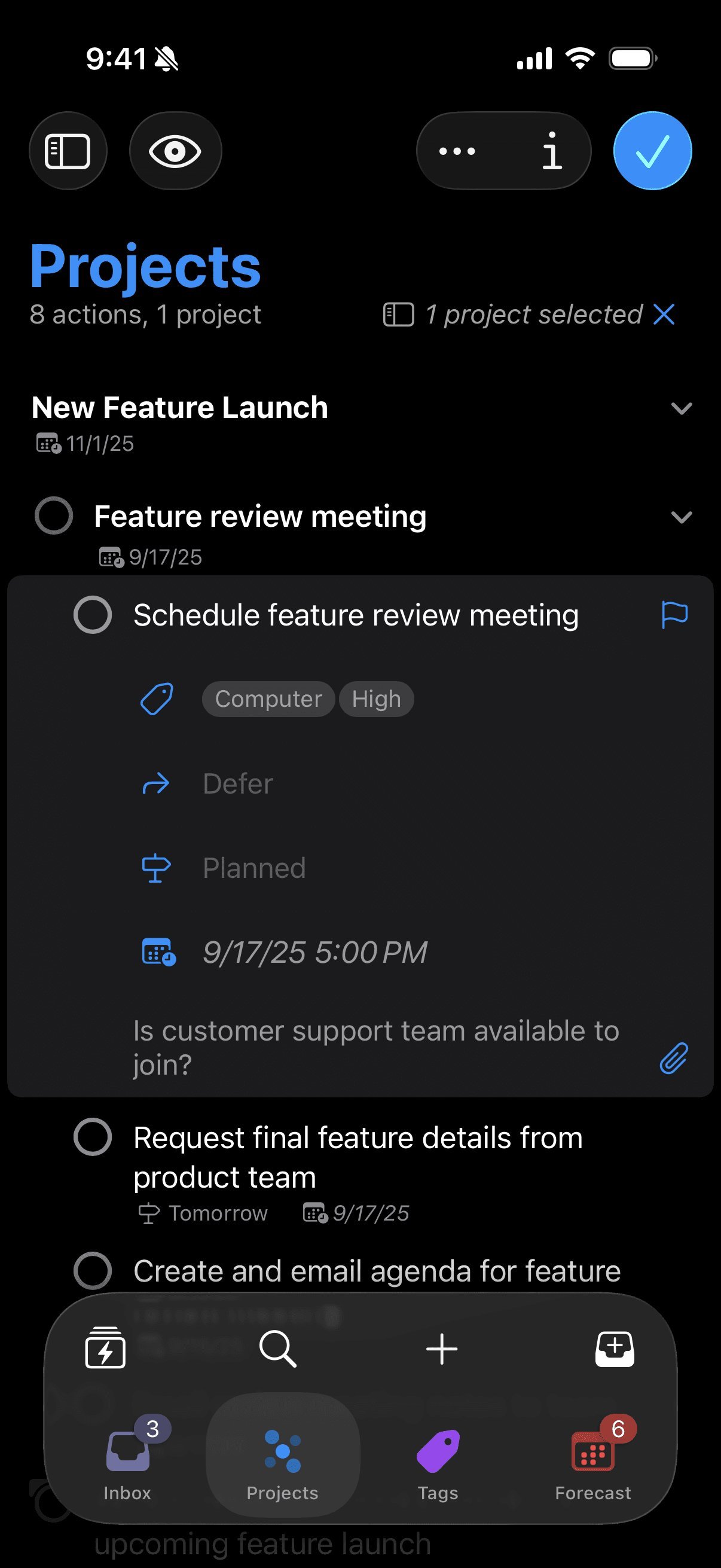
Setting Up AI in OmniFocus
Getting started with AI in OmniFocus is straightforward:
- Ensure you're running one of Apple's "26" operating systems
- Update OmniFocus to the latest version
- Visit the Omni-Automations directory
- Browse the available productivity tools that interest you
Each automation displays its source code, but users can click the "Install Plugin-In" button to add the functionality directly to their app. (You may need to enable scripts from external applications first.)
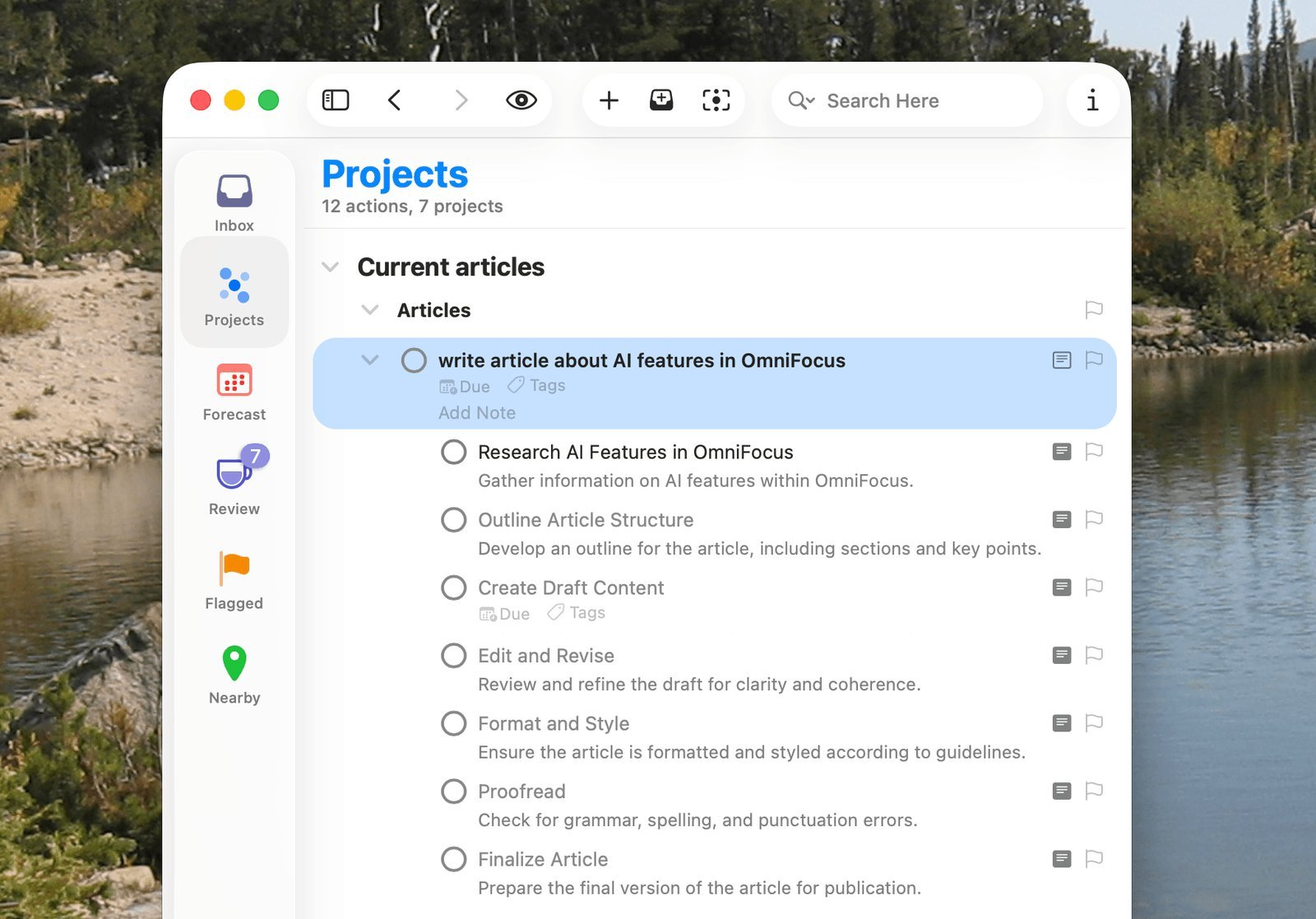
Practical AI Automations in Action
Several automations are already available, demonstrating the potential of this approach:
Help Me Plan: This automation can break any task in your inbox into subtasks. For example, applying it to "Write about OmniFocus Automation features" might generate subtasks ranging from research to drafting to finalizing. While the exact breakdown may not match your personal workflow, it serves as a valuable starting point when you feel stuck.
Clipboard Events: This tool transforms whatever's on your clipboard into one or more tasks, complete with accurate descriptions and due dates. It's particularly useful for converting overwhelming blocks of text into concise, actionable reminders.
What makes these features compelling is how thoroughly Omni Group explains their workings. The company provides extensive documentation, including videos, explaining how the automation features connect to Apple's Intelligence APIs. Most importantly, users can read the source code for every automation before installing it—these are typically concise and easy to understand.
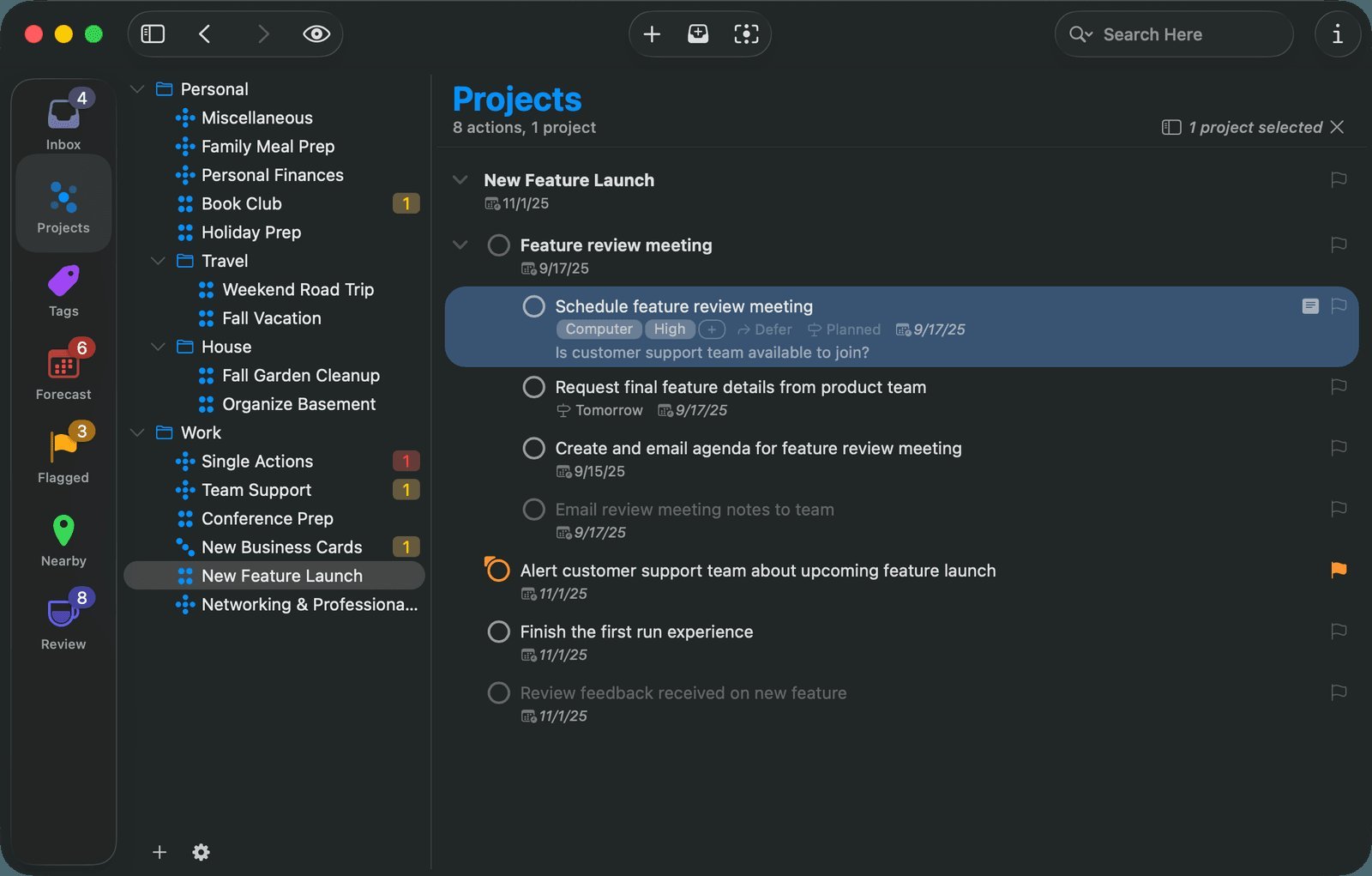
The Power User Philosophy
This automation platform is clearly designed with power users in mind. The concept encourages enthusiasts to build on top of AI in ways that seamlessly integrate with their individual workflows.
"This is ignition, not even liftoff," says Naomi Pearce, PR representative for Omni Group. "It's very early days."
This approach aligns with a broader vision for AI integration that doesn't require constant user interaction. As the author notes, "I've written before about how I don't think chatbots are the future of how we'll use AI," pointing to applications like Substage as examples of more subtle AI implementation.
Omni's automation-based use of AI follows this principle. Once a plugin is set up, users can leverage its capabilities with a simple click, without needing to consciously engage with the underlying technology. This invisibility—where AI enhances productivity without demanding attention—represents a more mature approach to AI integration.
The Future of AI Integration
Omni Group's strategy offers a compelling alternative to the current trend of AI-overload. By treating AI as a tool for customization rather than a feature to be marketed, the company respects user intelligence while still providing powerful capabilities.
As AI becomes increasingly prevalent in software, this approach may set a precedent for more thoughtful integration. The future likely belongs to applications that enhance user capabilities without overwhelming them—a balance that OmniFocus seems uniquely positioned to achieve.
The question remains whether other developers will follow this more subtle path, or if the industry will continue down the road of increasingly intrusive AI marketing. For now, OmniFocus stands as a refreshing alternative for those who value both power and privacy in their productivity tools.
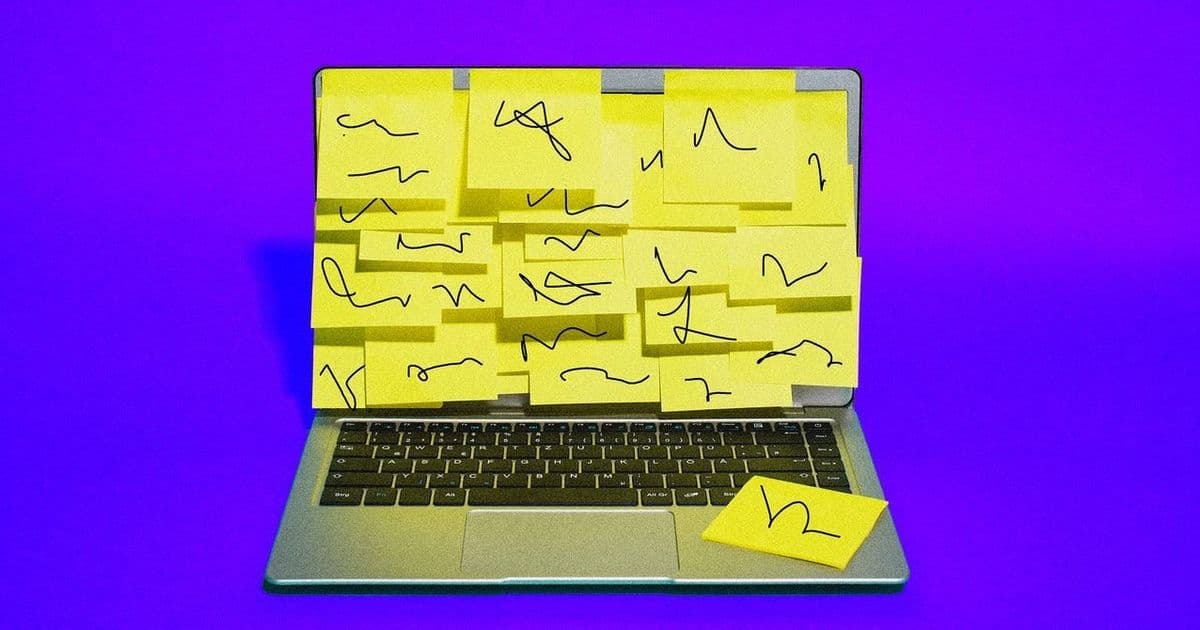
Comments
Please log in or register to join the discussion