In the fast-paced world of digital content creation, fitting images into diverse formats often leads to frustrating crops and awkward stretches. Enter AI Extend Image, a cutting-edge tool that uses generative AI to intelligently expand photos beyond their original borders, delivering natural, high-quality results in seconds. This innovation is transforming workflows for marketers, designers, and social media pros, making professional-grade editing accessible without complex software.
Revolutionizing Image Editing: How AI Extend Image is Empowering Creators with Seamless Expansions
In an era where visual content dominates every platform—from social media stories to eCommerce banners—creators often face the same headache: images that don't quite fit. Cropping sacrifices important details, while stretching distorts quality. But a new AI-powered tool is changing the game by intelligently extending images, filling in the gaps with contextually accurate content that looks like it was always there.
Enter AI Extend Image, a professional-grade solution from imgextender.com that's gaining traction among thousands of users. By leveraging advanced generative AI and computer vision, this tool analyzes an image's lighting, texture, and composition to generate seamless extensions. No more Photoshop guesswork—just upload, select your expansion direction, and let the AI handle the rest. It's not just a convenience; it's a productivity booster that's reshaping how developers and designers integrate visuals into their projects.

The Tech Behind the Magic
At its core, AI Extend Image relies on generative models similar to those powering tools like DALL-E or Stable Diffusion, but fine-tuned for outpainting—expanding images outward rather than generating from scratch. The process begins with scene completion, where the AI identifies missing areas and fills them with elements that match the original scene, such as extending a landscape's sky or a product's background.
Key features include:
- Style Consistency: The AI preserves the color palette, texture, and artistic style, ensuring the extended areas blend invisibly.
- Smart Object Detection: It recognizes focal points like people or products and adjusts extensions accordingly, avoiding unnatural overlaps.
- Customizable Outputs: Users can choose aspect ratios (e.g., 16:9 for widescreen or 9:16 for mobile stories) and even add optional prompts to guide the generation, like 'extend with a sunset sky.'
This isn't mere pixel stretching; it's intelligent content creation. For developers building apps or websites, integrating such AI capabilities via APIs (if available) could mean dynamic image adaptation on the fly—think auto-resizing hero images based on user device without losing quality.
To illustrate, consider a before-and-after: an original cropped photo of a product on a table might get extended to fill a banner, adding realistic shelf space or ambient lighting that matches perfectly.
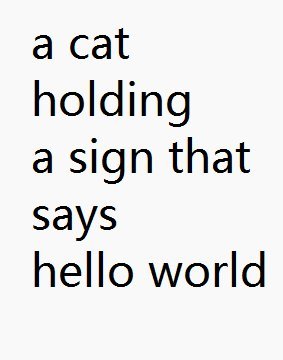
Original Image
{{IMAGE:4}}
Extended Result
Real-World Impact on Creative Workflows
Professionals are already raving about how AI Extend Image streamlines their processes. Sarah Chen, a content creator, notes, 'What used to take hours now takes minutes,' highlighting the tool's integration with a broader suite of AI features like background removal, cropping, and text-to-image generation. Marcus Rodriguez, a marketing manager, credits it with a 300% productivity boost for his team, especially in batch-processing campaign visuals.
For tech leaders and engineers, this tool underscores a larger trend in AI-driven design tools. As cloud-based services like this become more sophisticated, they lower the barrier to entry for non-designers, enabling developers to focus on functionality while AI handles aesthetics. Imagine deploying a web app where user-uploaded images are automatically extended to fit layouts, reducing manual QA time and enhancing user experience.
In eCommerce and marketing, where visuals drive conversions, tools like this could reduce reliance on stock photos by empowering in-house teams to adapt existing assets. Educational platforms might use it to reformat slides on the fly, while mobile app developers could integrate similar tech for dynamic UI elements.
{{IMAGE:5}}
Why This Matters for the Tech Community
AI Extend Image isn't just another gimmick; it's a glimpse into the future of accessible AI in creative tech stacks. With support for common formats (JPG, PNG, WebP) and a max 10MB upload, it's optimized for quick web and mobile use, though desktops yield the best performance. Privacy-focused design—images are processed and deleted without storage—makes it enterprise-ready.
As AI models evolve, expect features like real-time collaboration or deeper integration with dev tools (e.g., Figma plugins or CMS APIs). For now, it's a standalone powerhouse that democratizes professional editing, proving that AI can be both powerful and intuitive. Whether you're a freelancer tweaking social posts or a dev team building immersive experiences, this tool invites you to expand not just your images, but your creative possibilities—effortlessly and with precision that rivals human expertise.

Comments
Please log in or register to join the discussion