Discover how free, open-source software can unlock new levels of power, privacy, and productivity on Windows. This curated list of 10 essential tools offers compelling alternatives to proprietary software, from office suites to AI platforms, empowering users with greater control over their computing environment.
For decades, Windows users have navigated an ecosystem dominated by proprietary software, often overlooking the vibrant world of open-source alternatives. Yet, the landscape has shifted dramatically. Free, community-driven applications now offer robust, feature-rich experiences that rival—and often surpass—their closed-source counterparts, providing Windows users with unprecedented flexibility, enhanced security, and zero cost barriers.
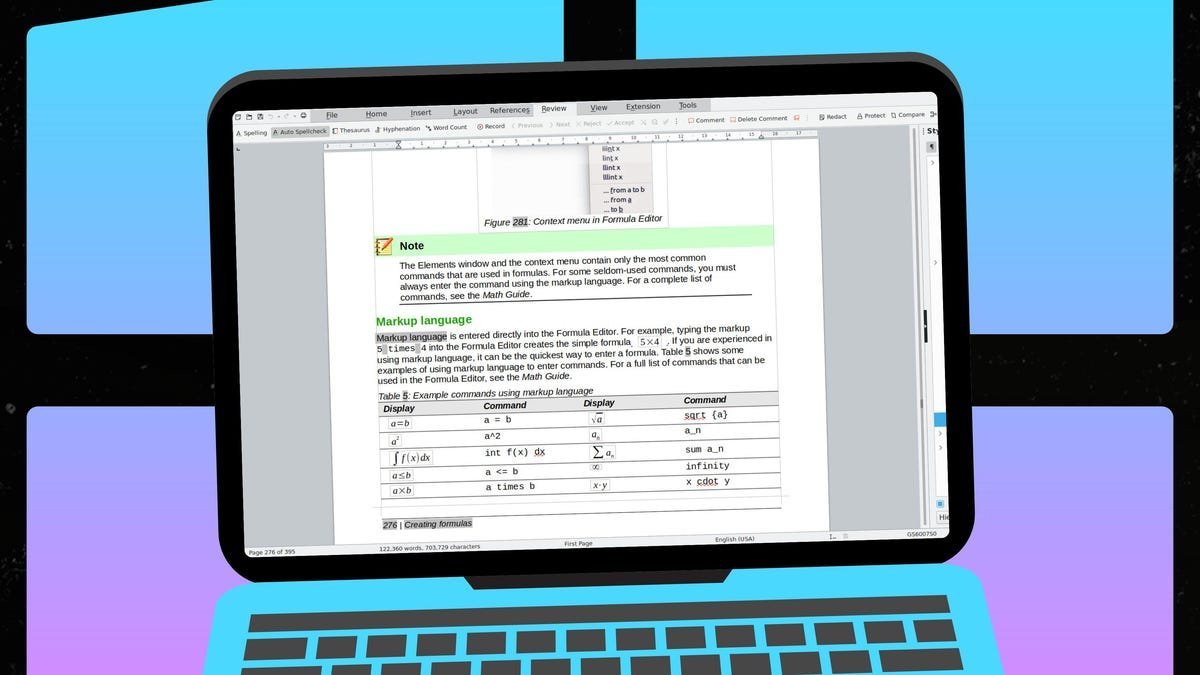 LibreOffice offers a powerful, free alternative to Microsoft Office. (Image: Elyse Betters Picaro / ZDNET)
LibreOffice offers a powerful, free alternative to Microsoft Office. (Image: Elyse Betters Picaro / ZDNET)
Drawing from years of experience using open-source tools, here are 10 essential applications every Windows user should consider installing:
LibreOffice: The undisputed champion of open-source office suites. Beyond replicating core functions (Writer, Calc, Impress), it includes a powerful database tool (Base) and offers deep customization. Its ability to seamlessly handle Microsoft Office formats makes collaboration effortless, all while keeping your data locally stored, away from cloud surveillance.
Flow Launcher: Supercharge your workflow. This lightning-fast launcher activates via a hotkey, letting you instantly search for files, launch applications, run commands, or even perform web searches. Its plugin ecosystem and customizable themes make it an indispensable productivity booster.
Duplicati: Take control of your backups. This "zero-trust" solution encrypts your data locally before backing it up to destinations like Dropbox, AWS, Google Cloud, or a local network drive. Flexible scheduling, remote management, and detailed monitoring ensure your data is always protected.
Nextcloud: Reclaim your cloud. Host your own private cloud server for file storage, sharing, calendars, contacts, and communication, completely independent of Big Tech. The Windows desktop client integrates seamlessly, and the vast app store lets you extend functionality far beyond basic storage.
Franz: Tame the messaging chaos. Consolidate WhatsApp, Slack, Telegram, Discord, LinkedIn, Messenger, and dozens of other services into a single, unified interface. Stop juggling apps and notifications; Franz brings order to communication overload.
YAZB (YAZB Reborn): Elevate your desktop aesthetics and utility. Inspired by macOS, this customizable top bar displays system info (battery, network speed, weather) and provides quick access to controls like shutdown/restart. It's minimalism with maximum function.
File Converter: Simplify file transformations. Add a powerful right-click context menu option to convert or compress almost any audio, video, image, or document format (including bulk conversion to PDF). A lightweight tool for a surprisingly common need.
Bitwarden: Secure your digital life. This open-source password manager is a top contender, offering strong encryption, cross-platform sync, passphrase generation, secure sharing (Bitwarden Send), and browser extensions. Its free tier is remarkably capable, making robust password hygiene accessible to all.
AutoHotkey: Automate anything. This powerful scripting language lets you create custom hotkeys, remap keys, automate repetitive tasks, and build complex macros. While it requires learning, the efficiency gains for power users are immense.
Ollama: Bring powerful AI local. Run large language models (LLMs) directly on your Windows machine, ensuring your queries and data remain private. Access a wide range of models (note: larger models need significant RAM and ideally a dedicated GPU) through its clean GUI or API.
The power of open-source on Windows isn't just about saving money; it's about reclaiming autonomy. These tools demonstrate that users no longer need to accept the limitations or privacy compromises often inherent in proprietary ecosystems. Whether boosting productivity with Flow Launcher and Franz, securing data with Bitwarden and Duplicati, breaking free from vendor clouds with Nextcloud, unlocking local AI with Ollama, or simply replacing expensive suites with LibreOffice, this ecosystem empowers users to build a Windows experience truly tailored to their needs and principles. The barrier to entry is merely the willingness to explore beyond the default.
Source: Jack Wallen, ZDNET (https://www.zdnet.com/article/10-open-source-apps-i-recommend-every-windows-user-try-for-free/)
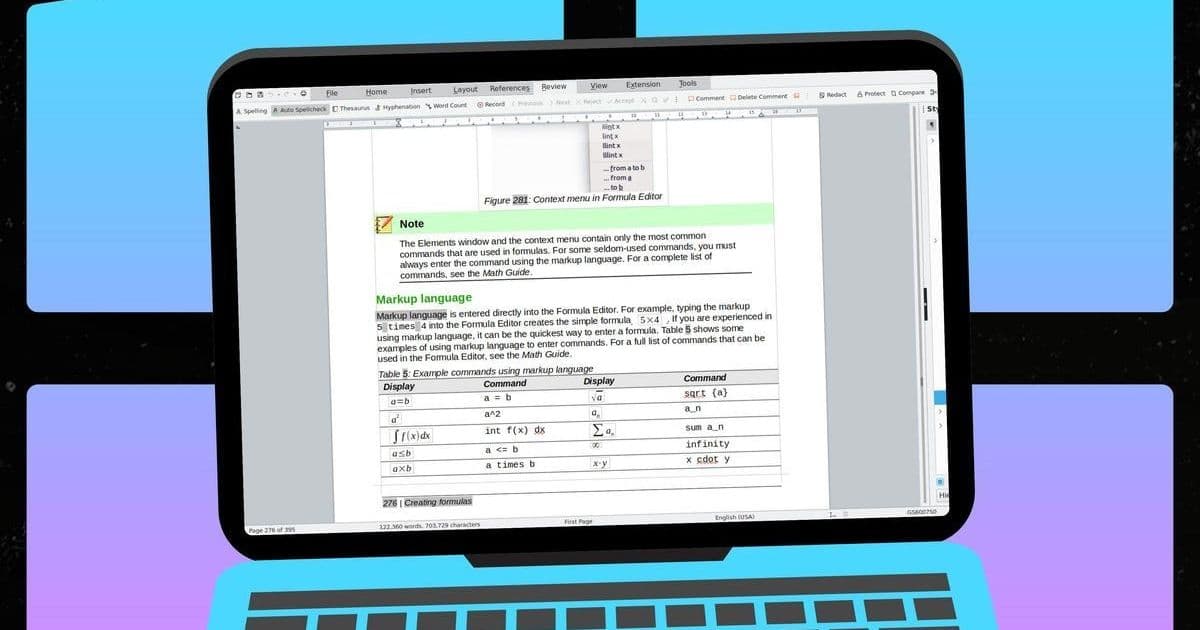
Comments
Please log in or register to join the discussion