Apple's controversial removal of icon rearrangement and folders in macOS 26 Tahoe's Launchpad has sparked user frustration. Launchie emerges as a powerful alternative, restoring lost functionality while adding customizable hotkeys and flexible organization for power users. This free utility offers the app-launching experience macOS 26 should have delivered.
When Apple released macOS 26 Tahoe, users discovered a jarring omission: the inability to rearrange app icons or create folders in Launchpad. This sudden regression eliminated years of muscle memory and organizational workflows. Enter Launchie – a free, open-source utility designed specifically for macOS 26 that not only restores these critical features but enhances them with modern productivity touches.

What Apple Took Away
Apple's redesigned Launchpad in macOS 26 imposed a rigid grid layout where apps auto-arrange alphabetically. Key missing features include:
- ❌ No manual icon rearrangement
- ❌ No custom folder creation
- ❌ Fixed organization without user control
This shift frustrated power users who relied on spatial memory for app launching. Launchie developer Patrick Balestra addressed this head-on: "The new Launchpad feels like a step backward for productivity. Launchie gives control back to users."
Beyond Restoration: Launchie's Enhancements
Launchie doesn't just revert to old behavior—it evolves it:
- ✅ Drag-and-drop reorganization (even between pages)
- ✅ Customizable folders for project or workflow-based grouping
- ✅ Configurable hotkeys (default: ⌘+K)
- ✅ Instant search with fuzzy matching
- ✅ One-press dismissal (Esc key)
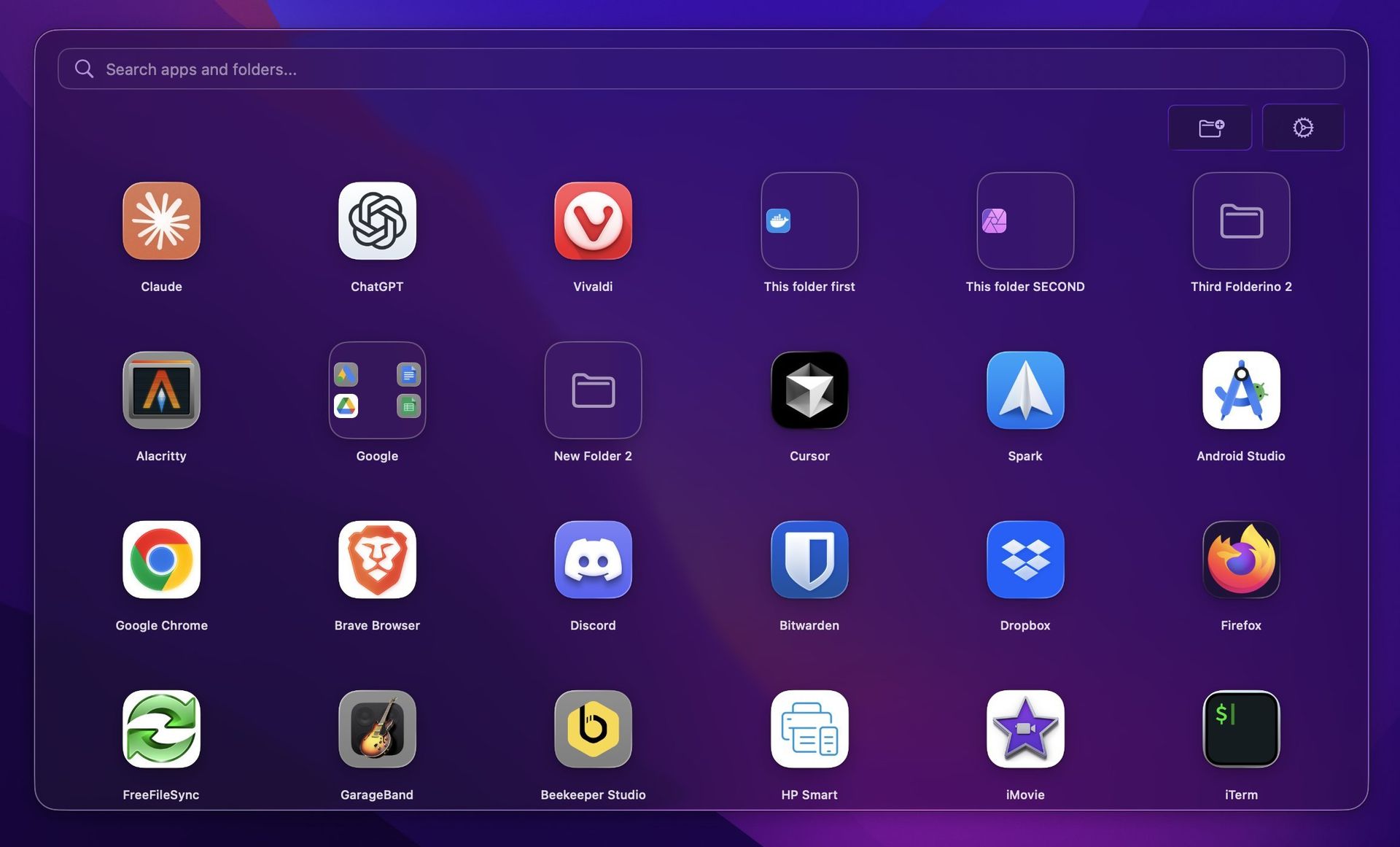 Launchie's interface enables granular app organization missing in native macOS 26 Launchpad
Launchie's interface enables granular app organization missing in native macOS 26 Launchpad
Technical Execution
Built exclusively for Apple Silicon macOS 26+, Launchie leverages Swift and AppKit for native performance. Its lightweight footprint (3.1MB) and single-window design ensure near-instant launch times. The utility cleverly bypasses macOS's Launchpad limitations by rendering its own grid overlay while maintaining system aesthetics.
Installation & Caveats
Getting started:
- Download the v1.0.6 release from GitHub
- Unzip and drag
Launchie.appto Applications - Right-click → Open on first launch (Gatekeeper override)
Since Launchie operates outside the Mac App Store, users must approve the unidentified developer initially. Future updates may introduce advanced features like icon theming and cross-device sync.
Why This Matters
Apple's simplification of Launchpad reflects a broader trend favoring casual users over professionals. Utilities like Launchie fill critical gaps for developers and power users who demand efficiency. As macOS evolves, third-party tools increasingly bridge the divide between Apple's vision and professional workflows—proving that when built-in features regress, the community responds.
Source: Launchie.app

Comments
Please log in or register to join the discussion